
Getting to know what app update is
First of all, let's find out exactly what concept an application update involves. Usually, it covers two types of changes: bug fixes and the introduction of new features.
Bug fixes
This is the most common reason for apps to be updated. The developers implement bug fixes when it is necessary to eliminate any problems with the application's functionality. This kind of all apps update does not change the app structure and does not bring any innovations. It aims to make the app work just the way it was meant from the very beginning.
Bug fixes are impossible to avoid because no beta testers or QA engineers can detect all the issues which may occur during app usage. Only when you release the app and it goes into widespread use, the nontypical scenarios of user behavior reveals certain errors.
Bug fixes maintain the integrity of the app structure. They make sure the application does not crash, freeze, get stuck, or do any other things beyond functioning normally.
New features
Introducing new features is a significant event in the app's lifecycle. Probably, it is even more important than bug fixing. Such new updated apps aim to bring new experiences to your customers.
When adding new functionality, it is reasonable to check the customers' feedback and reviews. Often, they share great ideas. If you see that a particular option has a lot of votes and positive comments, you should give thought to implement it.
Don't forget that the change of functionality is not always driven by adding features. Case when certain options are removed from the app are not rare in the development practice. It usually happens when the feature is not as in-demand as was expected or when it works poorly and there is no technical capability to fix it. There are times when some options may have an adverse effect on other features or the app's functionality in whole. It is also a big reason to completely remove it from the app.
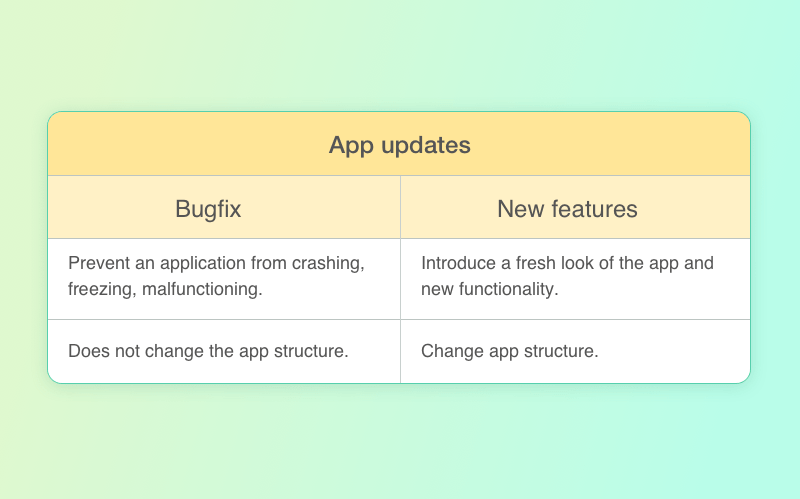
Mobile apps update: bugfix vs new features
What is an app version?
You must have noticed that each app has a small write-up about the current version available in the App Store or Google Play. Usually, it consists of three numbers. Each number indicates a certain type of changes made in the application at any given time.
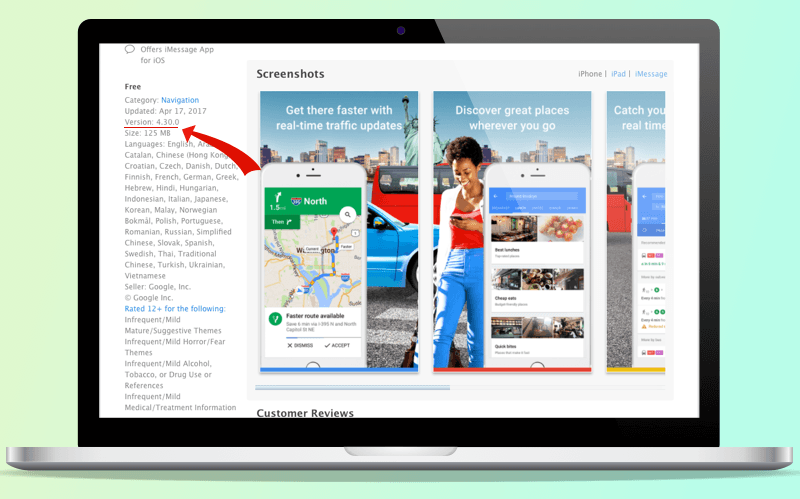
The latest version of Google Maps in the Apple App Store
Thus, the app version is a new representation of the current product in the light of certain amendments and improvements. Each subsequent number shows the less important changes to the app.
The first number covers major changes to the user interface or functionality.
The second number refers to the changes of the average importance, like adding or removing some features or fixing important bugs.
The third number stands for minor alterations, elimination of small issues, and revisions.
A perfect example of the major change is latest version of JIRA. Starting with the version 7, they have altered the name. Now it is JIRA Software. It is pretty similar to what was known as JIRA but together with the installed plugin Agile. Now, this plugin is a part of the basic configuration which is called JIRA Software. There is also JIRA Core - it is a former clean JIRA without the Agile component.
The following versions of JIRA Software (7.1.x, 7.2.x, etc) do not make radical changes to the software functionality. They just removed inaccuracies in the existing options. For example, the version 7.1.6 contains an update to JIRA analytics.
Please, check full article - How to Update Apps on iPhone and Android-based Device
0



