
Step 1: Native app vs hybrid app or why not a cross platform?
Let’s start from the very beginning - that is from the selection of the app type. What platform you will choose, and what platform type will be more acceptable for you.
Mobile website, mobile app - they are different. Each of them serves its goal, but the app can be more advantageous at the expense of wider capabilities and high responsive interface. This interface makes it possible to interact with a smartphone or tablet in a more comfortable way. Furthermore, such app can work without a permanent Internet connection.
For today, there are native and cross-platform mobile app development alternatives. Each of these approaches has its particularity that critically affects a final result. Let’s check strong and weak sides of these two approaches to understand what technology is better.
Native app
What is a native app? Native apps such as an Internet browser, address book, media player and other software installed by default provide a basic level of a smartphone using.
The app can be called native when programmers use one specific language for the specific platform - Java for Android, Swift for iOS etc. Native apps can interact with all services and options of a smartphone like a camera, microphone, geolocation, accelerometer etc. In a short, these apps are in their element.
Cross-platform app development
Think about a mobile website that doesn’t need to connect to the Internet all the time. As for its design, it is closer to cross-platform. Therefore, it can be referred to a mobile app instead of a website.
HTML, CSS, and JavaScript are usually used for the development of such apps. Mobile websites are developed in the same way. Cross-platform application is targeted for all platforms and adapted to the majority of devices since a browser engine is used for its functioning.
Hybrid app
However, if we speak about the solution of specific tasks, it would be much more efficient to combine these approaches - apply cross-platform advantages of HTML for a content design, but create native control elements and menu spending not so much money and time. That is what hybrid apps are.
Let’s check out hybrid apps example. A customer needs ordinary news feed where only images and text will be available. Considering it, a developer decides to apply a cross-platform alternative. However, when a client needs his app to contain a huge amount of data and process sound and graphics, the process turns out to be more complicated. To implement it, developers need to write a native code for each specific platform. Thus, a cross-platform app turns into a hybrid app.
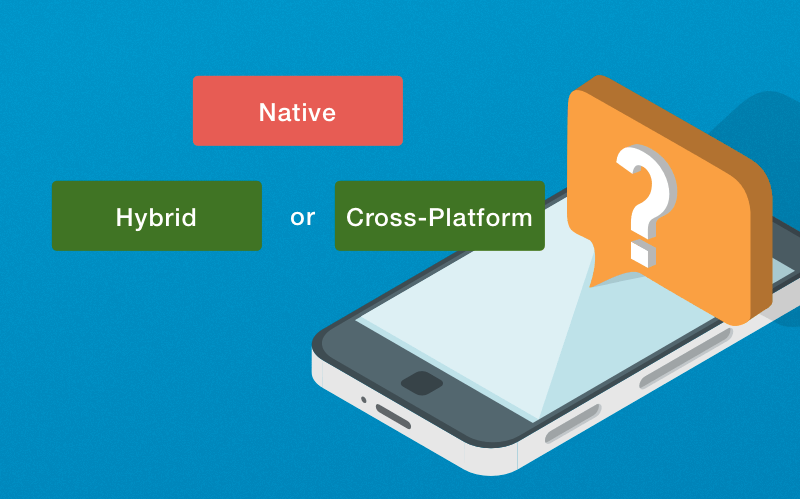
What app type is better?
So what is better?
You should develop a native app if:
- your app must have a free interaction with all smartphone services;
- you need to have an app with high responsiveness;
- your app must function in offline mode;
- the hardware part of devices must be used in a most efficient way.
You can create a cross-platform app if:
- you don’t need a high app response;
- an app doesn’t have complicated animation and doesn’t make calculations;
- an app needs an instant Internet connection to upload a content;
- you need to convert your website into the app for not a high price.
Considering all the above, you can see that you should understand what aim you follow when you want to create an app. It will help you choose the correct app type, no matter whether it be cross-platform or hybrid mobile app.
But if you are still hesitating, our developers can help you choose the best alternative for your project and turn it into reality as well.
Step 2: Responsive app and how to increase responsiveness
But If you made a decision and have a strong intention to create a native app for the mobile device, then you must pay rapt attention to the app responsiveness. It is very important and now we will explain it to you in detail.
What is an app responsiveness? Website interface must function very quickly. Beyond any doubt, long waiting for a web page loading annoys everybody. That is why it is necessary to take care of quick loading of the page.
Also, responsiveness means some type of cooperation with users. In other words, it means that an interface should inform users about what happens. For instance, you push a “Send message” button. If the message is sent with the help of AJAX, it would be preferable to display a status like “Sending...” or “Sent”. When users see the process, they feel more comfortable.
If we speak about Android operating system, there is a feature when the system shows ANR window(App Not Responding) if an app doesn’t respond. The window suggests the user shut down the app or wait. But when you develop an app, responsiveness requirement is critical for it to cut out an ANR dialog window appearance as much as possible. So your app launch strategy should include this point in any case.
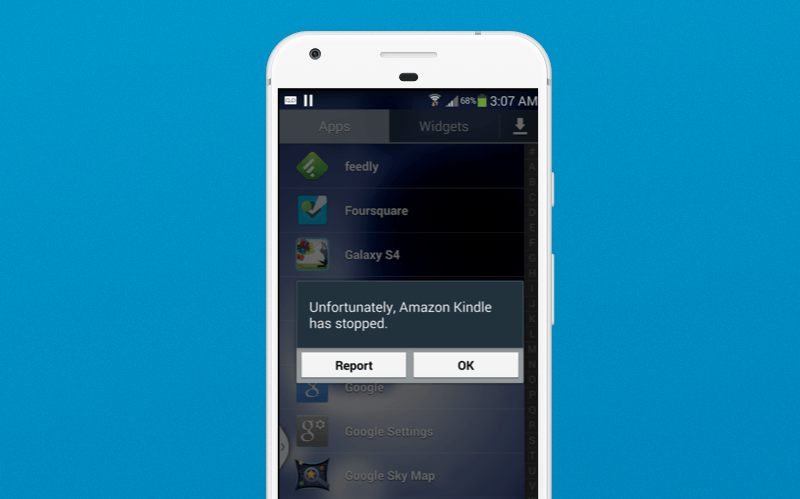
App Not Responding window
Usually, the system shows ANR if an app doesn’t respond to the user’s actions. As a rule, response time in 100-200 ms is a threshold for the perceptible slowing of the app.
There are some hints how to avoid ANR and make your app responsive in a higher grade:
- If your app is performing some tasks, let it display progress status showing how much is done and how much is to be done. You can use such widget as ProgressBar;
- If your app has a long initial phase of launch and initialization, consider a capability to show a splash screen or make the rendering of the main page faster showing that loading is in the process and meanwhile fill all required information. In a short, users want to see that app is working, not lagging, and they should know that the process will be finished soon successfully;
- Use performance tools to determine weak points in your app responsiveness.
Therefore, when you start developing your app, you must understand that if your app is slow and lagging, it will never attract users. It will only gain bad reputation since users don’t like to wait. They want everything to get quickly, mind it.
Step 3: Extend your app experience
We already noted that the app is usually created for specific device and platform. it means that if you develop it for smartphones - you mind all technical details required for a smartphone OS version. If the app must be acceptable for both a smartphone and tablet, you should not forget about the difference in screen sizes. But what if you need your application to be deployed in other devices than just smartphone or tablet? Let’s figure it out to clarify the third step of app marketing strategy.
For example, when you use Android devices, you know that today not only mobile phones and tablets can have Android OS installed. OS from Google includes much more in its list:
Android TV
Smart TV for watching movies and surfing the web. Your app can also be installed after relevant approval;
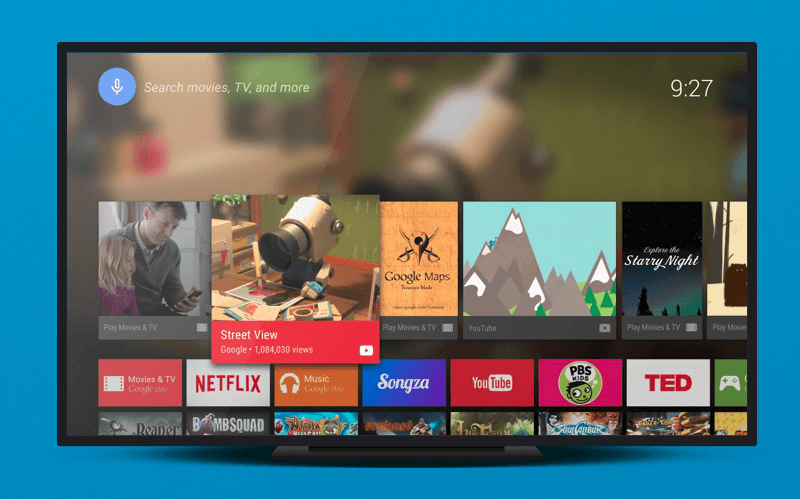
Android Smart TV with mupltiple features
Android Wear
Smartwatches and other wearables like fitness trackers allow other people to make use of your app if it is acceptable for them;

Android smartwatch - follow the map route using watch
Android Auto
If your app is multipurpose and can be beneficial even for drivers, you can try to add it to Google Play after detailed review for compliance with driver distraction rules.
Not bad option, yeah? But you didn’t get the answer to the main question - how is it possible to do one app for all Android devices and extend application experience? This is where Multiple APK support comes in.
This feature makes it possible to create different APKs for your app that are designed for many devices. Thus, Google Play makes it possible for the developers to publish many APKs using one application listing. So, when we do it in the development process, we add configuration support into each APK manifest file to all devices our customer needs and then, after release, Google Play sorts this app out to suggest its installation on different devices like Android Watch or Android Auto.
Other steps in full article about Mobile App Strategy
0



