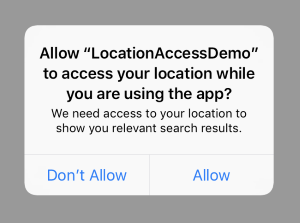In the month of June Apple announced the launch of iOS 13 on their WWDC 19 event, and as expected they have brought a bunch of new features on the iOS 13 which is expected to be released on month Of July for public users.
Since the adoption rate for the new iOS version is best amongst all mobile os adoptions as an app owner it’s very important for you to understand each and every new feature that Apple has launched so you can use it to the advantages.
With the change in iOS 13 features, we usually see changed into the guidelines for the developers as well. This time we have seen some new & major changes in the guidelines, which are very important for you as an app developer to understand.So without wasting any time, let’s start discussing key 6 things that you must implement in your app sooner with the launch of iOS 13.
1) Location permissions
Apple has been paying more attention to privacy for the users. In the same regards, Apple introduced the location pop up permission feature. You might argue, what’s new about it? All iOS versions used to have them so what’s new about this one? Well for previous versions the users were asked only once for the location-popup messages and developer can use location in the background whenever they need to. Chances of developer misusing the location permission were high. So in order to restrict them now, developers will need to ask permission every time when they want to use location, so in this way, the user would be well informed for every time the app uses their location and thus giving them full control over their privacy.
Now you might question this feature if it’s positive or negative? Well, your app must inform the user why it needs the permission and what will be the effects of providing v/s not providing the location permissions. I would urge all the app owners to implement this feature in your app and guide and inform the user, and it would gain more trust for your app.
2) Login with Apple
Yes, you read this right, Firstly Login with Facebook & Login with Google and now its Login with Apple. So, does this mean Apple is taking their inspirations from Facebook & Google? Well, I won’t be answering this question instead I can tell you what’s different here, The difference here is Login with Apple can be done by Face ID, Touch id detection, and through Apple id credentials of course.
Now as we noted that Apple is focusing on the privacy of the user, so when they use login with Apple they might choose to provide the fake email id which will be linked to their original email id. And in doing so whenever the user gets spammed from the app user can stop this emails forwarding to their original email id. How cool is that for the users. I know you as an app owner won’t link this feature but fellas what choice do we have?
Also, one more thing to note here as well is the Apple review team will need you to introduce the login with apple functionality in the app. And Login with Apple should be the foremost button when using the social sign in. So, its time to get your developers busy.
3) Dark Mode
Fist the Mac and now the iOS got the Dark mode on. Well, you must be wondering what difference will that make for you as an app owner? If you have the app that has the white UI and if you can easily turn that into dark mode than Bingooo!! You can use this as marketing strategies Also, the user will be amazed to see the app changing the colors of the app based on Dark mode or not. I think this would be a cool thing to have in your app.
4) Maps
Apple seems to have put on a lot of hard work on the maps. Its time for us to check if the region for which we are creating the app and if it has the functionality of using the maps I would recommend to use Apple maps instead of Google Maps because of the speed and memory consumption. It’s always advisable to use the default system as users would be habituated using the default apps than why not to take that leverage?
5) Siri Integration
Siri has grown more powerful these days and people seem to be using the Siri more often. If your app does not listen to the Siri commands yet, you better discuss with your developers on how to implement the Siri.
I have seen a few friends showing off their Siri skills to impress other people. And this could turn out as indirect marketing for your app.
6) iPad OS
iPad OS, you heard it right. Yes, Apple has now announced different OS for iPad. They wanted to have a separate bunch of features for iPad and in order to achieve that they have introduced this OS. I am not 100% sure as of now while writing this post if the iPad would still be able to install the iPhone apps.
But if you are looking for the iPad only apps like Photoshop or any app related to artist this is the best time to learn more about iPad OS. It would be difficult initially for developers but you will have the advantage to be ahead in the race.
Besides these features, iOS 13 will have some new things on 3d touch, today widgets, and reminder apps.