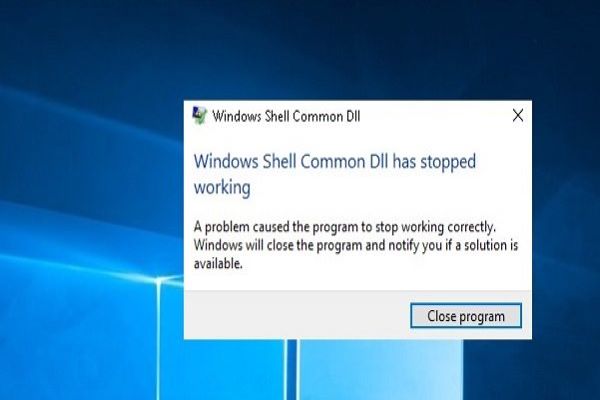Nintendo Switch is really an impressive gaming console. One great thing about this compact gaming device is that you can play games on it where you would like. You might want to use your headphones, but connecting wireless headphones with Nintendo Switch isn’t easy as iPhone or Macbook, and also not impossible. It requires some technical work and a little of your time. So, if you want to connect and use wireless headphones with Nintendo Switch, continue reading.
How to connect wireless headphones with Nintendo Switch through USB Dongle
Before everything, check that your headphones are compatible to work with your Switch or not. After confirming that your wireless headphones work with Nintendo Switch. Check one more thing, if your headset supports USB-C and have USB-C adapter. If you’re not sure about your headsets, check the items you got with it. Some Bluetooth headsets come with the USB-C adapter, if not, then you need to purchase USB to USB-C adapter. After fulfilling all the necessary requirements, prepare your Switch, and follow the below points.
1. Press the ‘On’ or hold the ‘Home’ button of your Nintendo Switch to power it on.
2. Next, connect the USB to USB-C adapter by inserting it into the port located at the bottom side of the console.
3. Take your wireless headphones and power it on.
4. Now, take the USB dongle comes with your console and if your headphones require pairing to connect, then perform the pairing procedure and pair them.
5. After connecting your headphones with the USB dongle, insert the paired dongle into the adapter that you’ve connected above.
Wait for the console to recognize the connected headphones. Once it recognizes your wireless headphones, the sound from it will transfer to the headsets. Now, play games on your Switch anywhere, anytime with no disturbance.
How to connect wireless headphones with Nintendo Switch without USB-C adapter
This method only works when you’re playing games on your TV with your Switch. By using a USB-C adapter, you can take your console anywhere and play, but without it, you can’t.
1. Hold down the ‘Release’ button of each controller and slide the controller upward to disconnect from the console. Remove both left and right Joy-Con controllers.
2. Then attach the included straps or grip to the controllers.
3. Now, insert your Switch into the dock. Make sure the Nintendo Switch logo and the Switch’s screen is facing toward the same direction.
4. Turn on your console.
5. Power on your TV and set the input to which your Switch is connected.
6. Now, take the USB dongle and insert it to any free USB port of the dock. You’ve two USB port on the left edge and one inside the dock.
7. Turn on your wireless headphones and wait for Switch to recognize it. Before this, if your headphones require pairing to connect then pair them.
A Volume controller appears at the upper right corner of the display when Switch recognizes the connected headsets. Once it will, the sound from the console can be heard in the headsets.
Hey I am Enne Garcia a certified technical professional for mcafee with over five years of experience. If you face any issue regarding your mcafee.com/activate then can help in all sorts of problem and get instant solution from mcafee Experts in a small time period.
Source: http://macfeemcafee.com/how-to-connect-and-use-wireless-headphones-with-nintendo-switch/