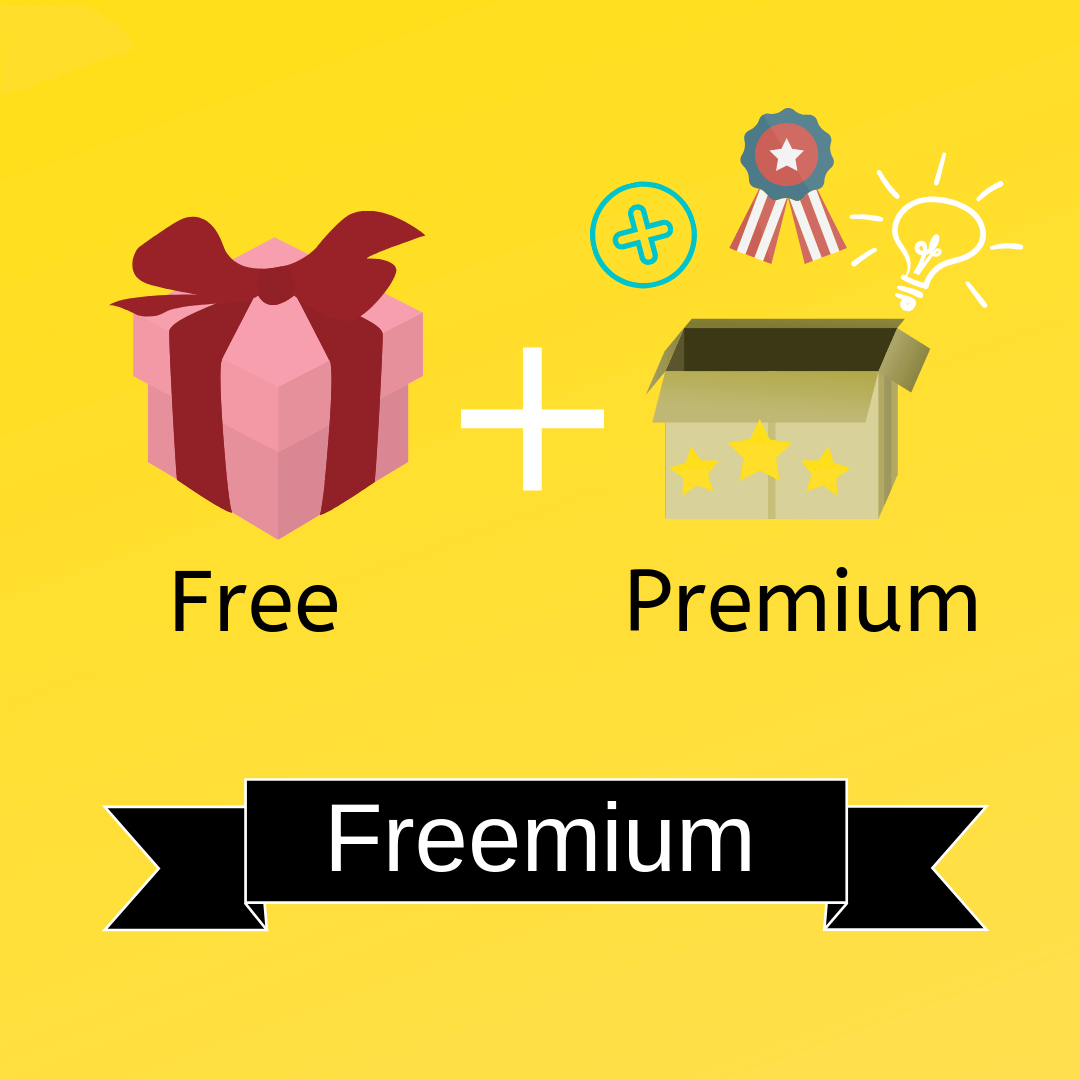Smartphones are not only used for making or receiving calls but often used for playing video games. One of the most played games on the smartphone is Candy Crush. This game can be played anywhere no matter if you are traveling, working, or chilling. Candy Crush is a highly addictive game. But what if you have bought a new phone? Is your all progress going to go down the drain? Not really, it is quite easy to move your Candy Crush progress to a new device, whether it is Android or iOS.

There are several ways to send your current game profile to a new device. Let’s get started.
Using Facebook and King.Com
This is one of the most common ways to move the progress of your Candy Crush game, and it is also suggested by the official Candy Crush team to use Facebook or king.com.
So in order to forward your game’s progress to a new device, you need to create an account on king.com or a Candy Crush account on your Facebook profile. By using these both platforms, you will be able to transfer the game progress. No need to install any third-party software or app on your device. Let’s begin.
- Open your Candy Crush game.
- Now backup your game progress and then link to your Facebook or Kingdom(king.com) account.
- By doing so, your Candy Crush progress will be transferred to your FB or Kingdom account. You will be able to restore your progress on a new device.
- On your new device, install Candy Crush either from Google Play Store or Apple App Store.
- Run Candy Crush on your brand new device.
- Link to your Facebook or Kingdom account.
After a while, your game progress and profile will be automatically restored. And you will be able to continue the game where you left it last time. Don’t expect to get your extra moves, booster, and extra lives on your new phone.
How to Move the Progress of Candy Crush to a New Device Using Third-Party Apps
If you are unable to do it via Facebook or king.com, then there are plenty of other ways to do that. Below is another method which can help you to transfer your game progress.
Using Helium App
Helium is a third-party app created by ClockworkMod, which is only supported in Android devices. So if you own an Android phone, then go for it. This app can be used to move the progress of your game to another device. To use this app, you need a desktop and Android device.
First, install this app on your Android phone and PC. After that, open the app on your old mobile. Insert USB cable to your old phone and PC. Go to the Helium app on your computer, and then your phone app will be linked to your PC. You will also see a message on your desktop display saying that the Helium app is activated on your phone after that, follow the on-screen instructions to complete the process.
Hopefully, this article helped you to transfer your Candy Crush progress to a new phone.
Kellie Minton is an avid technical blogger, a magazine contributor, a publisher of guides at mcafee.com/activate and a professional cyber security analyst. Through her writing, she aims to educate people about the dangers and threats lurking in the digital world .