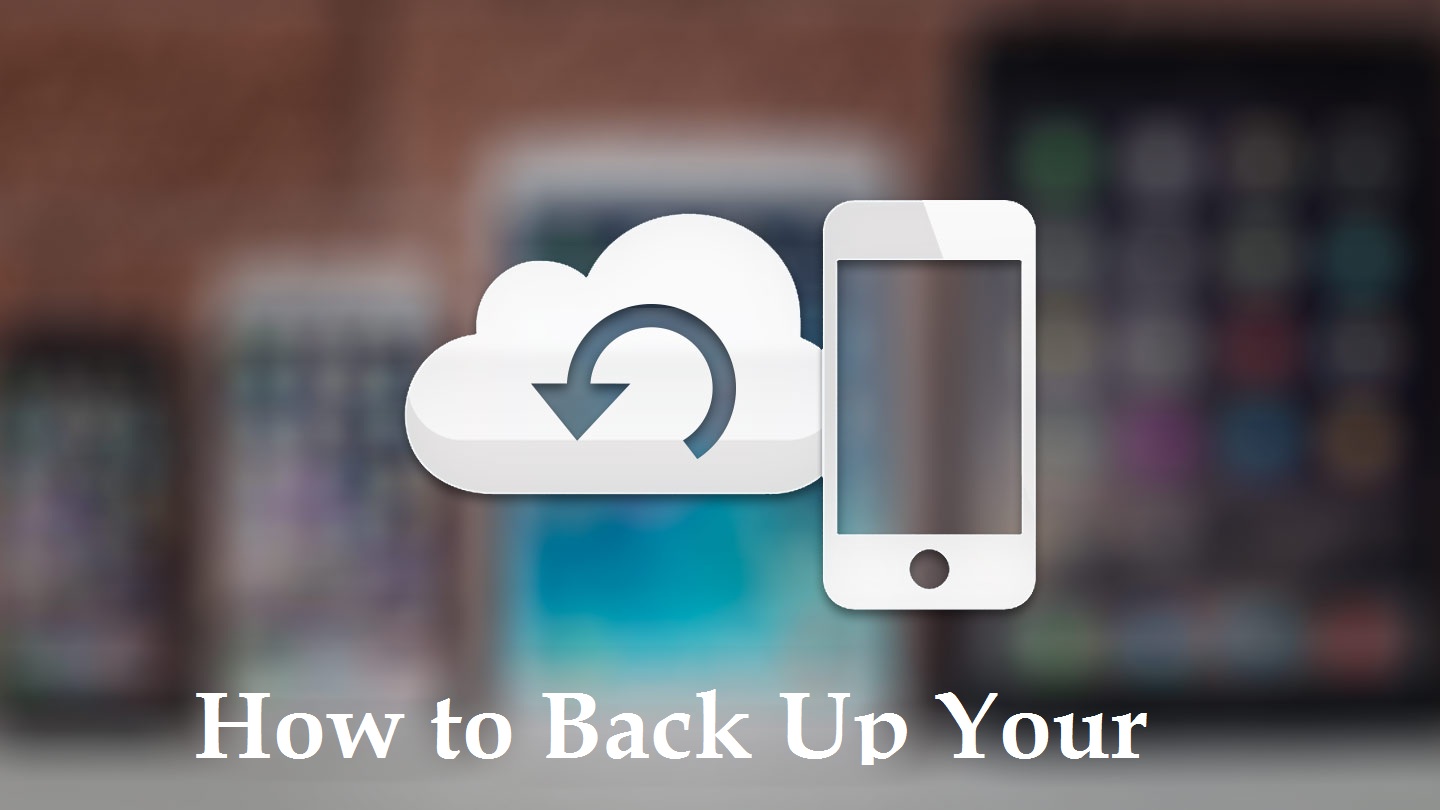Emails have become an essential part of our day to day lives. When the iPhone was introduced in 2007, email was its core feature. The first generation iPhone came with an inbuilt email application named Mail. Mail allowed users to access emails from anywhere. It was a decent app, but it lacked certain features and functionalities. Now, there are a number of apps available for keeping the email account inbox more organized. Check out the list of best email apps for the iPhone.
1. Spark

Rather than wasting hours sifting through a ton of emails, get Spark. It has a smart inbox that puts your emails into different categories automatically. This way, you can find out what is more important and what can be dismissed for now. For searching stuff, users can use regular phrases such as file set to Martha today. The app allows users to access particular search phrases that can be used at all times. Users can also make smart folders. Moreover, it integrates with a number of other apps and services. And in case you see an email that you want to check out layer, you can just snooze it.
This app is also fantastic for collaboration and teamwork. Users can make safe links to email and conversations and share them with people. Moreover, teammates can also collaborate and create emails on a real-time basis.
2. Gmail

Gmail is a supremely well known email service used for personal and official purposes. It offers a range of features and functionalities to help you organize your emails. Users can label emails, star messages, and archive them. Moreover, it has threaded conversations that reduce clutter. It also offers predictions, automated replies, and spell-check. Furthermore, the users can use the Undo Send feature for unsending a sent email.
Its simple interface organizes the inbox into various tabs and folders like social and promotional emails. It also offers fifteen GB of free storage to users.
3. Outlook

Outlook by Microsoft is a popular email client and personal manager. This application automatically analyzes the inbox for organizing the essential mails in a separate folder named Focused Inbox. By swiping, one can remove or archive mails. Also, users can schedule mails to tackle at some other time. Its search function is pretty robust and enables users to see mails from popular contacts, recently sent documents, and more.
4. Edison Mail

Are you flustered with promotional messages flooding your inbox? Well, then start using Edison Mail. It is compatible with a number of email accounts. It enables users to unsubscribe from stuff with one tap.
Moreover, users can disable read receipts and block certain emailers. It is exceptionally responsive to syncronizing. You can use it for tracking packages, travel schedules, entertainment, and a lot more.
5. Airmail

This robust and comprehensive email application is quite popular. To get started, you need to add all your email accounts, and this may get slightly overwhelming. The app offers a number of configuration and customization options and works rather well. Users can transform mails into to-do lists or directly add them to their calendars. They can also create new mails and replies and then set them to be delivered later. It offers the feature to snooze emails, add files from cloud storage service, and much more.
Source: http://retailcardactivation.com/5-best-iphone-email-apps-to-keep-your-inbox-organized/
Alex Clara is a creative person who has been writing blogs and articles about cyber security. She writes about the latest updates regarding mcafee.com/activate and how it can improve the work experience of users. Her articles have been published in many popular e-magazines, blogs and websites.