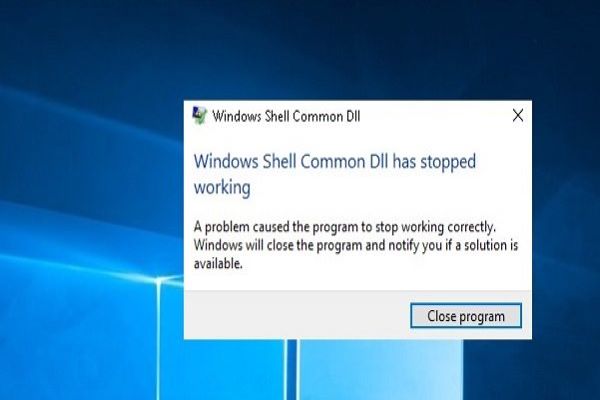These powerhouses of sound are getting too popular to keep music lovers and tech enthusiasts. The latest Apple AirPods Pro are newly designed wireless earbuds that have better sound isolation as well as overall better sound experience. The standard Apple AirPods are the classical style earphones that do not offer superior sound isolation like the silicon ear tips one earbud. On the other hand, All new AirPods Pro have that silicon ear tips to cancel the surrounding noise and to enhance the sound isolation, which lacks in the normal AirPods.
There is a widespread belief that the AirPods are the only dedicated product for the Apple OS devices like iPhone, iPad, and Mac. However, the myth is utterly false since one can easily pair the AirPods with their Android OS-based devices, be it a tablet or mobile phone. No matter what operating system your phone has, you can worry-free use Apple’s iconic true wireless headphones.
In this article, we are sharing some insanely supportive tips and guidance for using AirPods on the Android OS. SO if you are planning to buy AirPods with your Android phone, then there are few things that you should be aware of in order to get started. Let’s kick start the story.
What Features AirPods Pro Offers While Using on Android Phones?
In case you have not used the AirPods with an Android device, then don’t be worried about how well they go together since we are making you clear about all of its functions with Android. In common, you can flawlessly to your favorite music, hear podcasts, and play any audio. You can play as well as stop the music on AirPods while connected to an Android phone.
With default settings, users can double-tap on the left side speaker to play or pause music and to change the track, double-tap on the right side one. You don’t have to tweak any configuration either on your phone or AirPods to use them, as mention here. In case you wish to use them along with your iPad, then it allows you even to change the tap behavior of your buds. Once you change the tap behavior of your AirPods with an iPad, then the same tap behavior will be working on the Android phone too. That means even on Android, you would be able to customize your AirPods and would be able to do more than just listening to music.
There are many other true wireless earbuds in the market that offers the same feature of changing track and option to play and pause by tapping fingertips. Even some true wireless headphones have many more features than Apple’s AirPods Pro. However, nothing can beat the AirPods Pro’s true ANC technology, also known as Active Noise Cancelling. They also the Transparency feature, which stands them out from the crowd of truly wireless buds. Active Noise Cancelling and Transparency, both features play well even on an Android device, need to long-tap on either of the buds to enable and disable these features. In case you are willing to use them on your Android, but a bit worried about their compatibility with Android, then drop all anxieties down and freely go for them.
What AirPods Pro Features are Missing on Android
Not all features are working on the Android despite some functionalities that work perfectly, as stated above. For instance, if you customize the long-tap behavior of your AirPods using an iPad or iPhone, then these preferences won’t be followed while you connect them back to your Android phone. (The double-tap preferences will be followed same even on Android phones). The other significant feature that doesn’t work on Android is the Automatic Ear Detection feature. Many users love this feature and may find this lacking in Android devices a drawback, but this feature isn’t that much a worrying thing even if it is not available. It merely pauses the music on AirPods whenever you put them off from your ears. You can pause the music on Android by just pressing twice on the left bud. So, the unavailability of this feature shouldn’t be a concern while choosing AirPods for Android.
Ava Williams is an avid technical blogger, a magazine contributor, a publisher of guides at mcafee.com/activate, and a professional cyber security analyst. Through her writing, she aims to educate people about the dangers and threats lurking in the digital world.
Source : AirPods & AirPods Pro