
Security is the priority of every user to protect their contacts, documents, files, photos, and videos, etc. Android also has a powerful security feature that is inbuilt features to secure your device from cybercrime and protect your data from losing unconditionally.
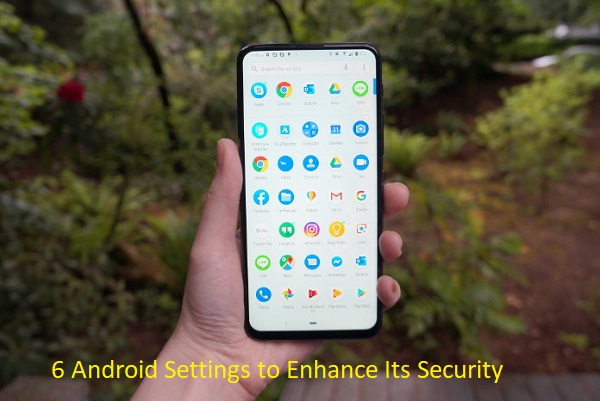
SOURCE:-6 Android Settings to Enhance Its Security
Read through if you are wondering about Android malware virus, security issue, or an unnecessary subscription. This article will help you to secure your device in many ways through the third-party application and inbuilt features of the Android device.
1) Google Play Protect
Google Play Protection is an inbuilt feature of the Android phones that comes by default on your device. But it would help if you double-checked your Google Play Protect on behalf of your use of security and secure your device.
So if you are using Google Play Protect in your device, work on its security setting and customize the settings accordingly. You can enable or disable service on the application as you like. You can also control your location on your device.
Here are the steps how you can check or enable the Google Play Protect:-
- Visit the Mobile setting.
- Tap the Security and Location.
- Hit the labeled Google Play Protect on your screen.
- Activate the entire toggle that appears on your screen.
2) Find My Device
Whenever you misplace your phone, Find My Device application can help you find your device. It is an inbuilt feature of Android phones and can help you to find your mobile by locking, finding, ringing, and removing all the data from the device.
Google Play Protect and Find My Device features can be enabled together. You can enable these settings by the following steps:-
- Tap on the setting option on your screen.
- Tap on the Find my Device.
- Make sure that its toggle is on.
3) Smart Lock
Security is one of the useful features that can help mostly us in the entire device to protect the phone and other details. A small convenience can be harming your device as well as you too.
The Android smart lock features are developed for providing security to the user. It can automatically unlock your device when you are in a trusted location like your home, your personal space. Where you feel your device is safe from the unwanted eyes and also when you are connected with your Bluetooth device and car’s audio or smartwatch.
4) Two-factor Authentication
The two-factor authentication feature is not Android features. Google develops it for the Google account. It can also be connected to Android phones and allow you smartphone security features. Two-factor authentication features, especially for the Google account, like to protect your Google Drive, Gmail, etc.
If you have enabled these features in your device, then it is an excellent idea. If you have not done still, you need to download and install the Google setup application on your device and follow the instruction shown by the application.
5) Safe Browsing
Google Chrome is a default browser in the Android device. As long you are using this browser in your device, you will be able to understand all the features and easier to knowing the dangers in the browser that can harm your device.
Google Chrome has a safe browser mode as default enabled; you can see the safe browsing mode in your phone privacy section in the chrome setting as a Safe Browsing.
6) App permission
There are lots of applications that ask you for the notification location etc. enabled. For example, if you have installed the Facebook application on your device, it can access your information to run the application. Facebook is a social platform and can access your call logs and messages because the user allows all the permission without reading its terms and condition. It is not only one application that asking you permission for several things; several applications ask you for permission. So make sure to allow any permission to any third party application read their terms and condition and also think that is useful or not for you.

Jack Arona is an avid technical blogger, a magazine contributor, a publisher of guides at mcafee.com/activate, and a professional cyber security analyst. Through her writing, she aims to educate people about the dangers and threats lurking in the digital world.



























