
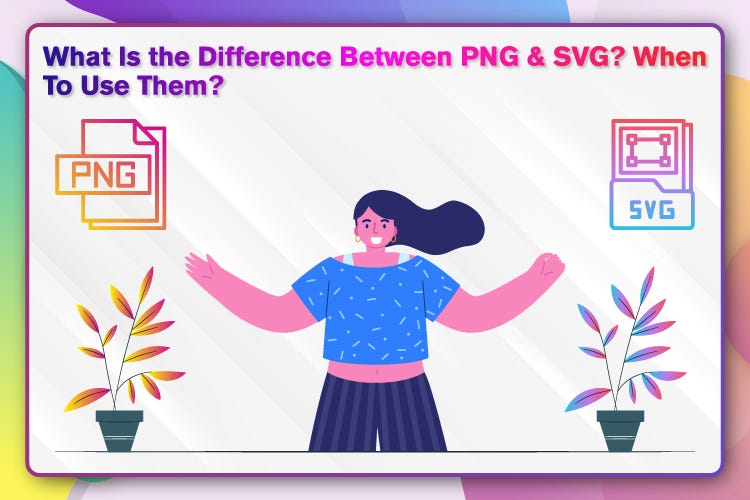
Being a designer, we use different image formats. Each has a different purpose and use. But sometimes it can get a little confusing to decide which format is best for what purpose.
PNG and SVG are the two image formats widely used in responsive designs. In this blog, we are going to discuss these two formats and their uses in detail.
What Is PNG?
PNG or Portable Network Graphics is a grid image type of file. All PNG images and graphics are made up of pixels. This means that unlike vector graphics, these cannot be scaled to any size.
Typically this file format is used for pictures published on the Internet. Their resolution is better than JPEG, and they are better for digital designs. This is a preferred file type for illustrations and logos with a transparent background.
Let’s have a look at its pros and cons:
Pros
- Transparent background is supported.
- It can be utilized to add cut out logos to any type of design like print, digital, and web.
- Better quality for digital than JPEG.
Cons
- It gets pixelated when zoomed in.
- The image size stays the same across all devices (whether it is PC or phone). It is a non-responsive design.
- It has no layers.
- It is not easily edited.
- It isn’t the right file type for print design images.
What Is SVG?
SVG or Scalable Vector Graphic is a vector image file type. These images can be scaled to any size without losing their resolution.
The primary difference between SVG and PNG is that the former supports scalability and animation. Moreover, as a designer, you can easily modify the colors of an SVG image since it has layers.
Let’s take a look at its pros and cons as well:
Pros
- Supports animation
- Comprises layers that can be easily edited
- It is responsive — the size of the graphic changes according to the screen size.
- CSS customizable
Cons
- Incorrect format for photographs.
- Sometimes, old browser versions and email applications are unable to read SVG.
- Unsuitable for print.
When To Use PNG Or SVG?
Now that we know the pros and cons of each format let’s understand where we should use them.
For this, we will use some real-life examples.
Suppose you are downloading an icon from the web, and you need to decide whether you should download a PNG or SVG file.
- When designing a non-responsive digital or print design, download in PNG format. Choose the largest possible size to keep it crisp.
- When using the icon for a UI or UX design for a responsive site or application, download in SVG format.
Let’s assume you are designing a logo for your client. Which file format should you send them? A PNG format will be the best because they can utilize it for their website header, or any digital or print design. You can send it in multiple versions, i.e., low, medium, and high quality.
In case you are designing custom icons for a website or app, you should send both PNG as well as SVG files. This way, they will have all the options for their brand.
In case you are designing a website and don’t know whether you should use PNG or SVG file:
- All the photos should be in PNG format.
- Logos can be PNG or SVG based on how the header is set up. Mostly website themes have an incorporated shrinking motion for their headers. If not, then use the SVG format.
- Animated illustrations should be in SVG format in case you want them to be scalable, and if you want them to remain in the same size, then use GIF.
- If you want icons to scale according to the screen size, use SVG, and if you want them to stay the same size, use PNG.
For every designer, it is essential to know the right format. If you know the differences between PNG and SVG format, you will be able to decide more confidently.
Let us know your thoughts on this.
Hariom Balhara is an inventive person who has been doing intensive research in particular topics and writing blogs and articles for Tireless IT Services. Tireless IT Services is a digital marketing, SEO, SMO, PPC, and web development company that comes with massive experiences. We specialize in digital marketing, web designing and development, graphic design, and a lot more.
SOURCE : What Is the Difference Between PNG & SVG? When To Use Them?, Tireless IT Services



























