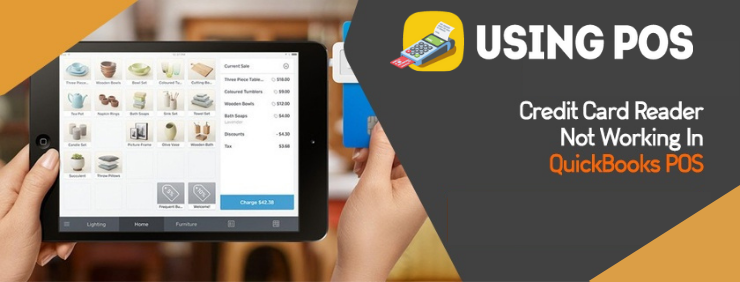At one point most of us have run into internet issues right? Its one of those frustrating things that most of us know nothing about but we cant live without it.
Lets start with the basics, what is the internet?
The internet is a global network of various devices that share information or resources. The internet used to be mostly host for websites but lately its a shopping and media platform haven.
How does the internet break?
The internet in its entirety cannot break, segments of the internet can go offline because of maintenance, outage, infrastructure damage or equipment failure.
The other thing that can happen is that your own conection to the internet can be disconnected, again due to infrastructure or device failure.
How can I troubleshoot my internet connection?
- The most obvious thing to check is if the problem is on your end or on the ISP (internet service provider) end
- Reboot your computer
- Reboot your router/modem
- Check the cables coming from the modem/router
- Check the modem/router lights
- Do a speed test
- Do a ping test
- Ask your ISP to do a line test
- Check your router/modem login credentials
- Call an internet technician to troubleshoot
Sometimes its as simple as restarting your computer or the modem, othertimes it will lead to you pulling out hair. Yes, it can be frustrating having no internet.