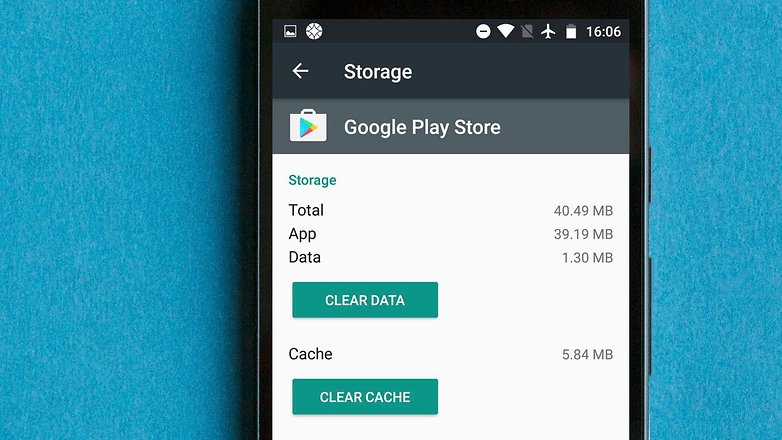Google account has a security feature which blocks all unauthorized users from entering the account. If you have also lost or forgotten your Google account password, then you are required to recover your account. You can complete Google account recovery by verifying your identity.
How to Recover a Google account?
It is a piece of cake for the actual owner of the account to recover the account by following these steps.
-
Open a browser on your device and go to the website of your Google account.
-
Now, you need to click on the Go to Google Account option which is located on the top-right corner of the screen.
-
You will be redirected to the sign-in section, where you need to enter the Email or Phone associated with Google account.
-
Now, you need to click on the Forgot Password option to start the recovery process of Google account.
-
At this step, you need to navigate to the option of account recovery by phone number.
-
Click on the text or call option and obtain the verification code on the recovery phone number of the google account.
-
Here, you need to enter that code in the required box for claiming your rightful ownership of the account.
-
This will open an option for you to create a new password of the Google Account for resetting it.
-
In the end, you are required to confirm the new password by entering that again into the required web-field.
If you are unable to finish your Google account recovery with the phone, then you can use the email ID with the same method for account recovery.