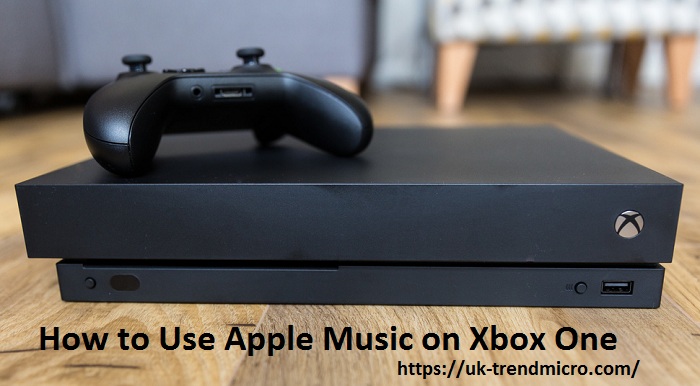Are you thinking of buying an Apple Music subscription? If yes, this guide is for you, and today we share with you all the things you need to know about it.
Here’s everything that you need to know about it.
What Is Apple Music?
Apple Music is one of the most popular music and video streaming services. The service provides its users access to 60 million songs, exclusive shows, original TV shows, etc. Besides this, it also allows its customers to download songs to listen to their favorite songs even when they are not connected to the internet.
How Much Does It Cost?
Apple Music service comes with a price tag of $9.99 a month or $99 a year. However, if you are a student, you can get it for $4.99 a month. Besides this, Apple also offers a family membership plan which allows you to access Apple Music service on six different devices simultaneously.
How to Sign up for Apple Music (on iPhone or iPad)?
Following are the steps that you can follow to sign up for Apple Music:
- Open the Apple Music app.
- Now click on the “Try it free” option.
- Next, select your Apple Music membership plan (Individual plan, Family plan, or Student Plan).
- Now click on the “Start Trial” option.
- Next, sign in with your login credentials (Apple ID and password).
- Finally, go through all the terms and conditions of iTunes and accept them to complete the sign-up process.
How to Sign up for Apple Music (on Mac)?
Following are the steps that you can follow to sign up for Apple Music:
- Open the Apple Music app.
- Now click on the “Try it free” option.
- Next, select your Apple Music membership plan (Individual plan, Family plan, or Student Plan).
- Now click on the “Start Trial “option.
- Next, sign in with your login credentials (Apple ID and password).
- Now, go through all the terms and conditions of iTunes and accept them to complete the sign-up process.
- Finally, decide whether you want to upload your system’s music library to your iCloud Music Library.
How to Move From an Individual Apple Music Plan to a Family Plan?
Following are the steps that you can follow to move from an individual Apple Music plan to a family plan:
- Launch the app (Apple Music app) on your iPhone/iPad.
- Now click on the “For You” option.
- Next, click on the account icon (present in the upper right corner).
- Now click on the “Upgrade to family plan” option.
- Next, click on the “Upgrade” option.
- Finally, confirm your choice to switch to the Apple Music family plan.
Note: If you want to upgrade to the Apple Music family plan, you must be the “Family Organizer” of your “Family Sharing” group.
How to Switch to a Family Plan for Apple Music (on Mac)?
Following are the steps that you can follow to switch to a family plan:
- Launch the “Music” app.
- Now tap on the “Account” tab.
- Next, tap on the “Upgrade to family” option.
- Finally, tap on the “Upgrade” option to switch to the Apple Music family plan.
How to Cancel Your Apple Music Subscription (on iPhone or iPad)?
Following are the steps that you can follow to cancel your Apple Music subscription:
- Open the “Music” app.
- Click on the “For you” option.
- Now click on the account icon (present in the upper-right corner.
- Next, click on the “Manage Subscription” option.
- Now, click on the “Cancel Subscription” option.
- Finally, click on the “Confirm” option to complete the process.
Conclusion
Apple Music is a phenomenal streaming service that provides its customers access to millions of songs, exclusive shows, original TV shows, etc. If you don’t have an Apple Music subscription, then we suggest that you get it right now. You will love it.
Was this useful? Let us know about it in the comments.
Devin Smith is a creative person who has been writing blogs and articles about cybersecurity and utility software programs. He writes about the latest updates regarding mcafee.com/activate and how it can improve the work experience of users. His articles have been published in many popular e-magazines, blogs, and websites.