
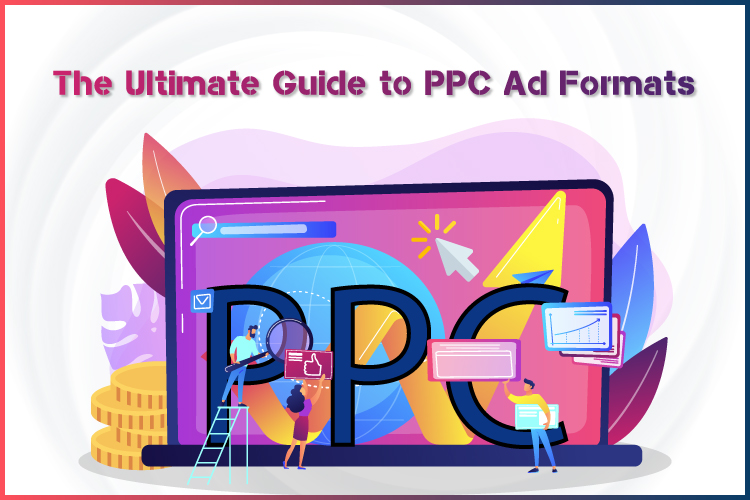
PPC ads are available in multiple different formats and sizes.
They change very often, making it almost impossible to offer a truly all-encompassing guide that covers every PPC ad format available under the sun.
In this blog, we will discuss the significant PPC ad formats available across Google and Bing ads.
On the Search Engine Results Page
Text Ads
Text Ads can be safely called the bread and butter of the Pay Per Click world. They consist of two headlines and a 90-character long description,
Both Google, as well as Bing, got rid of the former version of typical text ads, and now we can see bigger text ads with more different extensions’ alignment.
Usually, text ads shoot with the two headlines alongside and description and ad extensions below.
At times, these ads will present the third headline, most probably made up of the URL itself. However, the URL in the headline might read a bit bizarre, so you get the option to disable it if you want.
All of us know well how Google loves experimenting, and as a result, we have started seeing ads squash together with other ads to build a mega ad. Sometimes the mix is logical, but sometimes it’s not. However, this is the new normal, and that’s just something digital advertisers need to get used to.
Responsive Text Ads
These are less of a variant of standard text ads and more of an automated technique to power them.
Aesthetically, responsive text ads look just like standard text ads, but the word is that these ads can display three headlines. While it is indeed possible, it will most likely be a rare occurrence.
Advertisers upload numerous different headlines and descriptions, and Google rearranges them depending on the best-expected ad performance.
While it is highly recommended for advertisers to insert a minimum of three headlines and two descriptions as alternatives, users are allowed to insert a maximum of fifteen headlines for four descriptions.
Ensure that the variables you use, make sense regardless of the order they serve in.
App Download/Engagement Ads
App download ads and app engagement ads both let you display your app to apt smartphone or tablet users.
The ad will detect the OS automatically to display either the App Store or Google Play Store as per the user’s device.
The app needs to be present in at least one of the markets; otherwise, it would not be considered eligible.
App download ads can be displayed in numerous places such as in the search results, play store, or mobile web browser. Every app download ad and app engagement ad is added in the Universal Ads Campaign (UAC).
Just like responsive text ads, UAC also comprises multiple elements that Google shuffles based on its assumption about which one will perform the best.
At the very least, these ads will incorporate up to 4 distinct text lines containing up to 25 characters. Advertisers also get the option to add interactive elements such as images, videos, snippets, and HTML5 assets.
However, in order to display your ads on the App Store, you will have to use Apple Search Ads.
Local Service Ads
These ads are more like the new kid in town. They are only accessible to some exclusive vertical markets and industries. At the moment, they are open to electricians, plumbers, HVAC, locksmiths, and so on.
Local Service Ads are expected to become available for a wider range of household services very soon.
They are highly automated and get triggered for local search queries containing location brief like city name, zip code, locality, etc.
Local Service Ads are more like pay per lead instead of pay per click.
There is not much for you to change apart from your business information, of course. As of now, these ads are focused on small businesses but are expected to roll out for all businesses in the next year.
You can spot these ads above maps and organic search results but beneath the sponsored text ads.
Google Maps Ads
Google Maps Ads utilize location extensions to present the searcher with the most relevant and nearest business with the highest rating.
You can find the sponsored ads displaying at the top of the map search results on your device. Advertisers are charged on a pay per click basis.
The primary difference is the “click” this click can be anywhere, including location, phone number, or direction instead of the user visiting your website.
Call-Only Ads
Think of these ads as a mobile-only version of ‘normal’ text ads. When a user clicks on a call-only ad, instead of being directed to a landing page (like traditional ads), a small window pops up persuading them to call the advertiser (whichever company’s ad they clicked).
A click on call-only ads doesn’t inevitably show that a call was completed; instead, it specifies that your business’s number was entered into the dialer. The best part is the advertiser is only charged a minimal cost-per-click, just like it would in any normal text ad.
Shopping Ads
Formerly known as Product Listing Ads, Google and Bing Shopping Ads have become a prominent way to boost visibility for commerce-driven online searches.
These ads are displayed in multiple formats in the search results either in a group of 3 to 5 products in a straight bar above the organic results or in a group of 6 to 9 products displayed on the right-hand side of the SERP (which used to be empty earlier. Now Google has added a separate Google Shopping tab to enhance the user experience.
If you run an eCommerce business, Google Shopping Ads are a must-have for you.
Showcase Ads
These ads are a subdivision of Shopping Ads. Just like Shopping Ads, Showcase Ads will also appear for commerce-driven searches, and you can feature the images and prices of your products here. However, the key difference is that when a user clicks on a Showcase Ad, they won’t be directed to your landing page; instead, clicking it will expand the ad showcasing a list of relevant products to spark interest.
Showcase ads are automated, and Google will pick selections of products that they feel are most apt according to the search intent.
Local Inventory Ads
These ads are a combination of Shopping Ads mixed with the store’s inventory.
When local shoppers search for a product available nearby, Local Inventory Ads will present a link that users can click to view a landing page hosted by Google itself known as a local storefront where they can acquire more details about the product as well as the store.
On the Web
Responsive Display Ads
Responsive Display Ads are Google’s latest and the only form of text ads available on the web at present.
Now you can’t run text ads only; instead, the ads will be a combination of text and display in various formats.
Here advertisers can upload different messages, images, and logos as components of the ad. Google will present an ad that it thinks is the best according to the query and then optimize it accordingly.
However, these ads may render a bit weird sometimes. So make sure to test your ads to several different formats to see if it displays the way you want it to.
Static Image Ads
These ads are still quite prevalent on the Google Display Network.
When running Static Image Ads, the ideal thing to do is upload as many sizes as your team can create; however, you should still remember that Google will at times squash or extend ads to match ‘close’ ad sizes, which can deform ads or cut off the borders.
If you are running low on resources, you can check out the list of common ad sizes that Google keeps. However, keep in mind that since new devices are being introduced every now and then, these sizes also keep changing.
Lightbox Ads
Lightbox Ads are interactive ads designed to capture the user’s attention and boost engagement and branding.
These ads can take various different shapes and sizes and are Google’s ‘rich media’ ad available at a relatively lower cost.
Lightbox ads are engaging and let you do things like flip through a product catalog, craft an engaging video, etc.
Initially, users will see a small standard size ad but clicking or hovering over the ad (for two seconds or more) powers up the ad, causing it to expand.
The advertisers are charged on either a CPM (cost per mille) or CPE (cost per engagement) basis.
GSP
Users can see Gmail Sponsored Promotions or GSP in the “Promotions” tab on their Gmail on both mobile devices or desktops.
These ads utilize audience and interest targeting, and the advertisers are charged based on pay-per-open, which means an ‘engagement’ here does not inevitably amount to a site visit.
Dynamic Remarketing Ads
Dynamic Remarketing Ads take advertising to a whole new level. It displays personalized ads to visitors who were previously viewing products on your site.
These ads are the reason why that stunning dress you saw online keeps following you everywhere on the web.
YouTube
YouTube offers a range of options for video targeting on its platform.
However, keeping it simple, there are two major ad formats: Video (such as running a commercial) and Display (such as advertising a video or website).
In-Stream
In-Stream videos is an umbrella term for many different video formats – from unskippable pre-roll videos to unlimited length ads inserted within longer video content.
These ads can run along with optional associate banners, custom CTA, or keep running as it is.
The possibilities with in-stream ads are endless but what you must remember is to be creative with them because what’s the point of spending so much money trying to promote a poor quality video that will only drive the viewers away?
Bumper Ads
These are quite a new video format in the market that are designed to get short, catchy, and brief messages across. Bumper Ads are unskippable formats of in-stream video ads.
Although these ads are only 6-second long, the engagement and view rates are higher, and the cost is lower.
In simple words, Bumper Ads are effective in getting your message across quickly without having to spend a lot.
TrueView for Shopping
These ads are a cross-breed of Google Shopping and In-stream video ads.
If a business wants to acquire more direct conversions through their videos, TrueView for Shopping is exactly what they need.
These ads again are powered by your shopping feed and can be highly automated/responsive, customized, and based on remarketing. It directly features a product that is in the video and lets the customers buy it easily.
TrueView Discovery Ads
Think of these ads as the video-driven variation of responsive display ads.
Advertisers can upload one headline up to 25 characters, two descriptions up to 35 characters, and pick from one of four auto-generated thumbnails that they can customize too.
TrueView Discovery Ads can appear on the right side among the “recommended videos,” in YouTube search results, or as a cover on related videos. This is a powerful tool to boost views for your videos and gain more exposure.
Conclusion
So these were the major PPC ad formats available across Google and Bing ads. Remember that search engines are an ever-evolving world, and things keep changing here. Before you decide to run an ad campaign, do research, and find out the best suitable PPC ad format based on your campaign goals, budget, and target audience.
Hariom Balhara is an inventive person who has been doing intensive research in particular topics and writing blogs and articles for Tireless IT Services. Tireless IT Services is a digital marketing, SEO, SMO, PPC, and web development company that comes with massive experiences. We specialize in digital marketing, web designing and development, graphic design, and a lot more.
SOURCE : The Ultimate Guide to PPC Ad Formats



























