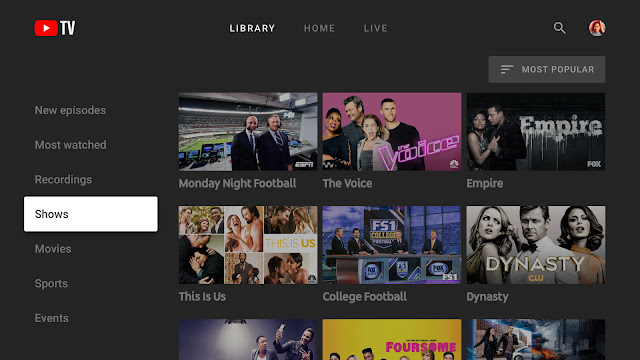YouTube TV is rapidly becoming another popular streaming platform that you can use to binge-watch your favorite shows and movies. A few other platforms enable you to download the shows offline to watch them whenever the internet is unavailable.
In the same way, recording shows using YouTube TV is exceptionally easy. To begin with, all you need to do is set up a DVR recording, and it’ll start saving the aired show or a movie by default.
Do you want to know more about the process of recording shows and movies on YouTube TV? Follow the instructions as mentioned below:
Recording Movies and Shows on Mobile
The steps to record YouTube TV movies and shows on mobile are:
- Launch the YouTube TV app on your iPhone, Android, or iPad.
- Click on the ‘Search’ icon in the top-right corner of the window.
- A search box will open. Enter the name of the show or a movie that you want to record.
- The top results will appear. Click on the ‘Plus’ icon next to the show to add it to the library. In case you don’t want to add the show immediately to the library, tap on the show to expand and view the number of episodes and additional information.
- Once you’ve added the show to the library, the ‘Plus’ icon changes to a ‘checkmark.’ Furthermore, the airing of the show or a movie will be automatically recorded.
Recording Movies and Shows on the Web
The steps to record YouTube TV movies and shows on the web are:
- Go to the ‘YouTube TV’ website.
- Click on the ‘Search’ icon and enter the name of the show or a movie that you want to record.
- Open the show from the results.
- A pop-up menu will open, addressing the additional information about the show. Locate the ‘Plus’ icon and tap on the same to add the show to the library.
This is it! As you move further in the show, YouTube TV’s unlimited DVR will record by default.
Recording Movies and Shows on Your TV
The steps to record YouTube TV movies and shows on your TV are:
Note: A NVIDIA Shield running Android TV is used for the following instructions.
- Launch the YouTube TV home screen and tap on the ‘Search’ icon.
- Use the keyboard or the voice-dictation feature to search the show or a movie.
- Select the desired result from the suggestions.
- A pop-up menu will open. Tap on the ‘Plus’ icon to add the same to the library.
The instructions for recording a show or a movie is similar, no matter which device you use. Therefore, once you add the content to the library, it’ll get recorded as you air the same. That was pretty easy, right? Now record all your favorite shows and movies to watch them offline without interruption.