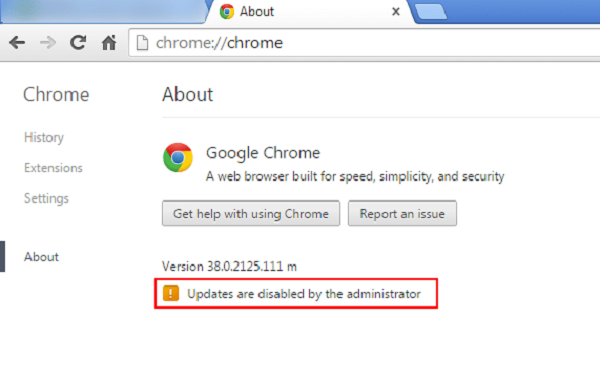Users browsing the web stumble across endless articles that upset their interest. Most people don’t have enough time to sit and read every article of interest after they find it, therefore the popularity of ‘Read it later’ services and browser plugins. Google is now presenting such a feature to Chrome on Android, known as ‘Read Later’. The tool will function as a more useable alternative to simply using Chrome’s normal bookmarking feature. The feature has been available to people using Chrome for iOS for a little while, but now Google is finally bringing it to Android. Read Later will be entirely familiar for anyone who has ever used another ‘read it later’ tool. We believe its integration into the browser will be widely welcomed.
Read Later is a much more user-friendly tool instead of using traditional bookmarks as it keeps the articles you still need to read separately from other links. You will find it easier to mark items as read once you’re done with them. You can tap and hold on a link and then select the Read later option in the menu to use the feature. Simply go to your bookmarks to find your saved articles, you will find a link to a growing Reading List. You should first install the latest build of Chrome Canary to try out the Read Later tool. Point to be noted that the feature will not be enabled by default in this version 90 of the browser, but there are no secret settings you need to enable the tool.
It clearly indicates the feature will be gradually making its way to the beta and stable release channels. The new tool will hopefully be available to all Chrome users as standard, very soon. You just need to update to the latest release, if you are already a Canary build user. So, you will need to download the most recent build from Google Play if not already a Canary build user. It is noteworthy that Google has pointed out that Chrome Canary will give you access to features that are yet to receive a wider release. This version of the browser may be unstable, so you should install it alongside the regular build rather than replacing it. It is also possible to enable the feature in the stable versions of Chrome for Android and desktop platforms for anyone who is not keen on running Chrome Canary.