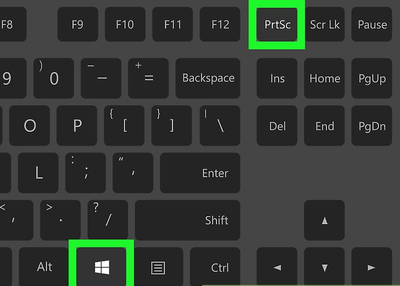Is your printer unable to print or scan the documents? Are you receiving the ' printer paused' error on your Epson device? Or does your printer print blurry documents? Well! All these problems occur when your printer is unable to communicate with the computer. To know how to fix a communication error on the Epson printer, read on and follow some simple steps.
Before you troubleshoot the problem, it is important for you to know the possible cause behind the issue. Your printer cannot communicate with the computer if:
- The drivers are outdated.
- Devices have a faulty or broken cable connection.
- Network problem.
- Outdated printer firmware.
- Device compatibility issues.
Now that you know the possible causes behind the problem, let’s proceed with the next and learn simple steps to fix the issue:
Reinstall the Drivers
Outdated drivers or software will not let your device communicate with the printer.So the first thing you need to fix the problem is install the latest version of drivers and software on your Epson printer. For this, you can visit the printer official website and install the latest version of drivers available. Before you install the upgraded software, you need to uninstall the previously downloaded drivers from your computer. You can do this by visiting devices and printers sections. Just find out your Epson printer, right click on it, and choose the option to uninstall the software. Make sure that you install the latest version drivers only from the authentic source or website. In case of doubt or confusion, you can refer to the user manual.
Check the cable connection
Check all the connected cables and make sure that they are not broken or quality. If necessary then you must change the cable or replace it.
Check the network connection
For printing the documents wirelessly, your internet must be working fine. Check and make sure that your printer is connected to the network. You can run the network Diagnostic tool to detect a printer network address. The tool will perform the network test and show you the results on the printer display. If necessary, you can also contact the internet service provider.
Run the printer troubleshooter
Printer troubleshooting can help you to fix the common printer related issues. So, run the printer troubleshooter on your device and make sure that everything is working fine.
Reset the printer
If you have tried all the above mentioned troubleshooting solutions but nothing is helping you to fix the printer communication error, you can reset the printer to its factory default settings. After that, you can begin the process from the scratch and set up your device again for printing the documents.
We hope that these simple steps will help you to know how to fix a communication error on Epson printer. All the mentioned guidelines are easy and surely help you to fix this printer communication issue. But, if you are still unable to find a reliable solution to your problem, get in touch with the experts for professional help. The additional assistance from experts will help you to immediately discover the best possible solution to your problem.