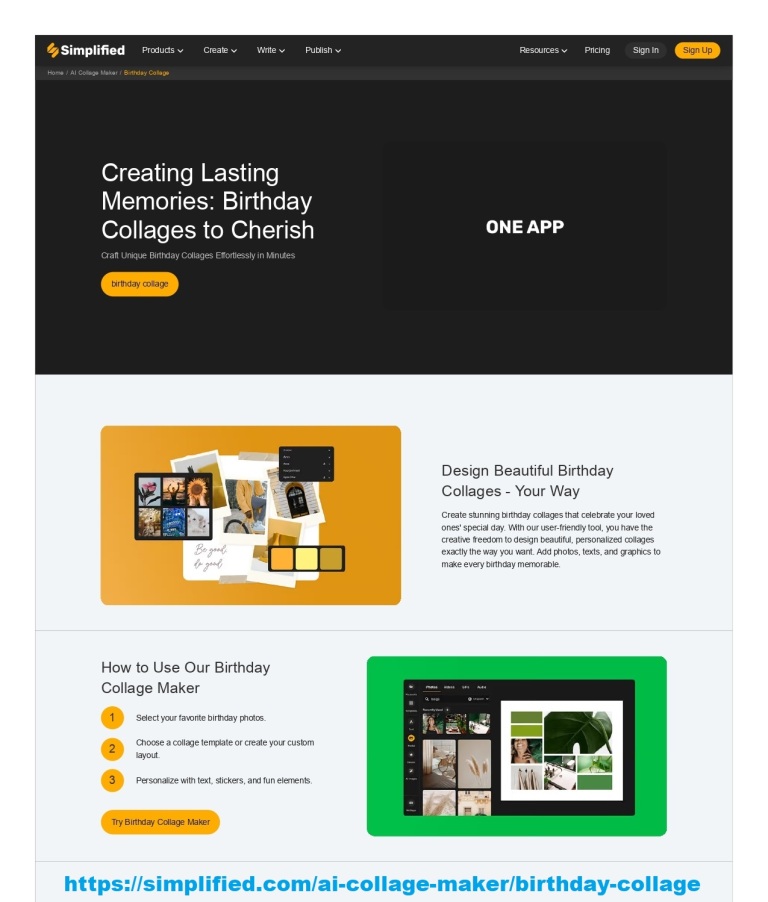You’ve probably come across a video displaying multiple pictures of a product on Facebook, Instagram, or other social media platforms. This is what digital creators call a slideshow. A photo slideshow is undoubtedly the best method to pass a specific message without using video or lengthy texts. But to make a perfect impression, you need an efficient online slideshow maker like Wondershare VidAir. So, keep reading to know more about this feature-rich website.
Part 1. 5 Essential Factors to Consider Before You Select the Slideshow Maker
Part 2. Wondershare VidAir: Best Tool to Create Slideshows Online for Free
Part 1. 5 Essential Factors to Consider Before You Select the Slideshow Maker
Before we jump in and discuss the best online slideshow maker, it’s vital to know the features to look for in this kind of app. Below are some basic features:
- Output Format
This one is a no-brainer! You don’t want to sign up on a slideshow maker that exports videos in unique formats like XviD and TIFF, do you? Well, the perfect online slideshow creator should support at least MP4 and JPG outputs, with some even going as far as offering GIF outputs. Nonetheless, the more, the better.
- Output Quality
The picture and video quality of your slideshow will determine if you’ll get any traffic or not. Therefore, the bare minimum that you should expect should be 720p resolutions. While some websites may offer up to UHD 4K quality, it’s best to keep it 1080p to avoid extra-large file sizes.
- User Experience
No matter how good the output video quality is, you’ll never have fun using a complicated website. So, ensure that the slideshow maker has the perfect blend of both output quality and simplicity. It should also offer multiple customization resources like texts, fonts, filters, and more to make the whole slideshow creation experience fun.
- Template
The amount and type of templates available is arguably the first thing to look for when choosing a slideshow maker. Are the templates lively and beautiful enough? Does the website offer multiple template categories? Is the template layout customizable? These are just some of the questions you should answer before selecting a website.
- Pricing
Generally, the best online slideshow maker should offer a free plan. Why? The free account allows you to test the website and see if the premium plans are worth the money. If you want to upgrade to the premium plan, go ahead and compare the prices. Most don’t charge above the $10/month mark bar exceptional cases like Adobe Spark ($19.99/month).
Part 2. Wondershare VidAir: Best Tool to Create Slideshows Online for Free
If you’re looking for an app that ticks all the boxes above, use Wondershare VidAir. It’s straightforward to use, fast, and boasts multiple templates and resources. With this intuitive online software, you can create slideshows from multiple template categories like health & fitness, travel, pets, and so much more. After selecting a killer template, you can personalize the layout and apply filters, texts, background music, and more. Best of all, you can add your own local music to the slideshow.
Key features:
- Features hundreds of templates classified in multiple categories.
- Adjust the template layout to square, horizontal, or vertical.
- Offers multiple template customization resources like texts, fonts, background color, etc.
- Royalty-free videos, images, and music.
- Exports videos to 1080p or 720p qualities.
Now follow these easy steps to create an award-winning slideshow using Wondershare VidAir:
Step 1. Choose a video template.
Start by creating a VidAir account, then proceed using the free plan. After that, click the Template tab at the top, then choose a template category. Finally, click the template you want to use.

Step 2. Customize the template layout.
After launching your favorite video template, preview it, then customize the layout as Square, Vertical, or Horizontal. Users can also download templates to their local storage. If everything is ok, press USE THIS TEMPLATE.

Step 3. Personalize the template with photos and other resources.
Once the video editor launches your template successfully, it’s now time to make it look the part. Navigate to the left pane, then click the Upload button to add a local photo or any other media file. For example, you can add your local music file and customize it by trimming and adjusting the volume level. You can also add a video or picture. Don’t forget to click the Add Screen button to create another slideshow section.

After adding the perfect slideshow background music, click the Text button to add a befitting heading and body. To do that, select a slideshow, add a text, then repeat on the following slideshow. You can also apply attractive stickers to your slideshow.

Meanwhile, Wondershare VidAir lets you edit specific template sections. To do this, hover the mouse cursor on the selected slideshow to reveal the Ellipses icon. Click it to trim, crop, add a clip, replace, duplicate the slideshow, or delete it altogether. And of course, you can click the Upload Logo button on the preview screen to add an image watermark.

Step 4. Preview the slideshow and download it.
Last but not least, press the Preview icon below the preview screen to start playing the slideshow with background music. If satisfied, close the Preview screen, then tap Export to process and download the slideshow. But before that, choose an output video resolution and specify whether to include a watermark or not. Finally, press Export and wait for the slideshow to finish processing. It’s that easy!

Summary
Creating an attractive slideshow should be as easy as counting 1-2-3 with this online slideshow maker. But as usual, ensure that the slideshow photos are of the highest quality. Also, use fewer words as possible. And of course, don’t create something too long. Good luck!