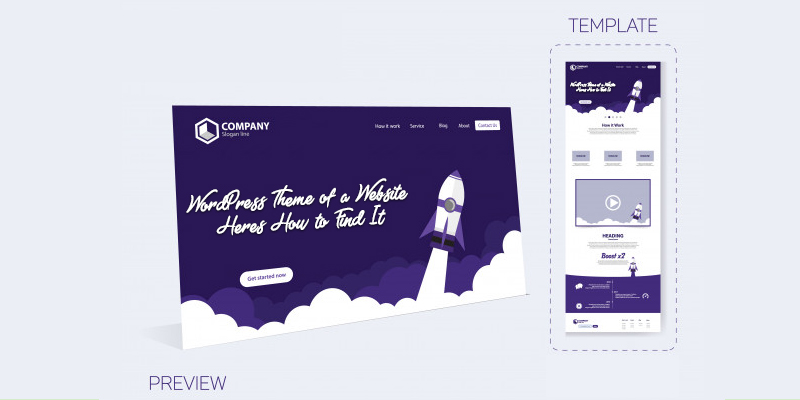WordPress themes play an important role in making your website look stunning and stand out among other websites. For the beginners who have just started their career or a novice in web designing, they provide you all you need to quickly set up your website with every type of customization option. WordPress themes are beneficial for making your website exceptional and perfectly suitable to your business and brand. A theme is a collection of a wide range of files and templates that, when it comes together, give a distinct look to your website with several other useful functionalities. When you look at someone’s website, you may come across many stunning themes and wish to have that theme on your website. But, they failed to find out the name of that particular theme.
Fortunately, it is free and relatively easy to check the theme of a WordPress website. Whenever you create your website, you need to choose a theme for it. You need to think about many things before selecting the perfect theme for your WordPress website. If you have found a website with features and a layout of your choice and preference, it can help enormously get you the preferred theme. However, you won’t be able to custom themes for yourself as many websites use them. But, in many other cases, you can find websites using different WordPress themes. So, you can buy or download your preferred theme. It is extremely easy to find out the WordPress theme that a website is using.
Here are the three methods you can use to find out the theme a WordPress website uses.
Video Tutorial
Procedure 1: Using WordPress Theme Detector Tool
The WordPress detector tool is the best and easiest way to find out which WordPress theme any website uses. The tool is free to use, and you need only to enter the URL of the specific website and then tap on the ‘Analyze website’ option. The theme detector will look through the website’s source code and show you the exact name of the theme that the specific website is using. For example, if the website uses Ultra Theme, then the theme detector will show the name of the theme with its author Themify.
Here, you have to copy the theme and paste its name in the Google search and find the link to download it. However, if the website uses a custom theme, you will not find the download link. But, if it is among the thousands of premium/ free WordPress-powered themes, then you will be able to download and use it.
Procedure 2: Detect the WordPress Theme of the Website Using IsItWP
Using IsItWP is another easy way to find the WordPress theme that a website has used. You can use this online tool available for free to find the plugins and themes that a WordPress website is using. To begin, click on the IsItWP website and enter the site’s URL you wish to check. At first, the tool scans whether the website is powered by WordPress and then shows the desired results. However, the tool may not give you the details about a child theme or a custom theme.
Procedure 3: Detect WordPress theme Manually
Many times, the owners of websites change the name of their WordPress theme. It further stopped the online tools like IsItWP or WordPress theme detector from finding out the themes they are using. However, you can use the code of the website to find the theme name. Every theme powered by WordPress theme has a file known as style.css containing the theme header that tells the name of the theme author, theme, version, URI, and many more. Moreover, it includes the CSS styles that the themes use.
To search this file, you will need to open the website and then right-click on the screen anywhere. Further, choose the option ‘View Page Source’ visible in the menu. Then, you have to tap on the URL to open the file, style.css. You can see the theme header block at the top of this file containing the theme information that the WordPress blog has used.
WordPress offers a wide variety of themes that you can use to give your website a distinctive look and make it appealing. Now, you also know how to find out a specific theme that a website has used, and you want to use it in your website.
Source: https://cloudsoftwareblogs.com/wordpress-theme-of-a-website-heres-how-to-find-it