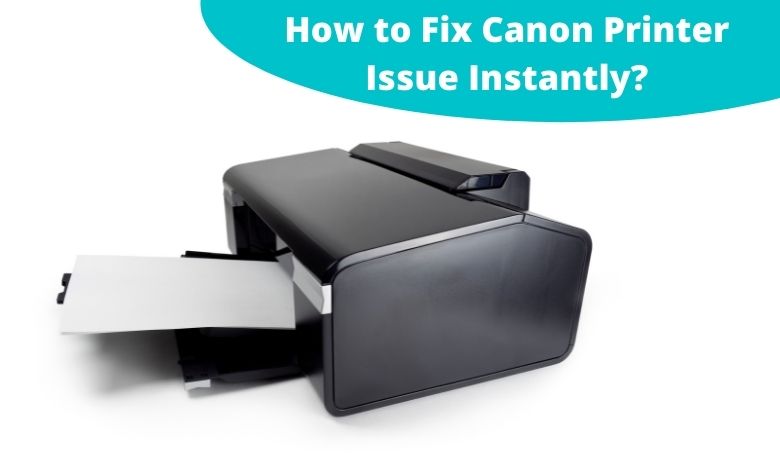However, if that user was the one who locked the watch, you may have a little problem. You can lock your watch if you don't know the passcode or if you enter the wrong passcode multiple times. Fortunately, there are a few methods to unlock a locked Apple Watch and you can use them to fix the lock issue on your watch.
Follow any of the following methods and your Apple Watch will be unlocked.
How to unlock a locked Apple Watch with a paired iPhone
Most of the users who use an Apple Watch tend to pair their watch with their iPhone. If you paired your Apple Watch with your iPhone before your watch crashed, then you're in luck. In fact, you can use your iPhone to unlock your watch and get access to it again.
However, keep in mind that the method that helps to unlock the Apple Watch will erase all the data stored on the Watch. This means that all the settings and other files you have on your watch will be deleted when you erase the watch using your iOS device.
If you created a backup of your watch before it crashed, you will be able to restore your data from the backup. This is usually the case and you shouldn't have much trouble getting your data back on your watch. If you backed up your iPhone with iTunes or iCloud, that backup already has your watch data and you can restore that backup when the watch is restarted.
The following should teach you how to unlock a locked Apple Watch with a paired iPhone.
Step 1. Bring your iPhone and Apple Watch closer together.
Step 2. Launch the Apple Watch app from your iPhone springboard.
Step 3. When the application opens, touch the tab that says My Watch. Then, tap on the General option and select Reset to access the clock reset settings menu.
Step 4. On the next screen, you will see an option that says Erase Apple Watch content and settings. Tap this option and then confirm your action.
Step 5. You may need to enter your Apple logins. Enter details if requested.
If your Apple Watch uses GPS and a cellular plan, you may want to disable the plan if you no longer plan to use your Watch. This will require you to contact your carrier and ask them to unsubscribe from your Apple Watch cellular plan. If you are going to use the watch again, you can set it up as a new device or you can restore it from a backup.
How to unlock a locked Apple Watch without a paired iPhone
If you paired your Apple Watch with your iPhone and then forgot your Watch passcode, then it is quite easy to unlock your Watch because you can do it directly from your iOS-based device. However, things are different when you haven't paired your watch with an iPhone.
Since your Apple Watch is not linked to an iPhone, you cannot use any phone to unlock your Apple Watch. Then you will have to use the watch to remove the lock. Actually, there are ways to do this and the following should teach you how to do it. There is an option on the Apple Watch itself that allows you to perform a factory reset.
When you do a factory reset, you erase all the data stored on your watch, but you can restore it when you pair your watch with your iPhone again. The following are the steps to unlock an Apple Watch without a paired iPhone.
Step 1. Connect your Apple Watch to the load because this is necessary to restart your Watch.
Step 2. Press and hold the side button and you should see an option that says Power off. Press the slider and release your finger.
Step 3. You should see an option that says Erase all content and settings on your Apple Watch screen. Tap on this option and your Apple Watch will start to erase. Wait for it to do that.
Step 4. When your Apple Watch is completely reset to factory settings, you should be able to set it up as a new device. You can also restore a backup to it if you want to get your old files and settings back.
This procedure allows you to set a new access code on your watch.