
Summary:-
In this blog, we will discuss the best solution that converts PST files to MBOX format. There is no direct technique to export PST to MBOX file format, and manually convert PST to MBOX format, is the risky and complicated way. So, I suggest you use the third-party solution, which is a PST to MBOX converter.
What is the PST and MBOX file format?
As we all know, PST is the Microsoft Outlook file type that saves all of Outlook's data items. Important email messages, contacts, inbox folders, attachments, and much more are all stored there. While MBOX is an also file format supported by a variety of email applications like Mac Mail, Eudora, Mozilla Thunderbird, Entourage, and others,
Reasons to convert PST File to MBOX Format
- PST needs to stand for Outlook's internal file format. This format is not supported by any other email client. You must convert your PST files to the mbox format then use this tool. If you want to use a different email client instead of Outlook.
- Many email clients accept the MBOX format, but you won't be able to get it directly from Outlook, therefore you'll need to use our converter.
- Another reason to convert PST to MBOX is that the outlook files can become corrupted, and the hard disc can crash, resulting in data loss.
Use eSoftTools PST to MBOX Converter Software
eSoftTools PST to MBOX Converter Software is safe and secure to convert PST to MBOX Format. This software can convert multiple Outlook PST Files to MBOX Files. Here you can have a lot of advanced features. It has a user-friendly interface, so it’s easy to use for technical and non-technical users. Before the conversion of PST to MBOX, it will show a live preview of emails, calendars, contacts, and attachments. It can support all different email clients like:- Apple Mail, Eudora, Netscape, Opera Mail, Sea Monkey, and various other email clients. The demo version is available for all the users in the demo version you may convert 25 emails of every folder of PST.
Method to convert PST File to MBOX format
- On your computer, download and run the PST to MBOX Converter.

- From the menu bar, select the "Select PST button." and The software will now open a new window for you here you can see two options.
- Select file:- From the known location, choose the Outlook PST file.
- Search PST & OST file:- Select the needed PST file from all PST files on your computer drives.
- Select any choice for Select PST file and then press the “Start Scanning” button.
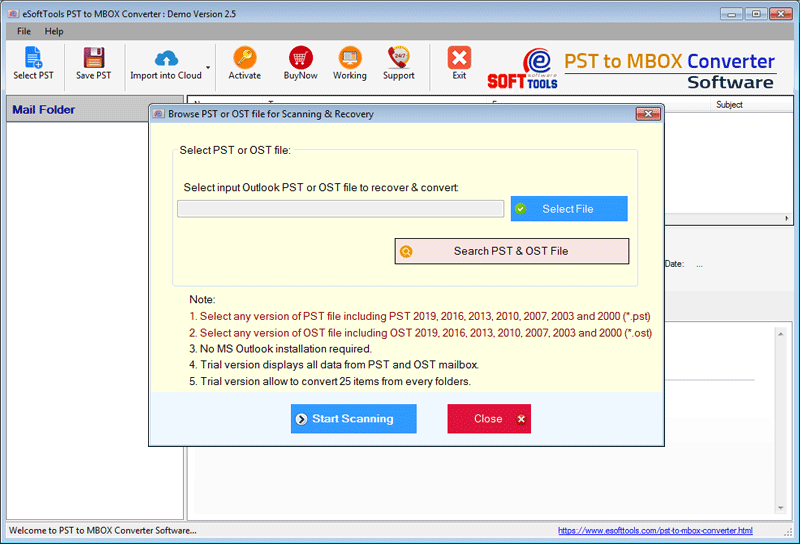
- The software will automatically scan the PST file for corruption faults and retrieve all of the file's internal components.
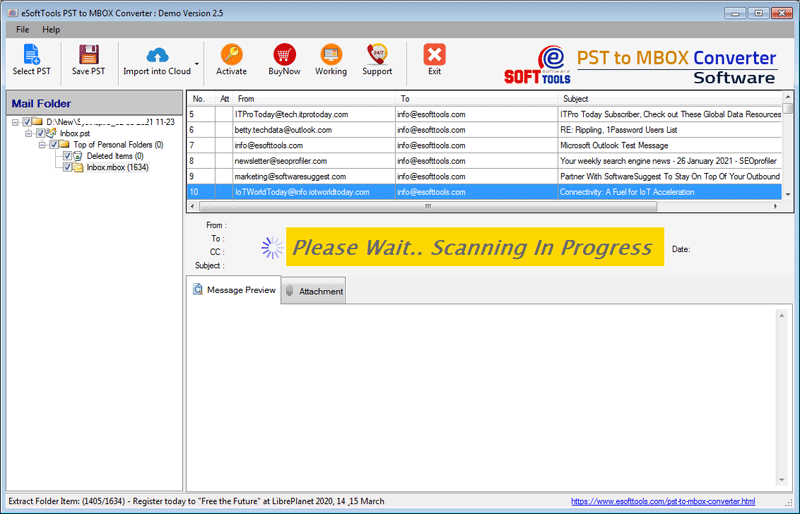
- The software will display all PST inner folders on the left side of the screen, as well as email items and their previews on the right side. Select the necessary things and go to the next step.

- After you've made your selections, click the “Save PST” button on the menu bar. Your screen will now display a new window.

- The user must select the “Export to MBOX” option. By choosing the Browse option, you may choose where you want to save the file. After that, click Convert to begin the converting process.

- The software will display a confirmation box similar to this after completing the PST to MBOX conversion process.

Conclusion:-
Overall, if you need to Convert PST File to MBOX Format, utilize the eSoftTools PST to MBOX converter, which allows you to convert all of your PST data items to MBOX format. In addition, the software offers a demo edition that allows users to convert initial 25 items from Outlook PST to MBOX format.



























