
When you get comfortable on your computer and open the browser, which can be Chrome, Firefox, or Opera, you always see the same home page (almost always Google) and you want to set a new one but you don’t know how to do it? Don’t worry, I’ll help you! Here I will show you how to set up a website as a Browser Homepage.
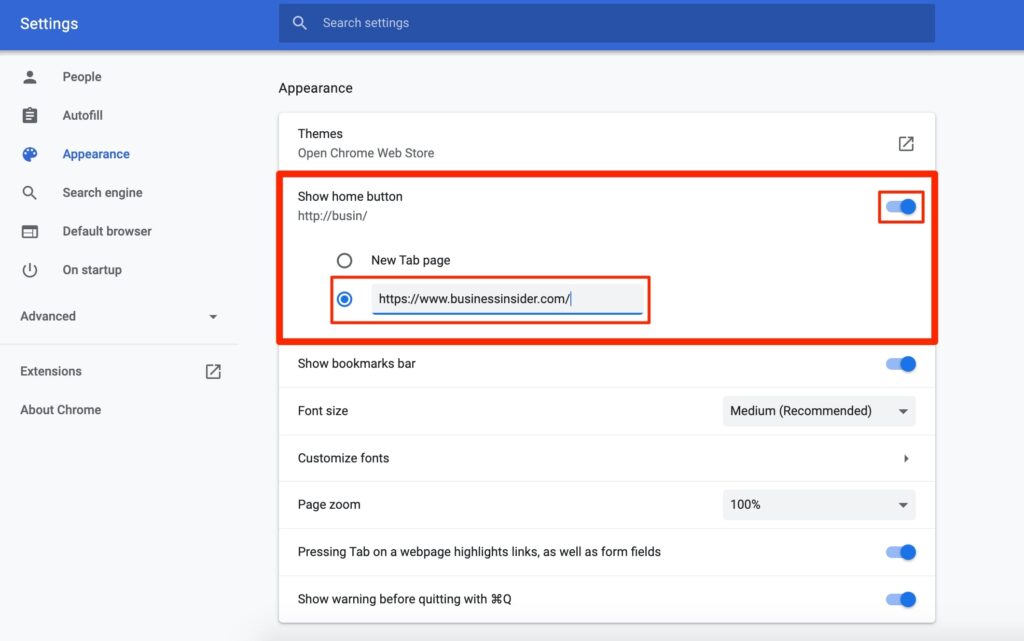
By default, many browsers set the Google search engine as their homepage to facilitate navigation. But what if you want to set up a page of your choice instead, be it a high search engine or your own website? Well, here I will show you how to do it from PC and Smartphone.
Index
- How to set up a website as a Browser Homepage
- How to set up the Chrome start page from a PC
- How to set the Chrome start page from Smarthpone
- How to set the Firefox start page from PC
- How to set the Firefox start page from Smarthpone
- How to set up the Opera home page from a PC
- How to set up the Opera home page from Smarthpone
How to set up a website as a Browser Homepage
As I said, here I will show you how to set up your browser start page with a website of your choice. We will see how to do it for desktop computers and mobile phones. Don’t worry, the procedure is reversible and you can go back to setting up Google at any time. But let’s go straight to the specifics.
How to set up the Chrome start page from a PC
If you are sitting in front of your desktop computer, all you have to do to change the Homepage of your Chrome browser is to follow these simple instructions:
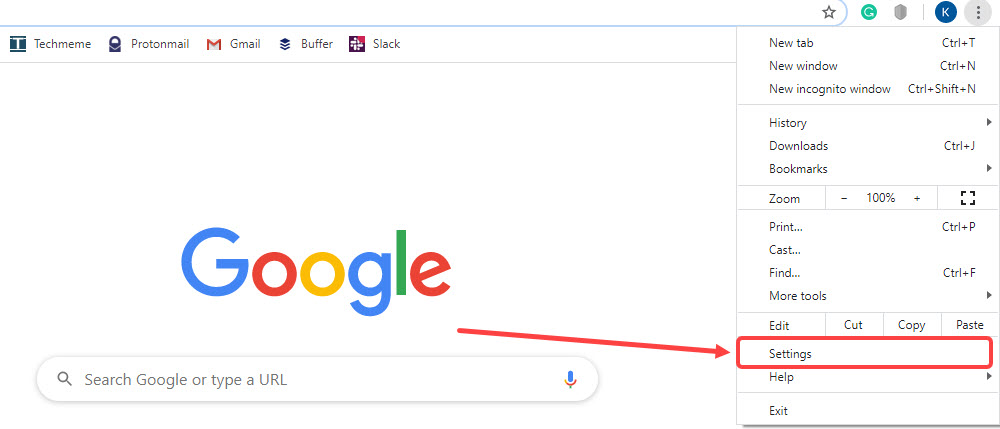
- First, open Chrome and go to the top right on the three vertical dots .
- Once here, go to “ Settings “.
- Scroll down to ” On startup “. Here you can set the page that will appear on the browser when you open it for the first time.
READ MORE:- https://techjustify.com/how-to-set-up-a-website-as-a-browser-homepage/




























