
What is Storage Virtualization?
Virtual objects are something that isn't physically real. We can only believe they exist within some logical boundaries, but we cannot touch them.
In simple words, Storage virtualization refers to the representation of physical storage in a logical format that any server can use.
This logical storage will appear like physical storage to a host or server, so the server will not be able to distinguish between physical and logical storage. Multiple physical disks can combine to form a group. From that group, a server's virtual repository or the logical storage blocks assign for use.
LUNs (Logical Unit Number), Logical Volume (LV), RAID group, and others are the simplest storage virtualization objects.
Types of Storage Virtualization:
Here, we will list down all the storage virtualization in Cloud Computing.
- Block Level
- Object Level
- File Level
- Host-Based
- Network-Based
- Array-Based
Array-Based:
For all collections, the master array responds to all IO queries. This makes data movement easier and allows management from a single location.
Object Level:
Data is not kept on discs directly in object storage. Instead, the program makes API calls to get at this data. That is a more scalable approach than block storage for significant amounts of data. Additionally, you won't have to worry about running out of room once your bucket is set up.
File Level:
A user utilizes his server software, such as Samba or NFS, if he wants to host files on another server. Shares are folders where files are stored. This makes it unnecessary to manage storage capacity and enables sharing of storage devices among many users. Desktop computers, virtual servers, and servers can completely utilize file servers.
Host-Based:
Virtual servers don't directly access the host machine's discs in most cases. That separates the host from the visitors to boost security. This prevents infection or hacks from spreading from the guest to the host or virtual machines. Some users, however, would rather avoid this division. Instead, access to hosts or devices connected to hosts is made possible by host-based storage virtualization. The server installs a driver that deflects and intercepts IO requests (input and output). These IO requests occasionally go to other hardware, including hard drives, but typically they go directly to the hard disc. You could transfer a USB flash disc, for instance. However, accessing physical installation CDs or DVDs so that operating systems can quickly install them in virtual machines is the most frequent use for this kind of storage.
Block Level:
Block-level storage is used when writing to the hard disc of a desktop computer since it writes directly there. Your server operates as a desktop computer with access to a virtual disc that works like a typical hard drive when using virtualized block storage. The advantages include the ability to boot from block devices, better performance, and scalability.
Network-Based:
Between the host and the storage, place a Fiber Channel switch. Virtualization and IO request redirection happen at the control. Without requiring additional drivers, this technique operates on any operating system.
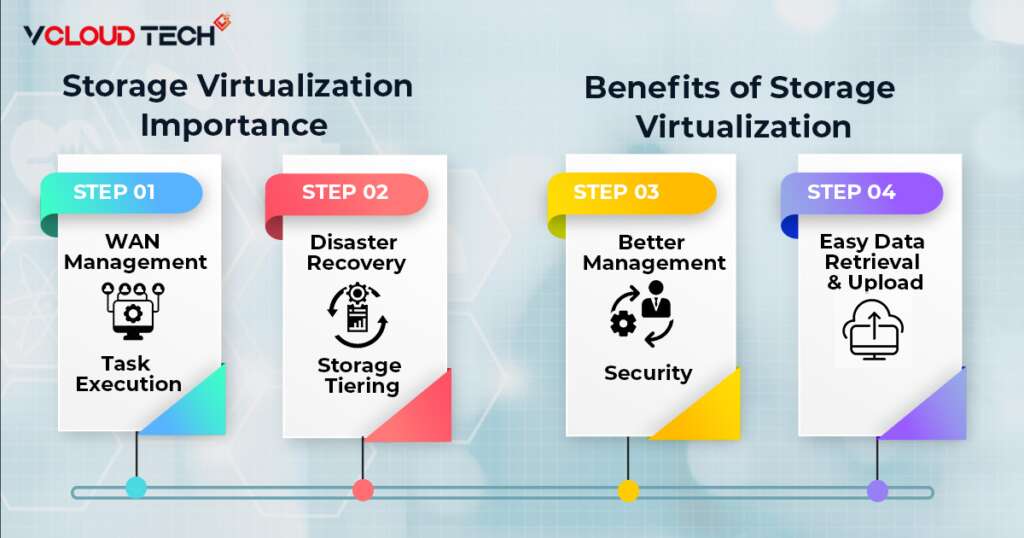
Methods of Storage Virtualization:
File-Based Storage Virtualization:
This virtualization was created with NAS (Network-Attached Storage) devices in mind. Server Message Blocks or Network File System protocols are used in file-based storage virtualization in cloud computing to eliminate the reliance on customary network-attached storage arrays. Between the data retrieved and where it is physically stored is where that happens. Additionally, it improves performance by processing file migrations more effectively in the background.
Block-Based Virtual Memory:
Because virtual memory systems are employed for technical reasons, block-based virtual memory is more frequently used than virtual memory systems. Block-based virtual storage systems leverage logical storage from physical storage within storage devices, such as disc partitions. Additionally, it abstracts logical storage, including solid-state and hard disc drives. Additionally, it enables virtualization management software to determine the available device capacity and divide it into shared resources.
Reach out to us and book a Free Consultation with vCloud Tech or chat with one of our representatives. Connect with us on Twitter, Facebook, Instagram, and LinkedIn for more information.



























