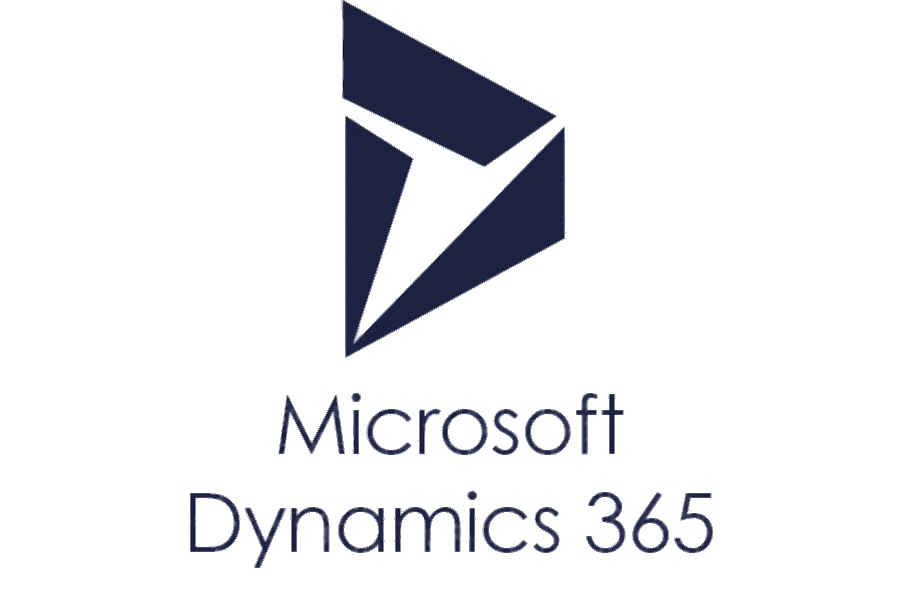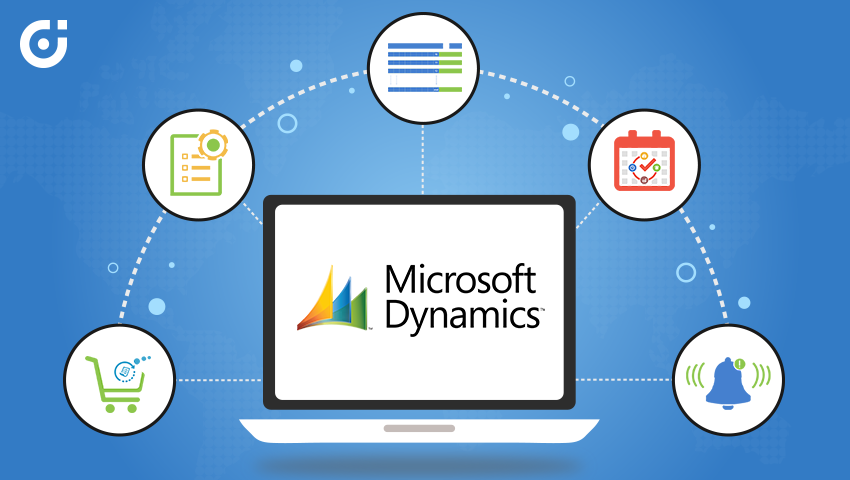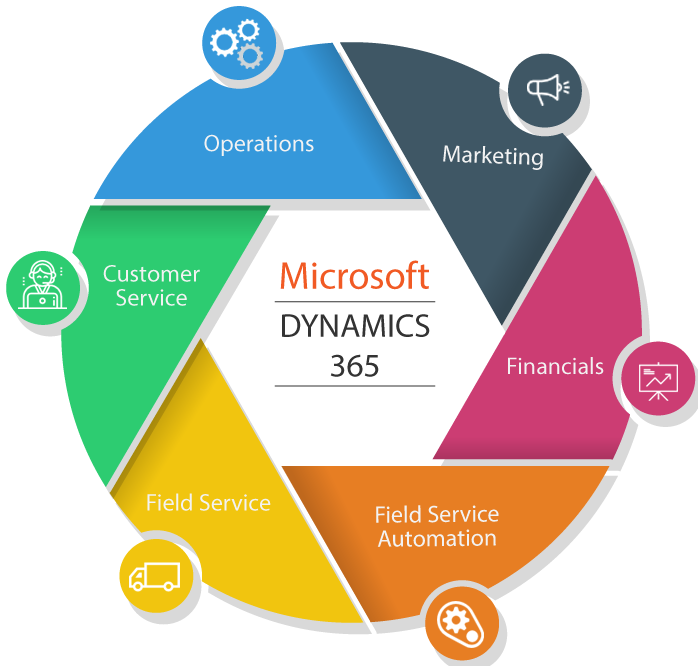Did you know that Microsoft Dynamics 365 is an entire platform, not just a software application? That’s right. It’s more than just an ERP system. It’s a complete enterprise business management solution that encompasses collaboration and analytics, mobile apps, and the Web portal.
Implementing a new ERP system can be challenging. You need to make sure you’re choosing the right Microsoft Dynamics 365 implementation partners. What used to take a couple of days takes longer with every new release. The more complex the system, the longer it will take to get started and implement. Right Microsoft Dynamics implementation partners will make this process easy for you. When considering implementing Dynamics 365, it is important to consider the whole lifecycle of your application. This article covers everything from deciding what ERP system to implement to tools and best practices for implementing a fully-fledged ERP system. It does not claim to be all-encompassing, but rather covers most of the important aspects you need to know if you are planning on implementing your first full-fledged enterprise resource planning (ERP) system.
Let’s start with what is Microsoft Dynamics 365
Dynamics 365 is a software suite developed by Microsoft that aims to be a comprehensive business management system. It’s part of their larger ecosystem known as the Business Suite. This includes other products in the Business Suite family, such as CRM and ERP. However, the software is primarily focused on managing business assets, including sales, procurement, and customer relationship management. All of the functionality found in Dynamics 365 is available either as a software application or a Web service. The software comes with a lot of pre-built functionality, but it also lets you add your own functionality via add-ons. Because Microsoft Dynamics 365 is a complete system, it can manage a wide array of business processes. The software can be used as a stand-alone system, or it can be connected with other systems such as an ERP system or financial management software. It is in one suite of key applications which caters to the need of all business requirements. It is a software-as-a-service solution used by companies irrespective of their scales. Leading companies like Coca-Cola, HP, BMW, and many others use Microsoft Dynamics 365 to meet their business requirements.
Features of Microsoft Dynamics 365
Being the industry leader Microsoft Dynamics has various features which differentiate them from its competitors.
Some of the features of Dynamics 365 are,
Effective Customer Relationship Management- Customer Relationship Management helps businesses track their customer interaction, action, and history. With Microsoft Dynamics 365 this process becomes effortless for the business. Using the Activity Log Feature, they can easily access all the customer-related data. It gathers data from customers to display relevant suggestions and recommendations to users that help them in providing a better experience to their customers. This platform can also be integrated with security systems like Microsoft Dynamics OMS to minimize the chances of a data breach.
Sales and Marketing Tools- One of the tools of Microsoft Dynamics 365 is Sales and Marketing. The application automates several tasks that result in a shortened sales lifecycle and increase company productivity. It unifies the data from multiple sources for a 360 view of customers. Then it creates multidimensional customer profiles including campaign responses, in-store, and online visits and purchases, loyalty redemptions, customer service encounters, social interactions, or Internet of Things (IoT) signals. and defines highly targeted segments with Dynamics 365 Customer insights. So, it helps in reaching customers with the right message at the right time in the right channel. It creates customer journeys with custom or out-of-the-box templates for promotional emails, emergency communications, and newsletters. With A/B testing, send the email version with the strongest impact. AI helps determine the optimal time to send campaign emails. It also exports segments to Dynamics 365 Marketing to execute personalized campaigns. With built-in artificial intelligence (AI) to predict customer needs and prioritize sales-ready leads. With Microsoft Dynamics 365 we can discover new audience segments through AI-driven recommendations. It also provides insights on churn, next best action, and product recommendations with quick-start machine learning templates. It also helps in easily organizing and managing webinars and meetings with Microsoft Teams. Dynamics 365 Marketing helps you oversee scheduling, registration, and post-event communications.
Smart Search – One of the unique features of Microsoft Dynamics 365 is that it lets users retrieve any information from past records, contacts, stored opportunities, and templates. Through this feature, users can save time. It also allows users across multiple work teams to search for information hence increasing the results of searches.
Web Client Refresh- Microsoft Dynamics 365 has a new update which includes Borders around Bins and Uniform Spacing, Greater Color Theming, Discipline Controls Styling, Font Standardization, and Textual Content Wrapping.
Activity Timeline- Through this function the user can combine Posts, Activities, and Notes right into single feed. It also let users to filter out particular pastime kinds and quick out-un study gadgets
Step-by-step process of implementing Dynamics 365
Step 1- Business Process Review- The first thing we need to do before the implementation of Dynamics 365 is evaluation of current process without causing any disruption to the existing processes. This is the first step towards a successful implementation.
Step 2- Dynamics 365 Review- The next step is to understand the features, functionalities and capabilities of Dynamics 365. So, you can plan implementation costs, identify performance gaps, and zero in on processes that can be automated.
Step 3- Create a Data Migration Plan- The third step is to create a Data Migration Plan. This step will help in ensuring a smooth implementation process. To make sure you’re doing it correctly, eliminate redundant file, and inaccurate information to ensure high-quality information and optimum value from your new ERP system.
Step 4: Test Extensively- The last step if this process is Test. Before you roll out, test the implementation using a sample database. Also, check whether integrations are in synchrony, and validate system output. Test extensively so you can weed outperformance or data accuracy issues.
Microsoft Dynamics 365 benefits your business operation through its different solutions. Let’s take a look at how different solutions will help you in your business.
Marketing- Microsoft Dynamics helps in linking Dynamics CRM with Adobe Marketing Cloud. This is to provide campaign management and customized marketing tools catered to your needs. It engages customers in real-time. It designs, predicts, and delivers content through the right channels in the moment of interaction for personalized customer journeys. It shares the entire Information about the leads from every part of the business It also helps you develop a coherent brand by providing an easy-to-use email editor, personalized customer journeys, and coordinated information on leads common to different departments.
Sales- Dynamics 365 partner in UAE sales module provides valuable insights for personalizing customer service. It consists of various features like customer engagement data, sales productivity, and performance metrics on platforms like Shopify and, many others. It grows customer relationships and sells at scale by empowering sales teams with actionable intelligence. Keeps the customer in focus, as they move through different sales channels. It also customizes and predicts customer intent, accelerates sales, automate sales process, and empower and coach teams.
Customer Service- It helps companies to offer a better customer support to have a clear understating of their requirements. It’s AI and automation features help businesses to prevent and solve complex problems anytime, anywhere and provide personalized services to strengthen their business. It also engages with customers across several channels and devices, helps businesses meet and exceed increasing customer demands, easily integrates and connects with other applications.
Field Service- Dynamics 365 for Field Service enables companies to exchange critical business-related data easily to smooth operations. It deftly manages intra- and inter-team communication and coordination. Built-in intelligence preempts challenges and seamlessly solves them in advance, increasing productivity. In addition, it offers a holistic view of user records and helps personalize customer experiences.
Project Automation- This solution plans, executes, and keeps track of projects and mange task and resource. Not only this, this module optimizes project management to keep your time and budget in check. Its advantages include: It also Increase productivity, Operate in a modern, agile, and flexible platform
Finance and Operations – This app are enterprise resource planning (ERP) software built on the Microsoft Azure platform for medium and large-sized companies. They offer complete custom ERP functionality for organizations to help them thrive through the tides of changing economic times. They benefit businesses in through optimization and automation of business processes, plans your finances with ease, and makes better business decisions with real-time data.
Conclusion
As your business grows, you’ll want to make sure you have the right strategy for managing your assets. Integration is the process of bringing different technologies and applications into the fold with Microsoft Dynamics 365. This can be an incredibly challenging task, but it’s also a crucial step in achieving scalability and a highly automated business. We hope this comprehensive guide to implementation of Microsoft Dynamics 365 has helped. Make sure you’re choosing the right Microsoft Dynamics 365 implementation partner.