
Do you have old videos that you wish looked better? Do you want to improve your old movie? AVCLabs Video Enhancer AI can help! This powerful tool can upscale your videos to a high resolution, and make them look better than ever before. With just a few clicks, you can improve the quality of all your old videos. You’ll be amazed at the difference this software makes.
What Is AVCLabs Video Enhancer AI
AVCLabs Video Enhancer AI is based on artificial intelligence(AI) technology which can analyse your video and apply different optimization techniques to achieve a wonderful result.
As a powerful tool to improve the video quality, AVCLabs Video Enhancer AI can upscale the movie easily and boost the video quality to a high level. It can convert the given low-resolution material and create extra pixel data to make super-resolution upscaling and make enhancement in multi-frame.
With AVCLabs Video Enhancer AI, you can get the low-resolution videos to high-resolution and to be improved automatically without too much effort. This ai upscaler will take your low-quality video and turn it into a high-quality video without you needing any editing skills. Whether you want to improve the resolution, or video quality, AVCLabs Video Enhancer AI can help you achieve it with just a few clicks. No matter whether the movies were taken from your old camera, old mobile, or other devices a long time ago, this automatic AI video upscaling and enhancing tool can upscale the movie easily and boost the video quality to a high level.
Video enhanced and upscaled by AI
How AVCLabs Video Enhancer AI Improve the Video?
First, let us learn how AI can upscale a movie?
Artificial Intelligence uses a network of simulated neurons (neural network) to augment the ability of a computer to perform tasks. In the case of upscaling&enhancing images or video (sometimes referred to as super-resolution), the algorithm is essentially tasked with creating extra pixel data to fill in the missing gaps between the known pixel values. Classical approaches to upscaling is called interpolation, which often simply fills in the missing pixels with color values that split the difference between their nearest neighboring pixels. That means Al video enhancer involves creating new pixels of image information to add detail where there wasn’t any before, filling in the gaps to recreate a higher-resolution result.
It sounds complex but what you need to do with AVCLab Video Enhancer Ai are just a few clicks, and you will have a high-resolution movie: First, load the low-resolution video into AVCLabs Video Enhancer AI. Second, select the output resolution and quality you desire. Third, click button to start upscaling process. That's all. The whole process is very easy and fast. Let's see the detailed steps as the following:
Steps to enhance video with AI
Step 1:
Download and install.
At first, please download and install the AVCLabs Video Enhancer AI program on your computer. And high-end dedicated graphics cards (NVIDIA GTX 1050 Ti and upper) are recommended strongly for GPU acceleration when processing the videos in high efficiency and saving time. To know more about the system requirement, please refer to the Tech Spec page to get to know the system and hardware requirements of AVCLabs Video Enhancer AI.
Step 2:
Run the program and add the source video.
After installing, launch Video Enhancer AI and you will see the main interface below.
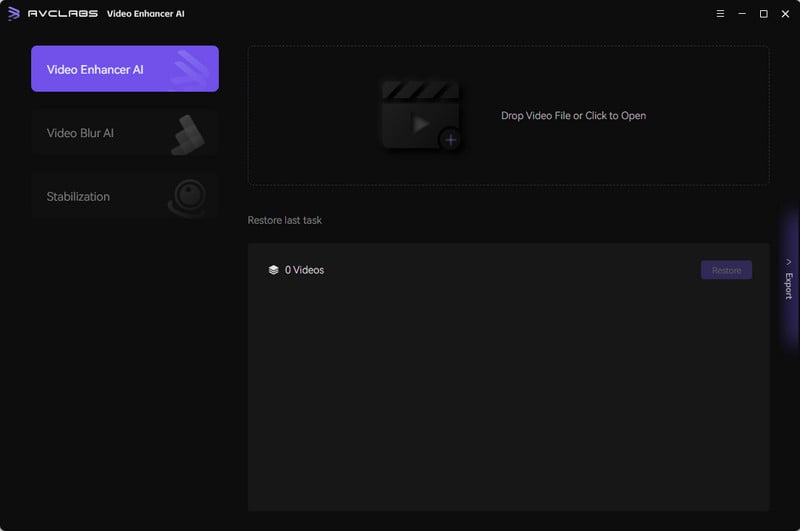
You can click the Browse button or click the Menu button  on the top-right corner and choose "Open Video File...". Surly you can also drag and drop the video file to the square area to open the video in the program directly.
on the top-right corner and choose "Open Video File...". Surly you can also drag and drop the video file to the square area to open the video in the program directly.
Step 3:
Choose an AI mode and the resolution.
After loading the video files, you could view setting options on the right panel. Here you can choose an AI model.
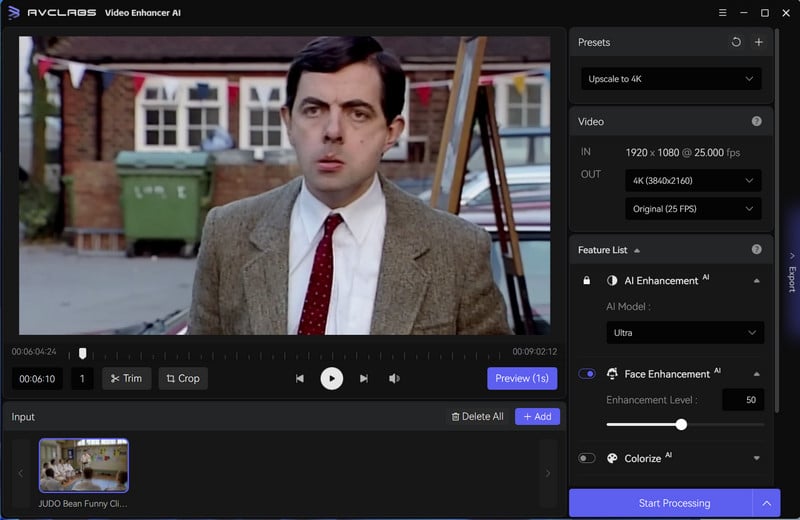
Choose an AI model and set the resolution you prefer., etc.
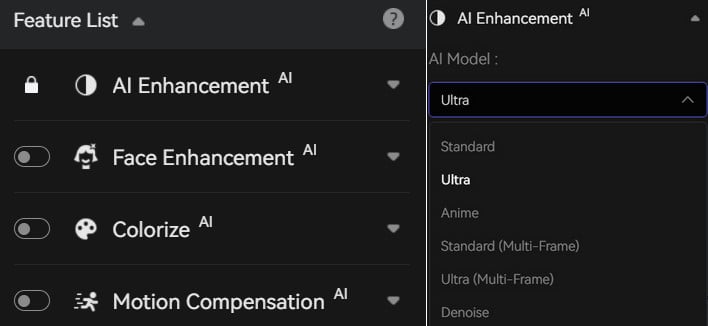
Note: Video resolution affects video size, higher resolutions are not always a better choice, so you can consider your end deliverable when choosing a resolution.
Step 4:
Enhance the video quality with AI
After the simple settings, click Start Processing. The program will start to enhance the quality of movies. You can see the original and processed video in a comparing-view on the processing interface. You also can see the progress bar, processing time, etc.
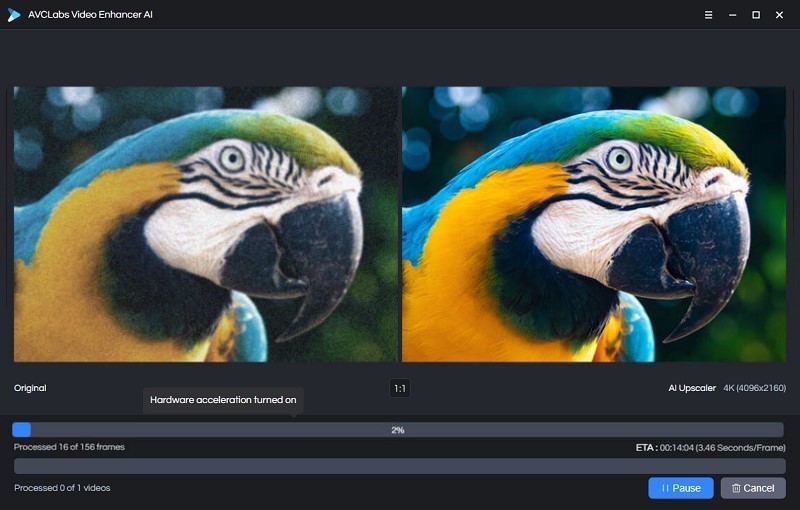
After the processing is completed, you can click "Open Folder" to check the enhanced video. With this AI-based video enhancer, you can get better video quality while upscaling the video resolution to a higher one. And all the enhanced work is done by AI automatically so you are not required any skill.
What Are the Benefits of It?
What are the benefits of using AVCLabs Video Enhancer AI? There are many:
- The first benefit is that it can help you improve the video quality with ease. You don't need to have any editing skill. In just a few clicks, you can get a high-quality video.
- The second benefit is that it does not require any skill. Anyone can use it to improve the video quality, even a novice.
- The third benefit is that it can save you a lot of time. With AVCLabs Video Enhancer AI, you don't need to spend hours or days to edit the video manually. Just a few minutes, you can get a high-quality video.
- The fourth benefit is that it is very easy to use. You don't need to worry about the complicated settings. Just load the video and select the output resolution, then click "Upscale" button, that's all work.
- The fifth benefit is that it is very affordable. It provides many subscription plans. You can choose a plan that fits your needs.
Conclusion
In conclusion, AVCLabs Video Enhancer AI is a powerful tool to improve video quality. It can help you upscale the movie easily and boost the video quality to a high level. With AVCLabs Video Enhancer AI, you can get the low-resolution videos to high-resolution and to be improved automatically without too much effort. So why not have a try now? Don't miss this chance to enhance your videos! Try AVCLabs Video Enhancer AI now and see the amazing results for yourself. Download AVCLabs Video Enhancer AI today and start making your old videos look like new one again!


























