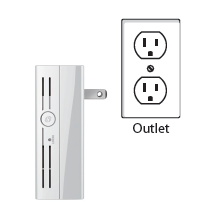Galaway WiFi range extender setup is designed to extend wifi coverage and improve the signal strength of your existing network. It can ideally extend the wifi signal to hard-to-reach areas. It is a wireless repeater, also called a range extender. It is placed between the router and the device.
Methods to fix Galaway wifi extender setup:
Suppose you are facing the problem of a weak and slow internet connection. The solution is a “wifi extender”, here are some steps given for the Galaway wifi extender setup.
Galaway wifi extender setup by using the WSP button:
To connect the Galaway extender setup without a password or wire. Then simply follow the below-given steps:
- Find the WPS button on the internet wifi router.
- Press the wifi router WPS button for 3-4 seconds and then release it.
- Now press the WPS button of the Galaway within 40 seconds and wait for 30 seconds until the extender connects to the wifi router.
- The LED light of the repeater will turn on and off, after rebooting check the extender SSID showing in wifi.
- Connect the extender SSID, check internet is working.
Galaway extender setup through mobile:
- Open your mobile and go to the wifi setting and scan for the network.
- Connect the Galaway SSID name from mobile.
- Open the browser and access http://192.168.10.1 and press ok.
- Now the Galaway login page will open and ask for a login password.
- Open the wizard and scan for wifi, you will get a list of running wifi names.
- Choose your wifi name from the list. Enter the password and allow the extender to connect with the device.
- After that, you will get the option to create an extender network.
- Finish the wizard and wait until the extender repeater rebooting.
- Go to mobile and look for the extender SSID and name and ensure that the internet is working.
Galaway extender setup from PC:
- Galaway extender can also work as an access point, which means you will get 1 wireless access point and 1localarea network port in the device.
- Now you can connect with a PC through the wire or by using the SSID name “Galaway” to connect wifi.
- Now simply open the home page of your internet browser and type http:/192.168.10.1 to login into the Galaway wifi extender.
- In order to run the wizard setup, type “admin” as the password.
- Now start the setup wizard to scan and find all available networks.
- Then choose a network, click the next button, and name the Galaway extender.
- Save the setting and reboot the extender.
Enjoy seamless internet browsing:
As you completed the process of connecting your Galaway wifi extender to the router. Now you have the access to the internet connection. Connect it and check whether you can it.
Connect the wifi router with the extender:
Press the WPS button on the Galaway wifi extender setup for a few seconds, now wait for 30 more seconds so that pairing can be completed. Now you are able to connect to an internet signal in any room of your home or office.
Sum up:
Suffering from slow internet, the above-given steps for the Galaway extender setup will help you to fix this.