
A cryptocurrency wallet called MetaMask gives users access to the Web 3 decentralized application ecosystem (dapps).
Cryptocurrencies and decentralized applications are the foundation of Web3, the decentralized internet (dapps). However, a user interface is necessary to use them. So an elegant, understandable, and straightforward interface is ideal.
Popular cryptocurrency Metamask Wallet is one of the main entry points into Web3, decentralized finance (DeFi), and NFTs and relies on browser integration and sound design to do so.
Here is how it functions and how you can begin.
What is MetaMask?
MetaMask is similar to installing any other browser extension and functions as an Ethereum wallet. Once installed, it enables users to store Ether and other ERC-20 tokens, enabling them to conduct transactions with any Ethereum address.
By integrating MetaMask with Ethereum-based decentralized applications (dapps), users can spend their coins in games, stake tokens in gambling apps, and trade them on decentralized exchanges (DEXs).
Additionally, it provides users with access to DeFi applications like Compound and PoolTogether and a starting point for exploring the burgeoning DeFi market.
What is Metamask in Blockchain?
Metamask is a popular cryptocurrency wallet and browser extension that allows users to store, send, and receive Ethereum-based digital assets. It can bridge a user’s browser and the Ethereum blockchain, enabling seamless interaction with decentralized applications (dapps) and the Ethereum network. Metamask also allows users to manage their private keys and interact with smart contracts.
How to Begin Using MetaMask
Despite its apparent complexity to newcomers, MetaMask is one of the most user-friendly Ethereum wallets and dapp browsers, and it can be set up in minutes.
To use MetaMask, you’ll need Chrome, Firefox, or a Chromium-based browser like Brave.
Download and install the official Metamask extension (plugins or add-ons) for your preferred browser. Most people are familiar with the Firefox addon or the Google Chrome extension. Although we’ll be using Firefox for this tutorial, the steps are essentially the same for other browsers.
After installation, you ought to see the splash screen below. Click “Get Started” to start creating your MetaMask Ethereum wallet.
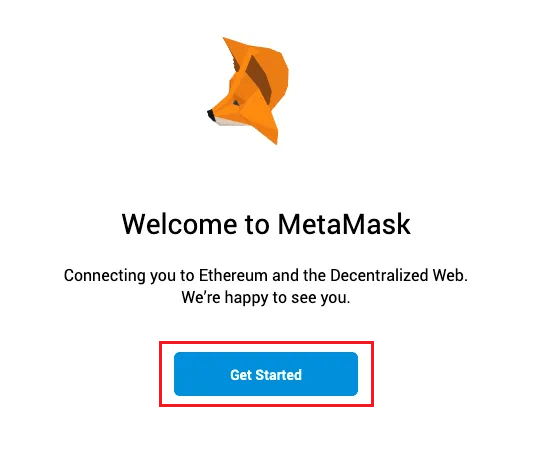
Then, click the ‘Create a Wallet’ button on the following screen.
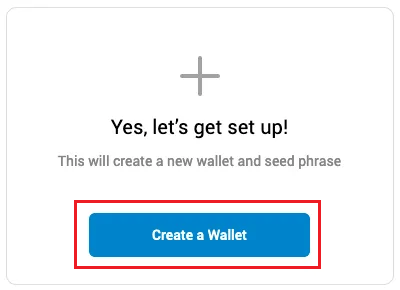
The next question is whether you want to assist MetaMask in developing. Click “No Thanks” if you are not interested in this; otherwise, click “I Agree”.
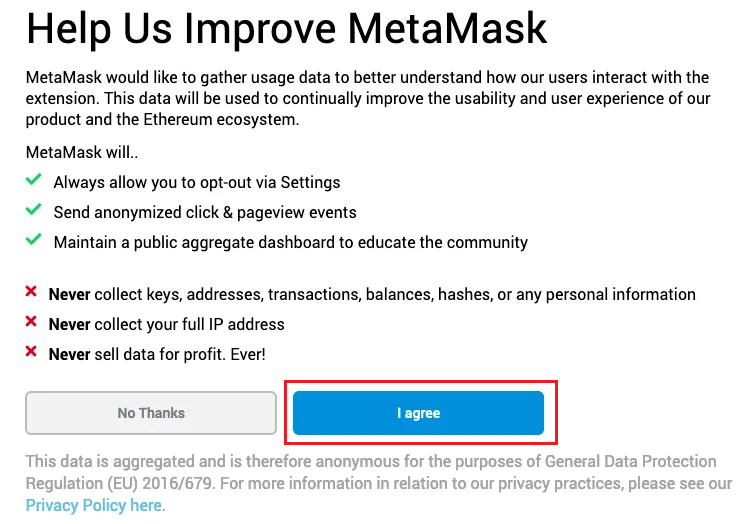
The next step is to choose a password. It must have a minimum of eight characters. We advise creating a unique password with a mixture of upper- and lowercase letters, symbols, and numbers that have never been used before.
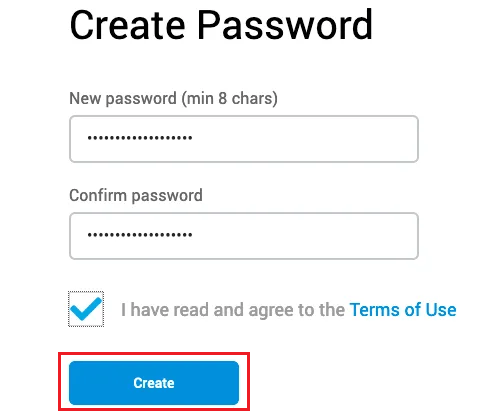
After you’ve read and agreed to the Terms of Service, click ‘Create’ to create your password.
MetaMask will then display your 12-word backup phrase to you. This phrase must be carefully written down, with the words recorded in the same order as they appear on your screen. This phrase will be required to recover your wallet if you ever lose access to your computer, so keep it somewhere safe. Anyone who knows your 12-word backup word can access the funds in your MetaMask wallet, so keep it private.
Once you’ve written this down, press the ‘Next’ button.
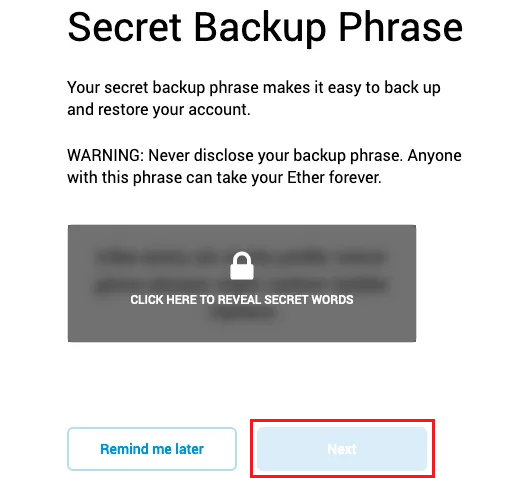
On the next screen, confirm your backup phrase by typing the words in the same order as they were saved. When you’re done, click “Confirm”.
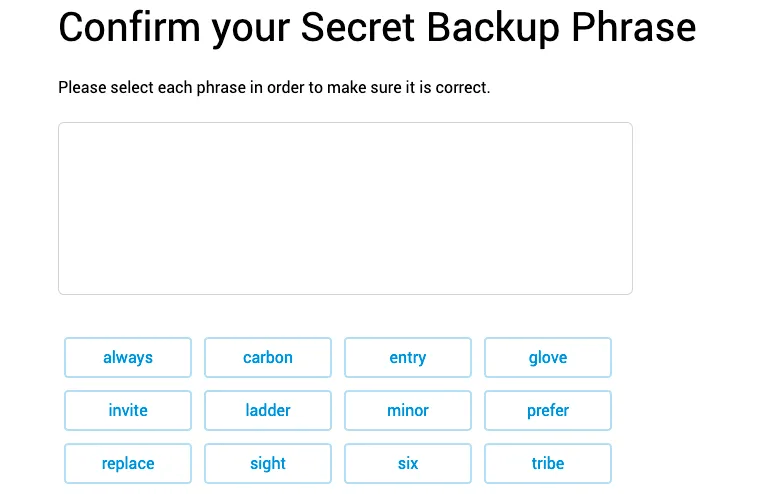
You are almost finished with the MetaMask setup. Click ‘All Done’ on the final page to be automatically logged into MetaMask.
If you ever log out, you can re-enter by clicking the MetaMask icon, which will have been added to your web browser (usually found next to the URL bar).



























