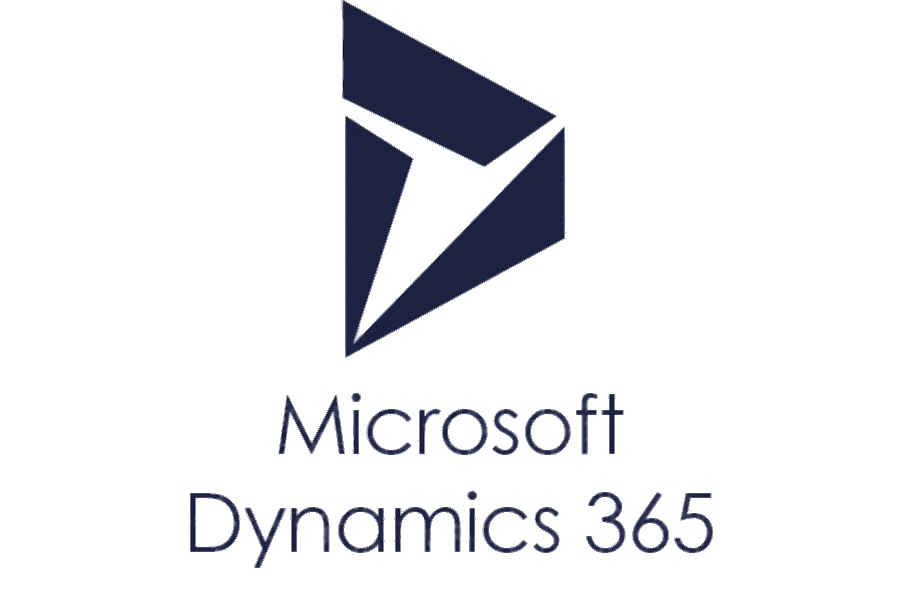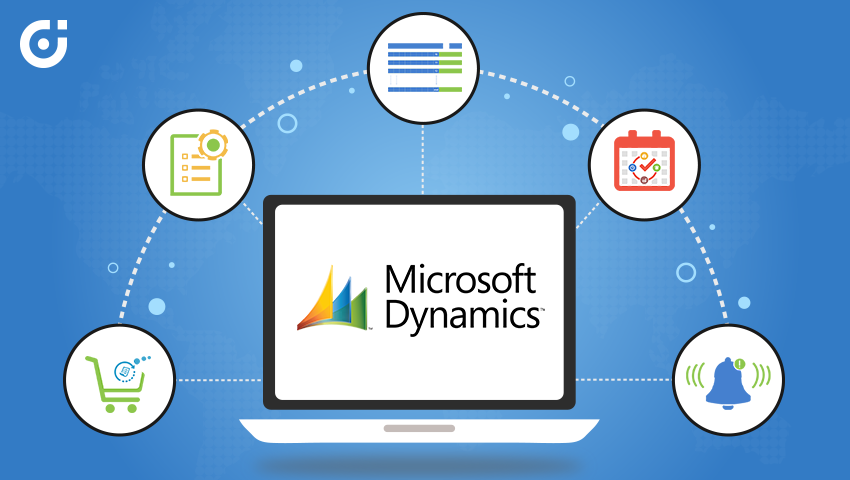Ever been stuck in the tangle of multiple schedules, struggling to find a common meeting time? Having a centralized system where you can see, at a glance, when your team members are available is not just a convenience—it's a game-changer. Dynamics 365 calendar plugin is designed especially for Dynamics 365 users and promises precisely this functionality.
The Magic of Seeing Everyone's Availability
Effective team coordination is the ability to visualize everyone's commitments. With the calendar plugin, there's no second-guessing. This tool delivers clarity, whether it's understanding when your team is tied up with other projects or finding out who's free for a quick brainstorming session. Knowing when each member is busy or free simplifies planning, reduces the back-and-forth of emails, and ensures smoother workflows.
A View for Every Need
One of the standout features of the calendar plugin is its adaptability. Depending on the task at hand, you can switch between:
- Top Down View: Perfect for those who like to see the bigger picture. It offers an organizational-wide schedule, highlighting busy times and pinpointing available slots.
- Gantt View: This view gives a visual timeline of projects, tracking milestones and monitoring progress, making it easier for project managers.
- Timeline View: Ideal for those who prefer a linear representation. It presents events chronologically, ensuring you attend all upcoming appointments and deadlines.
- Agenda View: This is for detail-oriented individuals. It's essentially a detailed list of what's next, making daily or weekly planning a breeze.
Task Management
Beyond just viewing schedules, Calendar 365 allows users to action tasks directly. Need to set up a meeting? Or schedule a call? Forget about using multiple tools or platforms. Calendar 365 lets you do all this and more directly from its interface. This unified approach saves time and reduces the chance of errors and oversights.
Say Goodbye to Double-Bookings
We've all been there: that awkward moment when you realize you've booked two meetings at the same time. With the calendar plugin's intelligent conflict alert system, such blunders are a thing of the past. As soon as you attempt to schedule an overlapping event, Calendar 365 sends out a prompt, allowing you to adjust and reschedule immediately.
Enhancing Team Collaboration
One often overlooked advantage of a shared calendar system like a calendar plugin is the boost it gives to team collaboration. When every member can see their colleagues' availability, it becomes easier to set up team meetings, brainstorming sessions, or even just a coffee break. Such spontaneous interactions can be the breeding ground for innovative ideas.
Optimized Resource Management
For managers, the calendar plugin is a boon. It allows them to see where resources are being spent, identify potential gaps, and optimize accordingly. This leads to better resource allocation, ensuring that work is evenly distributed and no member feels overwhelmed.
Conclusion
Calendar 365 isn’t just a tool; it's an ecosystem designed to elevate the scheduling and planning experience for Dynamics 365 users. It’s your ultimate:
- Centralized schedule dashboard
- Multi-perspective planner
- Comprehensive task manager
- Efficient conflict resolver
In the world of business, time is money. With Dynamics 365 calendar plugin, you not only save time but also make every second count. So, if you're looking for a way to simplify schedules, enhance productivity, and foster better team collaboration, a calendar plugin is the way forward. Dive in and witness the transformation it brings to your Dynamics 365 experience!