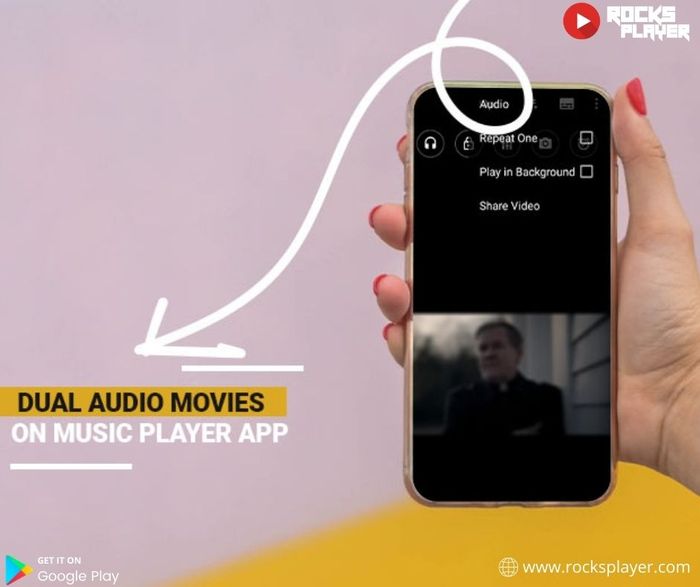This article discusses the reasons why new 4K Ultra HD Blu-ray discs cannot be played and provides solutions to this issue. It encourages individuals who are facing difficulties in playing these discs to refer to this information for help.
Can't play 4K Ultra HD Blu-ray on a conventional Blu-ray player?
In traditional Blu-ray players, 4K Ultra HD Blu-rays cannot be played. Currently, the most advanced format is the 4K Ultra HD Blu-ray. It is considered the successor to traditional Blu-ray and offers a resolution four times that of Full HD, as well as HDR (High Dynamic Range) support. Many people find it appealing due to these features. However, even if you acquire a 4K Ultra HD Blu-ray, there have been reports that it cannot be played.
4K Ultra HD Blu-rays are a format that allows for the representation of the original brightness, contrast, and vibrant colors of the film. With advancements in resolution, color gamut, and brightness, this format can accurately portray the texture and visuals with a closer resemblance to reality. In comparison to traditional Blu-rays, the resolution is more than four times higher.
However, since it is a newer media format than Blu-ray, playing 4K Ultra HD Blu-rays requires a compatible playback environment. Currently, 4K Ultra HD Blu-rays have not gained widespread popularity, so to play them, specialized 4K Ultra HD Blu-ray players are required. Traditional Blu-ray players cannot play 4K Ultra HD Blu-rays.
Can't I play 4K Ultra HD Blu-ray on my computer?
Many people wonder if they can play 4K Ultra HD Blu-ray on a computer using a UHD Blu-ray drive, but unfortunately, even with the drive, it is not possible. The firmware of UHD Blu-ray drives is not compatible, so they cannot read 4K Ultra HD Blu-ray discs.
In addition to a compatible optical drive, having the right chip is also important for playing on a computer. Intel SGX, a data protection technology introduced in the "Skylake" Intel Core processors released in 2015, plays a significant role in playing Ultra HD Blu-ray discs protected by DRM.
Therefore, it has been essential to have a CPU that supports Intel SGX to play Ultra HD Blu-ray on a computer. However, Intel SGX has been deprecated and considered a non-recommended technology starting from Rocket Lake-S, and it remains deprecated in Alder Lake, the 12th generation of Core processors released in October 2021.
With Intel SGX being deprecated and its functionality removed, it has become incompatible with the latest operating systems and drivers, making it impossible to play Ultra HD Blu-ray discs. PC playback environments were already stringent, but the deprecation of Intel SGX has made them even more strict.
So, what can you do to play 4K Ultra HD Blu-ray? Here are three methods you can try. If you are interested in ブルーレイ リッピング, you can read this article.
Playing 4K Ultra HD Blu-ray: Converting to Standard Blu-ray using DVDFab UHD to Blu-ray Converter
In order to play 4K Ultra HD Blu-ray, you need to set up the playback environment. However, setting up the environment requires expensive players, drives, and software, so few people go to such lengths to prepare the environment.
If you can watch 4K Ultra HD Blu-ray using a traditional Blu-ray player, it will be less costly. To watch 4K Ultra HD Blu-ray on a traditional Blu-ray player, it is recommended to use "DVDFab UHD to Blu-ray Converter" to convert it to the standard Blu-ray format.
DVDFab UHD to Blu-ray Converter allows conversion and downsizing of 4K Ultra HD Blu-ray to 1080p Blu-ray format.
Since it performs the conversion and downsizing based on the specifications of Blu-ray itself, the output file has compatibility with Blu-ray players and media players on computers. By converting and downsizing, you can maintain high audio and video quality, as it allows you to output and save the high-resolution audio of 4K Ultra HD Blu-ray as it is.
To use DVDFab UHD to Blu-ray Converter, first download and install DVDFab 64-bit version. Make sure to check if it is the correct version of DVDFab before installing because it comes with the UHD Blu-ray Converter module.
Once the installation is complete, launch DVDFab and navigate to the Copy module. Click the larger "+" icon to restore the 4K Ultra HD Blu-ray source, then click the Copy module switcher to switch the mode.
After that, select the title, audio track, subtitles, output size, and output destination from the menu templates.
Then, click the "Start" button at the bottom right to start the Ultra HD Blu-ray conversion.
With a simple and user-friendly interface, even those who are not familiar with computers or beginners can use it without any problems.
How to Play 4K Ultra HD Blu-ray: Using PlayerFab Ultra HD Player
PlayerFab Ultra HD Player is a software that supports not only 4K Ultra HD Blu-ray, but also Blu-ray, DVD, ISO image files, various video formats, and music formats.
By unlocking region-specific restrictions that come with commercially available Blu-ray and 4K Ultra HD Blu-ray discs, you can play them back seamlessly and freely. Additionally, you have the option to back up your media library by importing them locally.
Operating the software is incredibly simple, as you can easily import DVD and Blu-ray discs into your local media library with just one click. Furthermore, whenever you want to play them back, you can simply play the saved ISO files.If you are interested in dvd スマホに取り込む, you can read this article.
Conclusion
We have discussed the reasons and solutions for not being able to play 4K Ultra HD Blu-rays. While these new Blu-rays offer high-quality visuals and sound, they require a specific setup to be played. Although they provide a more immersive viewing experience, there is the disadvantage of needing a specialized environment.
To easily enjoy 4K Ultra HD Blu-rays, I highly recommend the PlayerFab Ultra HD player mentioned earlier. With its advanced features, it allows for optimal audio and visual quality when enjoying 4K Ultra HD Blu-rays. Additionally, it offers a free trial period, so if you haven't tried it yet, I encourage you to give it a go.