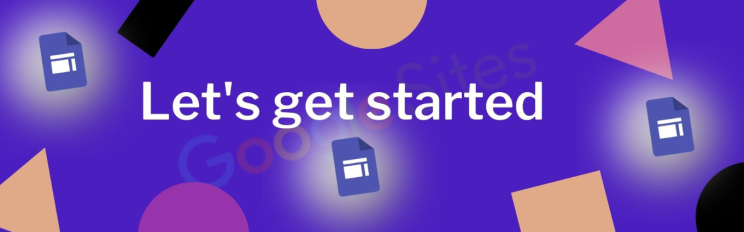If you don't want to read the article, Here is a Detailed Video Tutorial - Video Link
In today’s digital age, having a website is essential for businesses and individuals alike. Whether you're a startup, a local business, or a personal blogger, creating a website can seem daunting, but it doesn't have to be. In this guide, we'll walk you through the process of building your website for free, step by step but first let’s focus on some essential points.
Understanding the Importance of a Website:
Before diving into the technical aspects, it's crucial to understand why having a website is important. Your website serves as your digital storefront, providing visitors with information about your business, products, or services. It's a platform for you to showcase your brand identity and engage with your audience.
Choosing Between DIY or Professional Assistance:
While building a website yourself is an option, hiring a professional agency ensures quality and reliability. Consider your specific needs and budget when making this decision.
The Role of Custom Web Design:
Custom web design plays a crucial role in creating a unique and engaging website. With Buzzz Booster's expertise in web development and SEO, you can create a custom-made website that reflects your brand's identity and optimizes it for search engines.
Understanding the Costs of Website Development:
While creating a website for free is an attractive option, it's essential to understand the costs involved in website development. Factors such as domain, hosting, SSL certificate, and website design and development contribute to the overall cost.
Now, Let’s Explore a Step-by-Step Guide to Creating a Website Using Google Sites:
Google Sites is one of the most well-known free website builders, offering a straightforward platform for creating and publishing your site on the internet at no cost: How to Create a Website for Free?
Before starting make sure you have a Gmail Account
Step 1: Visit sites.google.com
Step 2: Add your content; Crafting your website becomes effortless, courtesy of the built-in tools offered by Google Sites. you can add new pages, modify themes and You can easily add different types of content such as images, text, buttons, etc.
Step 3: Click the "Publish" button to release your website.
Step 4: Provide a unique webpage name for your site on sites.google.com.
Congratulations! 🎉🎊 Your site has been successfully built and published.
This is how you can creat a free website using Google's website builder, Google Sites. But if you're looking for a website with a completely custom design and robust SEO capabilities, reach out to Buzzz Booster today. Get your dream custom-designed website with enhanced SEO capabilities.
If You want a in-depth reading on “How to create a website for free?” then, head to my newly posted blog on my website - Buzzz Booster.