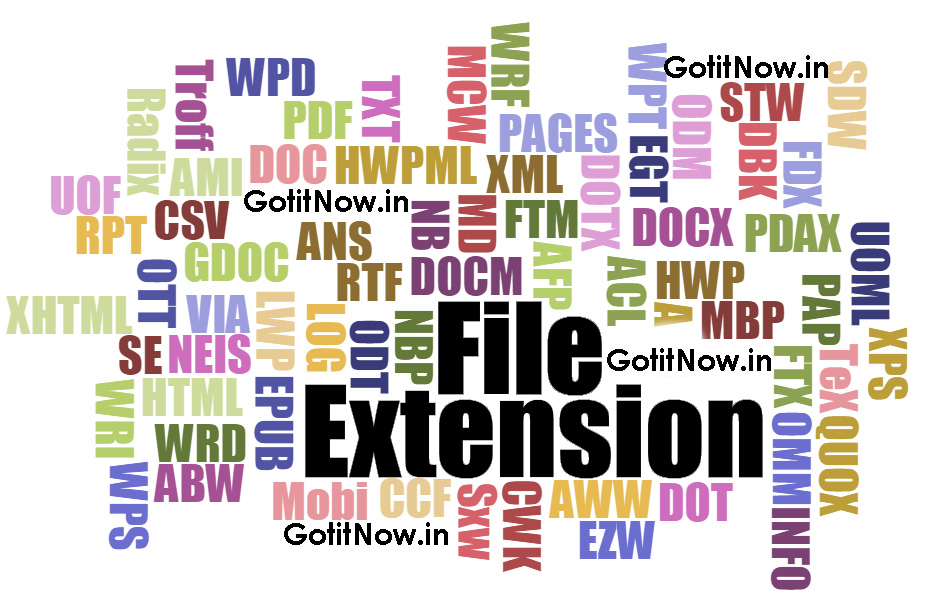In this article, we have discussed the ways using which you can adjust the keyboard brightness in M1 MacBook.
The shortcut keys for keyboard brightness adjustments have now been replaced with shortcuts for Dictation, DND, and Spotlight.
So, if you are among the users who arethinking about how they can change the backlight brightness of their keyboard, you can follow the steps mentioned, which we have discussed below.With that said, let’s proceed further to how to adjust keyboard brightness in the latest M1 MacBook Pro and MacBook Air.Change Keyboard Brightness in M1 MacBook Air and ProApple has completely removed the shortcut keys, yet, there are several ways using which you can make adjustments in the brightness of your M1 MacBook’s keyboard.
This articlediscusses all the possible ways to make changes to the keyboard illumination and to turn on/off, MacBook Air M1’s keyboard light.
With all that said, let’s get started with the methods:Adjust Keyboard Brightness with Control CenterThis is the easiest way with which you can change the backlight of your Mac’s keyboard.
Rather than adjusting it using the Control Center, users can add the brightness menu on the menu bar of their Mac.You need to follow the steps mentioned below:First, tap on the icon of the Control Center icon appearing in the menu bar.Now, drag and drop the option “Keyboard Brightness” to the menu bar.Alternatively, users can head over to “System Preferences,” then click on Dock and Menu Bar and further on the “Keyboard Brightness,” Now, they need to checkmark the box appearing next to option “Show in Menu Bar.”Now, whenever you want to change the keyboard brightness, you can do it by clicking on this icon rather than heading towards the Control Center.Get Keyboard Brightness Shortcut Keys Back on M1 MacBookYou can also use the keyboard shortcut keys for adjusting the brightness of your Mac.