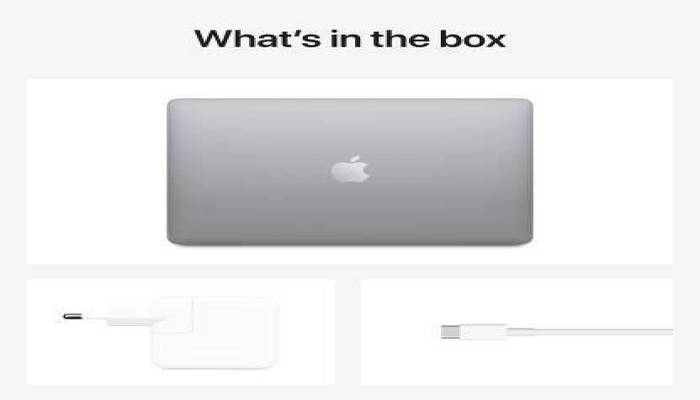Did you know that you can boost productivity with the right multiport adapter or USB c hub MacBook air? As we shift how we work, be it at home, in the office or hybrid model, it is crucial to ensure we are well-equipped with the right tools to get the job done.
In the past, laptops came with different ports to connect various peripherals. For example, there was a specific port for a mouse, keyboard, monitor, and so on. Nowadays, the number of ports has reduced pursuing a lightweight and slim ultraportable design. Nowadays, you can use one port to connect your keyboard, mouse, monitor and other types of peripherals.
The shortage of the semiconductor chip has impacted the availability of docking stations. This is where multiport adapters come in handy. These special adapters offer most of the same functionality as fully-fledged docks with the added advantage of increased portability. If you are looking for the right multiport adapter to boost productivity, read on.
Are multiport adapters different?
To most people, one multiport adapter may look the same as the next but once you take a closer look, you will realize that each of these adapters can contain different powerful and practical functions depending on your unique needs. We have broken down everything for you to help you choose the right one.
The following adapters are designed with essential ports needed to increase productivity. When choosing the right multiport adapter for MacBook, you should consider portability. These docks contain a single output for display such as HDMI.
The essentials
You can consider USB type C multiport adapters that are 4K HDMI enabled. These adapters are ideal for anyone who is stationary and is using a traditional docking station. However, when your work takes you to a different location, you may need to connect different peripherals such as a microphone, an SSD, or charge your phone. Such ports have a 60W power delivery. This means that they can charge your battery but they will not achieve full charging.
Enhanced productivity
The second class of multiport adapters come with added features of productivity such as dual-display functionality with a mix of USB type C and Gigabit ethernet. These adapters are ideal for someone who is working for a stationary or single workstation, benefits from the productivity boost due to a second display and someone who needs to connect peripherals from time to time. If your work takes you to a new location, this adapter is small enough and will not take up a lot of space.
High performance
If you want a complete package of both performance and power you should consider an adapter under this category. These adapters offer USB type A and USB type C port selections but are feature-packed with Gigabit Ethernet, SD card readers, USB fast charging for tablets or smartphones, 3.5mm audio and so on. You should consider this multiport adapter or USB c hub MacBook air if you move a lot of data to the cloud or to and from other devices and require high-resolution imagery offered by HDR.