
"How can I increase an image's resolution online?"
How to increase image resolution online without losing its quality become a tricky problem for us. We all encounter the situation that shooting photos at low resolution, especially those old photos which are shot years ago. Or there are some low-resolution images you download from websites and can’t get the original ones. But simply upscaling the image cannot always improve its quality, on the contrary, the image loses more details. Fortunately, AVCLabs Photo Enhancer AI Online can let you increase image resolution online for free without any editing skills! With the powerful AI image upscaling algorithms, it can increase image resolution and at the same time add similar details to avoid losing image quality.
Read on to learn more about how to get high-resolution and high-quality images.

- Increase Image Resolution Online for Free via AVCLabs Photo Enhancer AI Online
- Extra Tips: How to Get High-Resolution and High-Quality Images
Increase Image Resolution Online for Free via AVCLabs Photo Enhancer AI Online
AVCLabs Photo Enhancer AI Online can upscale or increase the resolution of any kind of image like landscape, wildlife, portrait, anime, wedding, night, macro, still life, or product, to 2x, 3x, or 4x for purpose of big-screen wallpapers, printing, advertisements, and more. quickly and automatically. Let's follow the steps below to get started.
Steps to increase photos' resolution online for free:
Step 1: Upload the low-resolution images to AVCLabs Photo Enhancer AI Online.
Go to the main website of AVCLabs Photo Enhancer AI Online and click on the “Upload Image” button to upload the low-resolution images.
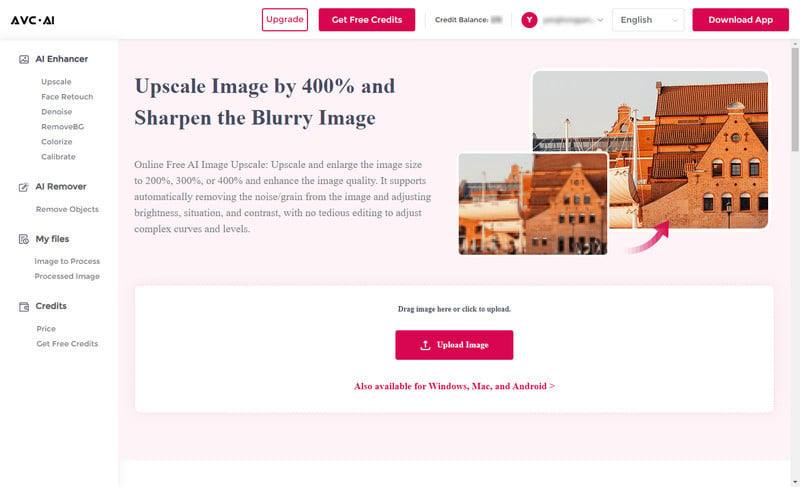
Step 2: Choose an AI feature to start the image resolution enhancing process.
Hence we want to increase the resolution and improve the image quality so we choose “Upscale” model. You can switch off the “Face Refinement” function if your image isn’t a portrait. It also comes the part of scaling up the resolution. Here we offer four options of 100%, 200%, 300%, and 400%. We recommend selecting 200% or 300%. Because 100% means keep the original resolution only improve the image quality, while 400% will add more extra information to the image which may lead to the deviation of the image.
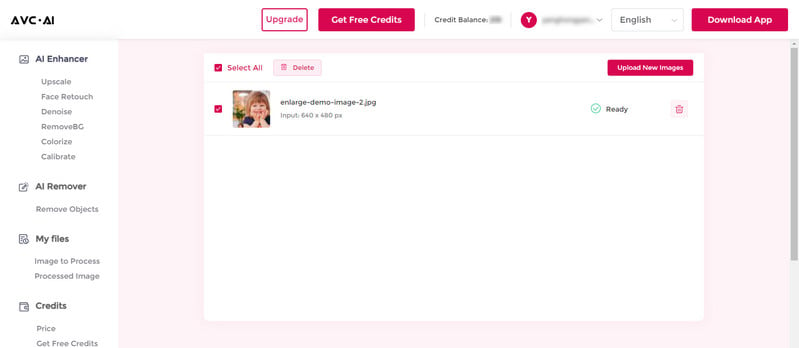
After setting the parameters, now you can click on the “Start Processing” button on the bottom right corner to start the enhancing process. The whole process will take 10 seconds, just wait for it to do its job automatically.
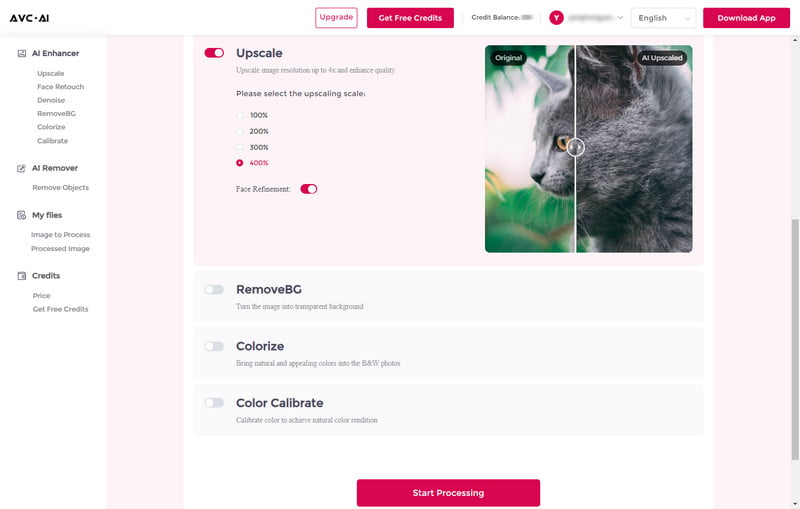
Step 3: Preview and download the upscaled high-res image to computer.
Once the process finishes, the upscaled images will be shown under the “Processed Image” tab. You can click the eye icon in the right place to preview the processed image. Put the cursor on the image and move it side to side, then the dividing line will move accordingly to let you see the final effect on the right side. Please note that the processed images will be deleted after 72 hours, so we suggest downloading them to your computer in time.
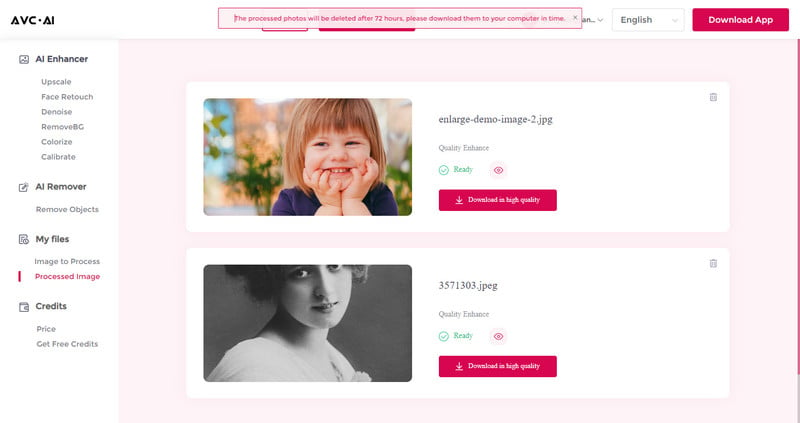
If you are satisfied with the result, you can click on “Download Image” to save the image to your computer. And the image resolution has been doubled successfully.
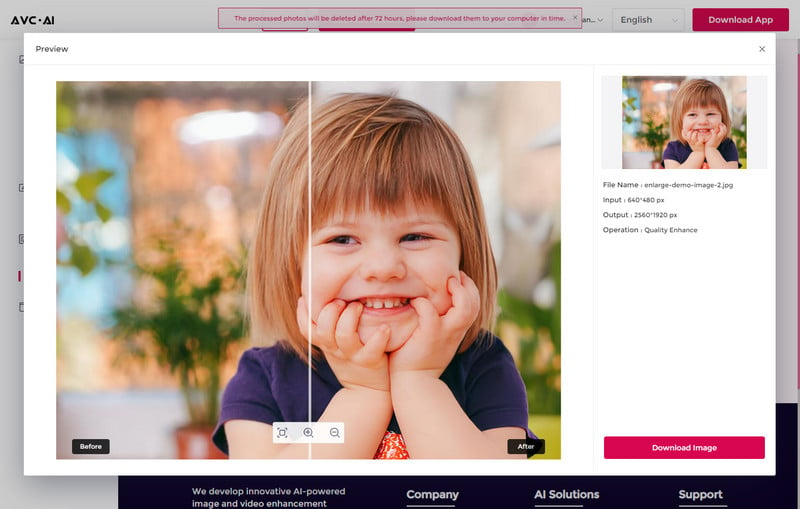
Extra Tips: How to Get High-Resolution and High-Quality Images
1. Shoot the image with a good device.
It’s very easy to understand that an image that is shot by a professional camera will have better quality than the one which is shot by an old phone. So take a good camera to take photos.
2.Shoot the image with high resolution.
If you set a high resolution before shooting an image, then you will get a high-quality image.
3.Avoid compressing the image.
Although compressing the image can free some storage, it takes the price of losing some quality. So don’t compress images if not necessary.
4.Shoot the image in good light.
Make sure that there is enough light when you shoot an image.
Conclusion
In most cases, image resolution and quality are set down once it has been captured. The device and the light are the main reasons affecting image resolution and quality when shooting it. If you have shot some low-resolution images and want to increase the resolution, why not try AVCLabs Photo Enhancer AI Online for free? It can improve the image resolution and quality at the same time taking the advantage of the powerful AI technology. What’s more, it doesn’t require any editing skills. All you need to do is to click a few buttons and the whole procedure takes less than five minutes. Now just find the low-resolution image on your computer and upload it to AVCLabs Photo Enhancer AI Online, and let it help you to solve the low-resolution image problem!
To learn how to increase video resolution, please read How to Increase Video Resolution without Losing Quality (with Super Resolution)
What's next? Try the more powerful software version of AVCLabs Photo Enhnacer AI:
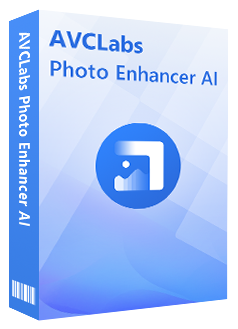
Photo Enhancer AI
- Automatically remove noise/grain from images
- Upscale the image resolution without losing quality
- Make the blurred, low-quality photos to high-definition
- Immediately improve your portrait photography
- Quickly colorize the old black&white images
- Remove the background from images with one-touch


























