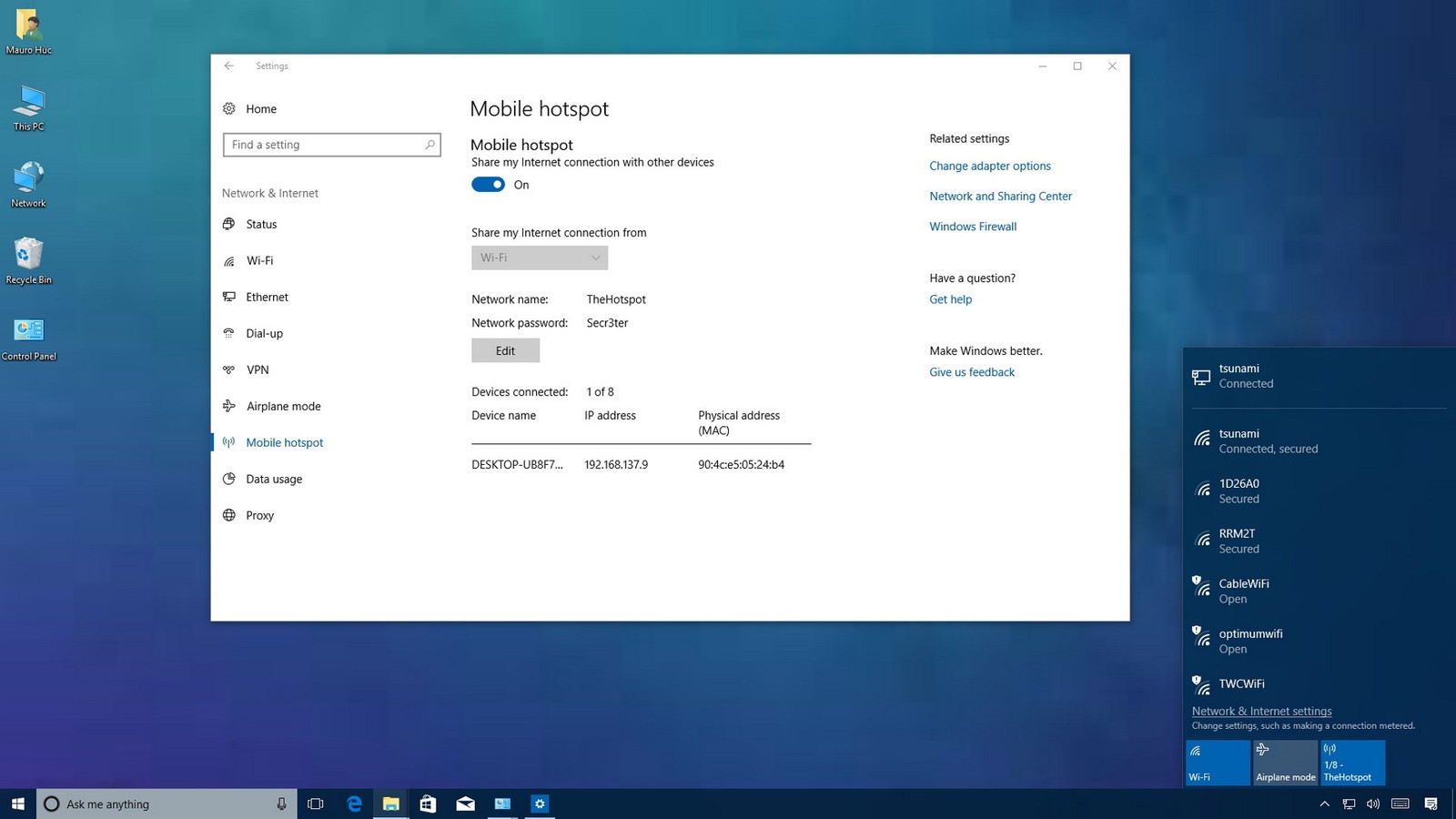Windows 10 32 bit or 64 bit, Which one is better ?
![]()
Windows 10 32 bit or 64 bit, Which one is better ?
How to check the Windows 10 is 32 bit or 64 bit
Select : Control Panel ---- System.
Under System, look at the System type entry. It will say either 32-bit Operating System or 64-bit Operating System.
Choosing the Right Version of Windows 10 – 32 or 64 bit?
Windows 10 comes in 32-bit and 64-bit. What’s the difference? To oversimplify it, you’re choosing between compatibility and performance. Windows 10 32-bit is more likely to work with older hardware and software, but you’ll miss out on some of the performance and feature benefits that are only available in Windows 10 64-bit.
There are some of factors to consider how to choose Windows 10 32 bit or 64 bit.
How much RAM do you have?
Windows 10 64-bit is recommended if you have 4 GB or more RAM. Windows 10 64-bit supports up to 2 TB of RAM, while Windows 10 32-bit can utilize up to 3.2 GB. The memory address space for 64-bit Windows is much larger, which means you need twice as much memory than 32-bit Windows to accomplish some of the same tasks. But you’ll be able to perform more tasks and process more information.
Which version of Windows 7 or Windows 8 are you running?
To Upgrade to Windows 10, if you have a 32-bit version of Windows 7 or 8 currently installed, you should choose 32-bit Windows 10 and vice-versa for Windows 10 64 bit.
Does your CPU/Hardware support the additional security features of Windows 10 64-bit?
Windows 10 64-bit includes a few additional security features that aren’t available in Windows 10 32-bit. For example, 64-bit versions of Windows require that all device drivers be signed. Driver signature enforcement means that you can only use drivers that Microsoft recognizes. This prevents malicious or buggy drivers from being used on your system.
Conclusion
Ultimately, your choice will boil down to compatibility versus performance. If I were to make this simple, I would advise you to modify your expectations as your PC ages, especially as Windows 10 matures and adds advanced features, some of which are becoming exclusive to the 64-bit versions. For instance, Hyper-V and the Windows Subsystem for Linux both require 64-bit Windows 10. Of course, this might be a chore for users, requiring a clean install, finding application disks and setup files, backing up personal files, and preparing to migrate. That said, prolonging the life of your system, especially with Windows 10’s lifecycle, will require re-evaluating the system’s capabilities every few years.
No Matter you select Windows 10 32 bit or 64 bit, you can get a Windows 10 Product Key from keyingo.com, it will save your pocket !