
Starting from March 1, 2024, Amazon has introduced a new type of FBA fee — inbound placement service fees.
These fees are charged monthly to Amazon sellers to cover the expenses of distributing their products to various fulfillment centers located close to customers across Amazon's network. Many Amazon sellers find it challenging to understand and calculate these fees.
In this post, we'll explain what inbound placement service fees are, how to calculate them, and how to lower them to maintain the profitability of your Amazon business.
What Is Amazon FBA Inbound Placement Service Fee?
The FBA inbound placement service fee is the cost of spreading inventory across Amazon’s fulfillment centers close to customers. The fee was introduced on March 1, 2024.
To provide fast order shipping to customers, Amazon spreads your inventory across multiple fulfillment centers. This approach helps buyers receive your products faster than if your inventory is shipped from a farther location.
To achieve this objective, Amazon places your inventory closer to customers in different fulfillment centers across the country. The FBA inbound placement service fee is charged for standard and large bulky-sized products and covers the cost of distributing inventory to fulfillment centers close to customers.
The fee is charged 45 days after your shipment is received. It depends on the location and the quantities received from you by Amazon.

Amazon FBA Inbound Placement Fees
Inbound placement options
Amazon offers two options for inbound placement for your inventory. You can choose between them when you create a shipping plan in your Seller Central.
Minimal shipment splits
With this option, you send your inventory to a minimal number of fulfillment centers chosen by you (one location), and Amazon distributes them further within their network for an additional per-item fee. The fee depends on the location and is higher in the West of the U.S.
Partial or Amazon-optimized shipment splits
With this option, you can choose to send your inventory to several fulfillment centers yourself and reduce or avoid the fees. If you send your inventory to 2 or 3 of Amazon-suggested fulfillment centers (partial distribution), you will pay a reduced fee. If you send your inventory to 4 or more fulfillment centers suggested by Amazon, you can avoid the per-item fee.
To use these options, your shipping plan must qualify. The eligibility depends on the product type and quantity, your Amazon inventory levels, and where the customer is located.
Note. The services and programs previously dedicated to the same type of services, such as Inventory Placement Service, FBA Multiple Destinations, and Amazon recommended shipment programs will be terminated on February 29, 2024.
How Does Amazon Calculate Inbound Placement Service Fee?
The FBA inbound placement service fee is calculated based on product size tier, shipping weight, number, and location of fulfillment centers in your shipping plan.
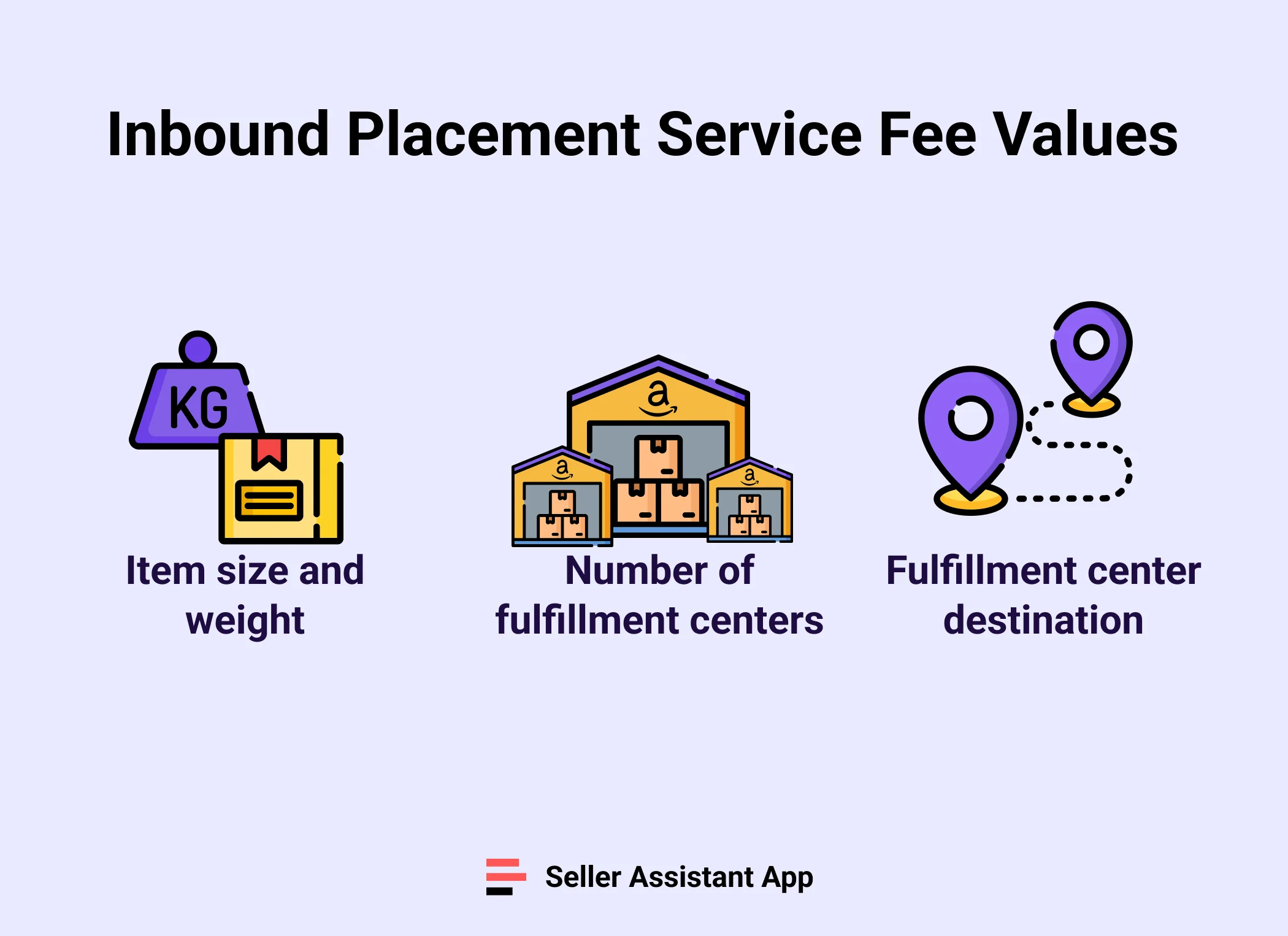
Inbound Placement Service Fee Values
Inbound placement service fee calculation values
Item size and weight
The calculation uses product size (small standard, large standard, or large bulky) and weight (unit weight for small standard, dimensional or unit weight for large standard and large bulky, whichever is greater).
Number of fulfillment centers
You can choose minimal, partial, or Amazon-optimized shipment splits, which impact the number of fulfillment centers your inventory is sent to.
Fulfillment center destination
The specific fulfillment center location (inbound location) can also influence the fee. Generally, fees may be higher for locations in certain areas, such as the West compared to other regions.
Examples of inbound placement service fee calculation

Example 1: Minimal shipment split option with one inbound location in the West region

Example 2: Partial shipment splits option with two locations or shipments sent to West region
Inbound Placement Service Fee Rates 2024
FBA inbound placement service fees are charged per unit. You can find the inbound placement service fees for 2024 in the table below.

FBA inbound placement fees standard-size products

FBA inbound placement fees non-standard-size products
How to Know My Inbound Placement Service Fees?
To optimize your inventory costs, it is essential to calculate different fee options and estimate them before you configure your shipments. Below we describe how you can do that.
How to calculate different options for inbound placement service fees?
Amazon added the possibility to calculate the inbound placement service fee options to the Revenue Calculator. You can use this tool to calculate the estimated per-unit rate for either single SKUs or bulk quantities by choosing from a range of FBA inbound placement service fee options.

Amazon Revenue Calculator

Amazon added the possibility to calculate the inbound placement service fee optionsto the Revenue Calculator
Also, you can choose the fulfillment center location (West, East, or Central) and the number of shipments you are going to send.
Where to find the estimated inbound placement service fee?
You can find your shipments' estimated inbound placement service fee under Inventory on your Shipment summary page. You will find the total inbound placement service fee for each shipment in the estimated fees section.
FBA inbound placement service fee report
The FBA inbound placement service fee report helps determine your inbound placement service fees for the total shipment and each SKU. Also, the report indicates compliant shipping plans and inbound defects, if any. The information appears on the report within 24 hours after your shipment is charged.
Steps to find FBA inbound placement service fee report
Step 1. In the Reports drop-down menu, select Fulfillment.

To find FBA inbound placement service fee report, in the Reports drop-down menu, select Fulfillment
Step 2. On the left of the page, scroll down to Payments, and click FBA inbound placement service fees.

In Payments, and click FBA inbound placement service fees.
How to Reduce the Inbound Placement Service Fees?
There are a couple of strategies you can use to potentially reduce the inbound placement service fee on Amazon FBA.
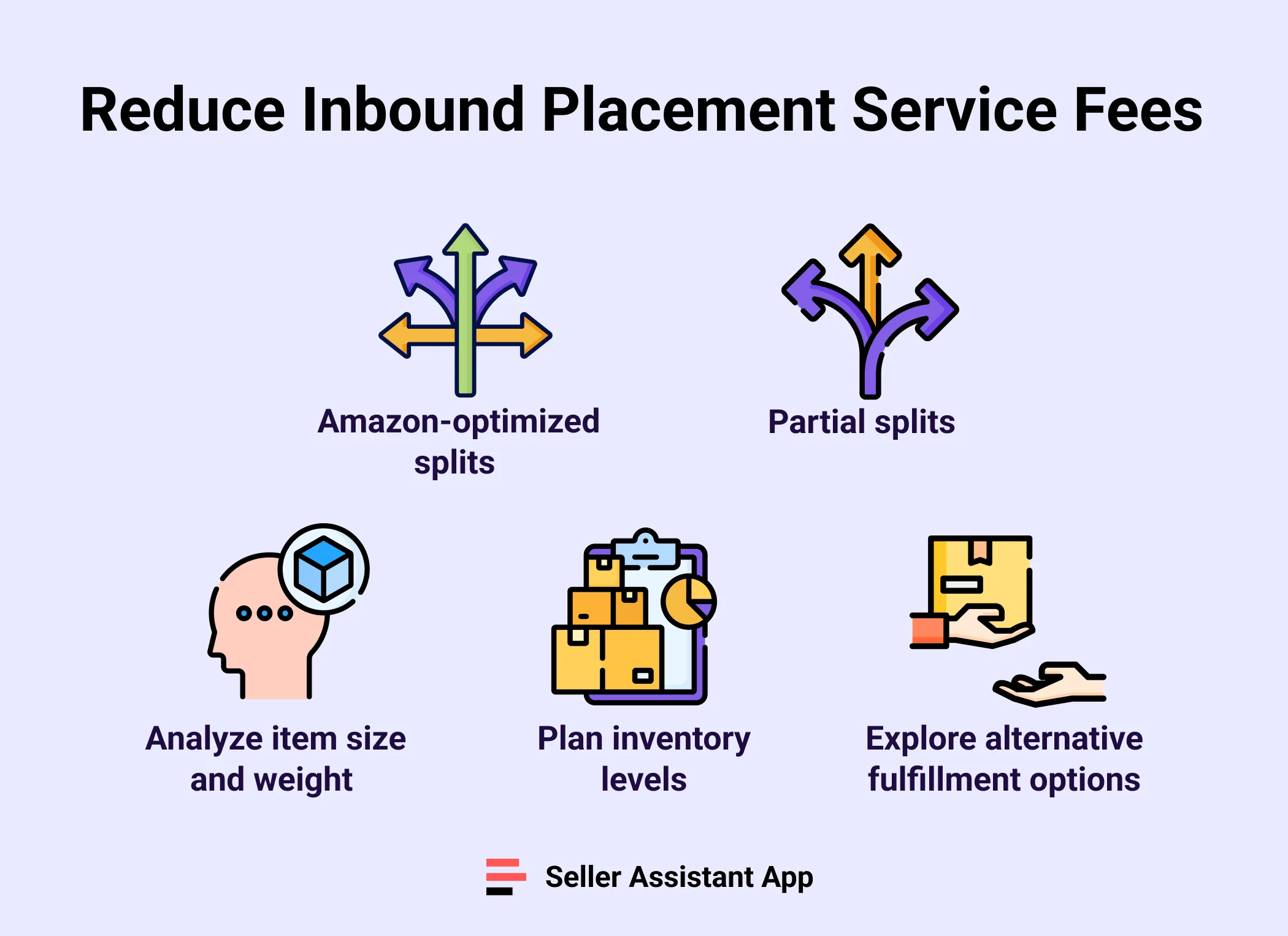
Reduce Inbound Placement Service Fees
Leverage Amazon-optimized shipment splits
With this option, you send inventory to at least 4 fulfillment centers designated by Amazon for no fee. However, it can be a cost-effective way to avoid the per-item fee if your shipping plan qualifies.
Consider partial shipment splits
This option allows you to choose a specific number of fulfillment centers (2 or 3) to send your inventory. Amazon will then distribute your products further within their network from these chosen locations, for a reduced per-item fee.
Analyze item size and weight
The fee is partially determined by item size and weight categories (small standard, large standard, large bulky). If feasible, consider consolidating smaller items into larger packages to potentially qualify for a lower fee tier. Evaluate if there are opportunities to reduce product packaging size or weight without compromising its integrity.
Plan inventory levels strategically
Sending larger quantities of inventory at once can sometimes qualify for a lower fee per item than frequent smaller shipments. However, you'll need to balance potential fee savings with storage costs and maintain sufficient stock levels to meet customer demand.
Explore alternative fulfillment options
For high-volume or bulky items, the inbound placement service fee might significantly impact your margins. Consider exploring alternative fulfillment options outside of Amazon FBA if the fees become a major concern. However, weigh the benefits of FBA's reach and convenience against potential cost savings with other fulfillment centers.
Typical Examples of Incompliant Shipments
If the shipments you send don’t comply with Amazon’s requirements, you may be charged additional fees. Below you can find two such examples.

Amazon Shipment Splits
Deviations from the shipping plan
Sending inventory to locations not specified in your shipping plan (misrouted shipments) or failing to deliver within Amazon's timeframe (deleted or abandoned shipments) will result in adjusted FBA inbound service fees.
These fees will be based on the actual shipments received and their final destination (inbound location). In this case, the fee may be higher than the initial estimate you saw when creating the plan.
For example, if you choose Partial shipment splits and plan to send to two locations, but only send one shipment, you'll be charged the higher Minimal shipment splits rate for the received items.
Additionally, you might incur an inbound defect fee for the missing shipment.

Example 1: Minimal shipment splits option with one inbound location in which one shipment is misrouted to the wrong fulfillment center

Example 2: Partial shipment splits option in which one shipment is abandoned*
Shipping plans with mixed inventory
Shipping plans containing a combination of standard-size items, non-standard-size items (e.g., large bulky), or items requiring special handling categories (apparel, jewelry, shoes, watches, dangerous goods) may be directed to multiple fulfillment centers by Amazon, even if the Minimal shipment splits inbound placement option is selected.
The Minimal shipment split fee will still apply to each individual shipment within the plan, regardless of the final destination.
To avoid distribution to multiple fulfillment centers, sellers can create separate shipping plans for standard-size items, non-standard-size items, and each special handling category (apparel, jewelry, shoes, watches, dangerous goods).
FAQ
What is the inbound placement service fee?
The FBA inbound placement service fee is the cost of spreading inventory across Amazon’s fulfillment centers close to customers. The fee was introduced on March 1, 2024.
What is an Amazon inbound fee?
An Amazon inbound fee refers to any cost the seller must pay to Amazon to get their products to Amazon's fulfillment centers. This can include the cost of buying shipping labels through Amazon or fees for special services like using their partnered UPS program.
How to calculate FBA fees?
Amazon charges sellers many different FBA fees. Their calculation depends on several factors. Product size, weight, fulfillment options, and storage time all influence the final cost. You can use Seller Assistant App’s FBA&FBM Calculator to quickly estimate fees based on your specific product details.
What is inbound in Amazon shipping?
In Amazon shipping, "inbound" refers to products that are moving towards an Amazon fulfillment center. This is the opposite of "outbound," which refers to products going away from the fulfillment center to a customer.
Final Thoughts
In conclusion, the new inbound placement service fee adds another layer to consider in your FBA inventory costs. When creating your shipments to Amazon, you must accurately calculate your Amazon inbound placement service fee options.
Seller Assistant App’s FBM&FBA Profit Calculator can help you quickly calculate all your Amazon fees and find the products that will bring you profit. This ultimate product sourcing platform provides all the extensive features and tools necessary for your product research process.
With Seller Assistant App’s FBM&FBA Profit Calculator, Quick View, ASIN Grabber, IP Alert, Restrictions Checker, and other product research tools, you can automate product data collection. That will provide you with insights about product profitability, competition, demand, and other essential product information to select high-margin items for Amazon.
Originally published at https://www.sellerassistant.app/blog/amazon-inbound-placement-fees



























