Clean a disc clogged with the same images, documents and music.
Surely any of us on the disk with time accumulate duplicate files. Files in "Downloads", which you have downloaded several times, the same photos and songs, lying in such depths that they just do not reach your hands. You can get rid of all this manually, but it's much faster for you to work special utilities looking for the same files. You can also find here more detailed information about all the tools offered today. Below is a selection of several effective utilities
CCleaner
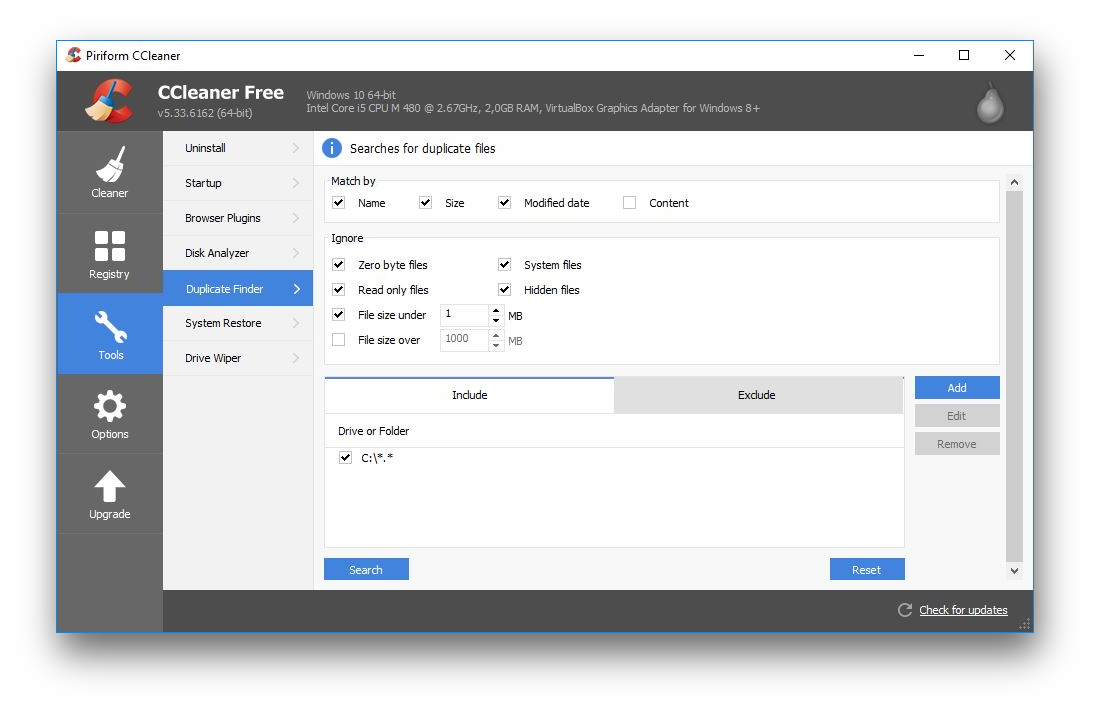
Very popular "cleaner", which is probably installed in everyone. Yes, he can not only look for system garbage and clean the history and cookies of browsers, but also remove duplicate files.
Platforms: Windows, Mac.
Price: free, $24.95 per expanded version.
dupeGuru
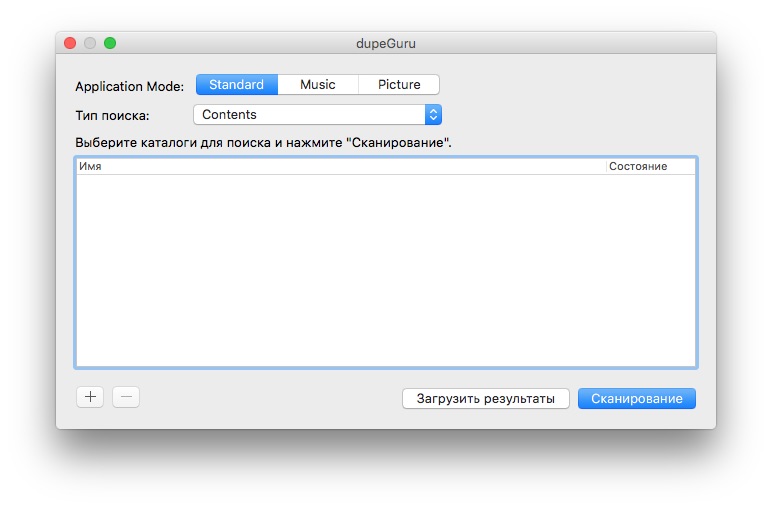
The program searches for files with the same or similar names, as well as with identical content. Works well with music and can find the same music files, even if they have different tags. In addition, dupeGuru can compare images to find not only the same, but also similar photos.
It is developed for Mac and Linux. The Windows version is no longer supported by the developer, but it can be downloaded from the official website - it is fully functional.
Platforms: Windows, Mac, Linux.
Price: free.
SearchMyFiles
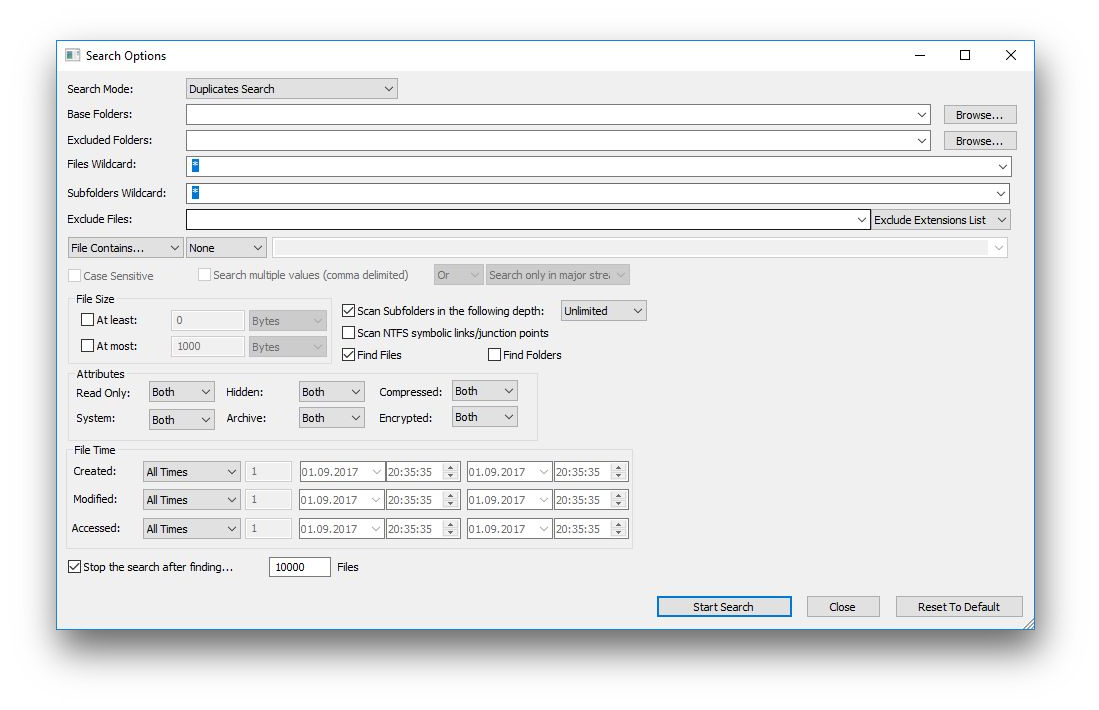
An advanced file search application that, among other things, can remove duplicates. SearchMyFiles has flexible filters, so you can customize the search results as you like.
Platforms: Windows.
Price: Free of charge.
Gemini 2
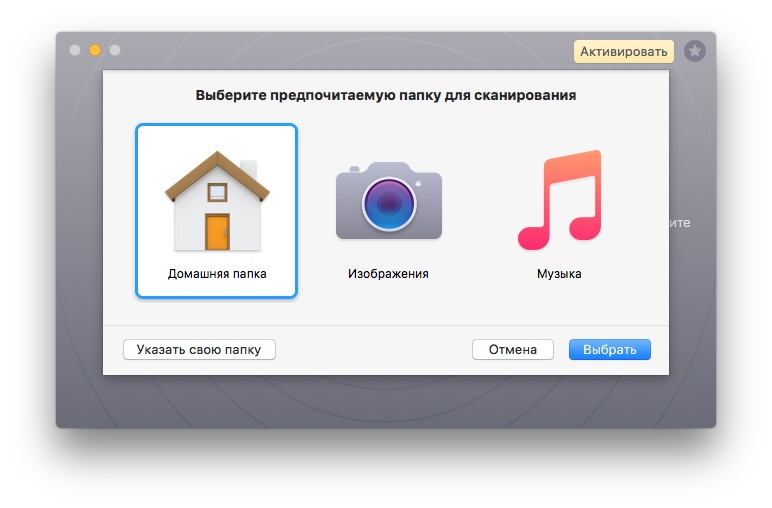
A popular Mac application that searches for the same or similar files and shows the difference between them. Copies in "Photos", in the iTunes music library - nothing goes by Gemini 2. The developers have a clever duplicate search engine that remembers what files you leave behind and what you decide to delete.
Platforms: Mac.
Price: $19.95.
AllDup
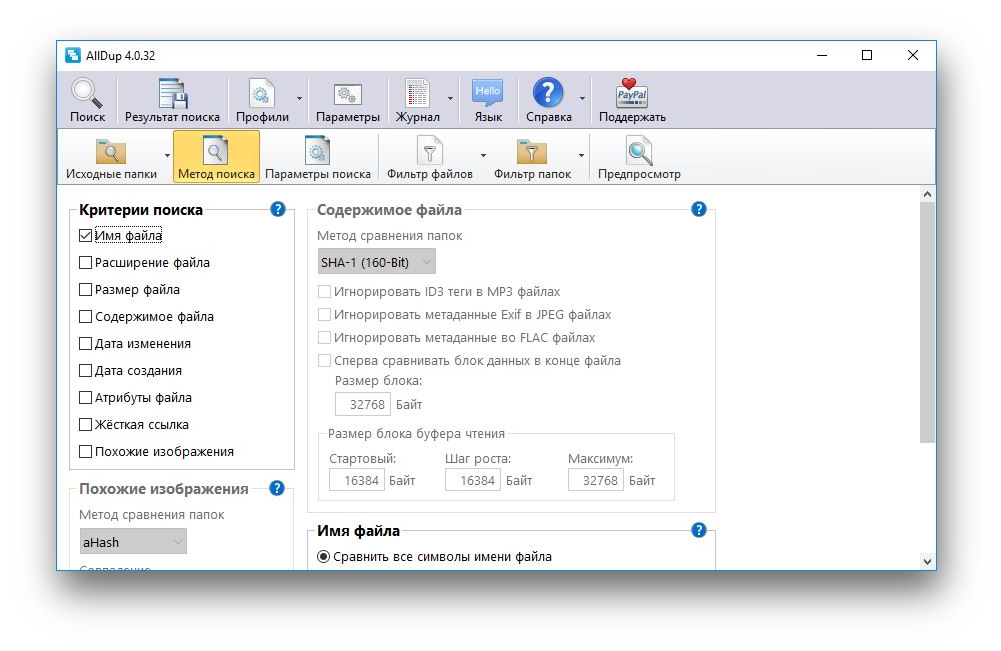
Although AllDup is free, she can do a lot of things. It searches, deletes, copies and moves duplicate files, including identical audio records with different tags. There is a flexible search setup. With the help of the built-in viewer you can study the files and choose what to delete.
Platforms: Windows.
Price: free of charge.
Duplicate File Finder
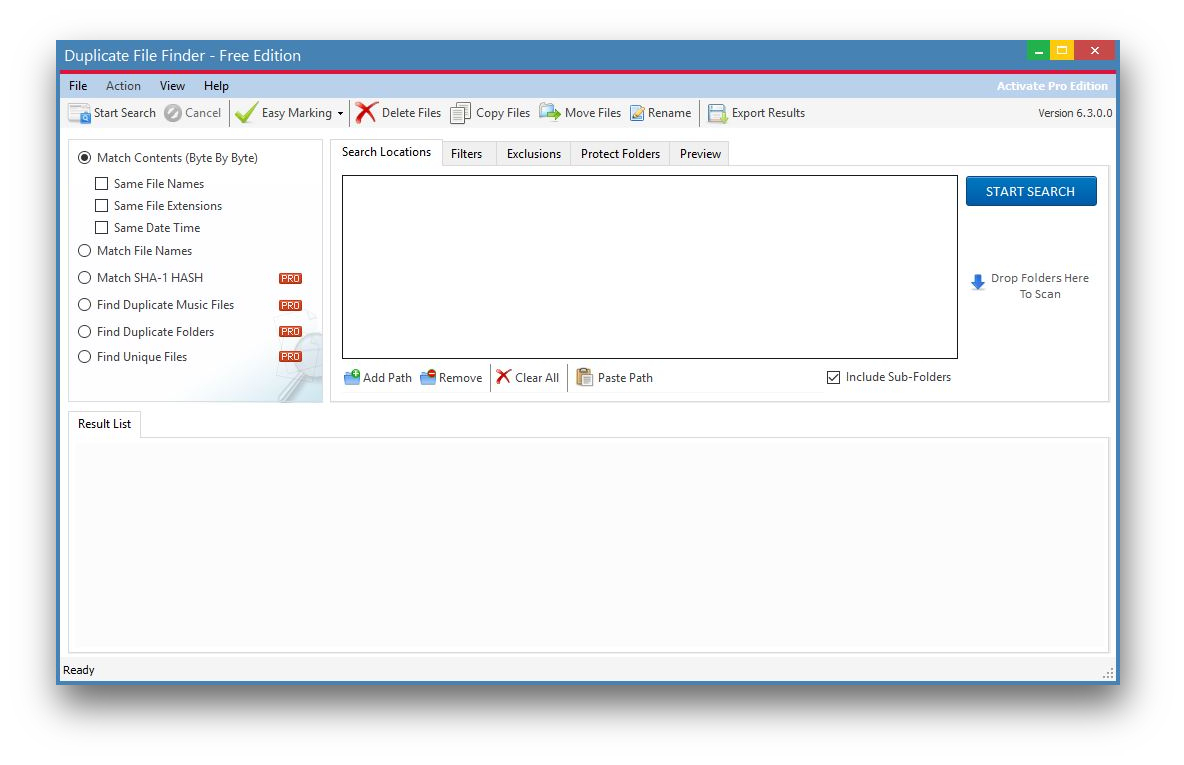
The Duplicate File Finder quickly and efficiently searches for copy files. It provides an interesting opportunity to search for duplicates not only on the hard disk, but also in the local network. It can work with images and music, comparing both tags and content. The preview function will help you to understand what to really delete and what to leave. Unfortunately, there are quite a few options available in the free version.
Platforms: Windows.
Price: free, $29.95 per extended version.
Total Commander
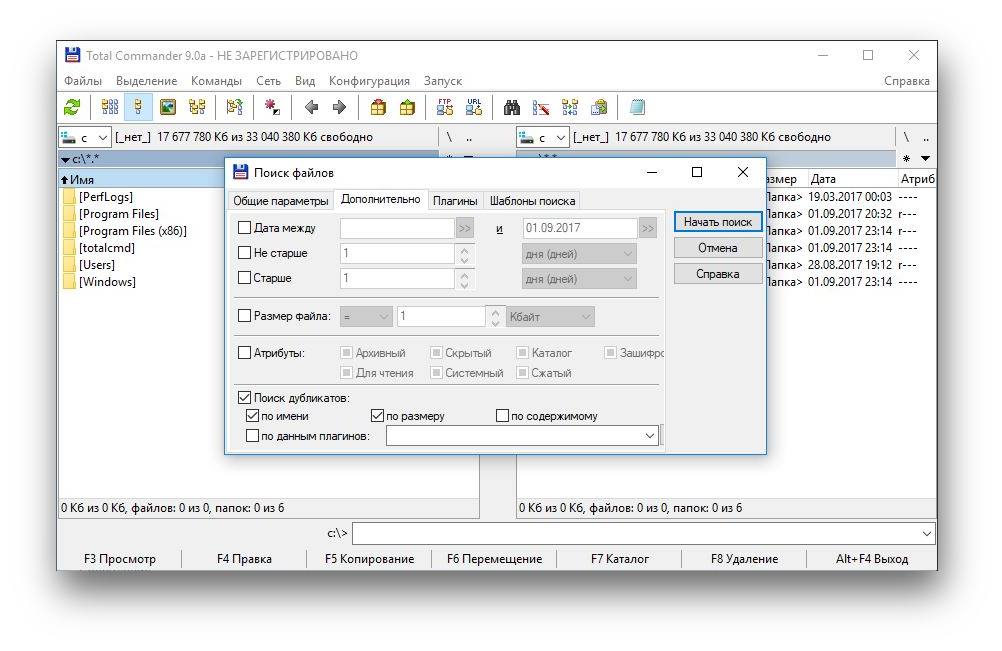
A versatile file manager that can do anything with your files. Including finding duplicate files. You can enable the option to search for duplicate files on the tab with the search parameters, where other attributes of the files you are looking for are specified.
Platforms: Windows.
Price: $43.9.
DupeGuru looks like the most attractive option. It is free, but it offers all the necessary features to get rid of the accumulated junk on your disk. What's frustrating is that the development of the Windows version has been stopped. For Windows users who do not want to pay for commercial alternatives, AllDup is more suitable. And CCleaner and Total Commander are more versatile and common solutions that are probably already installed on everyone























