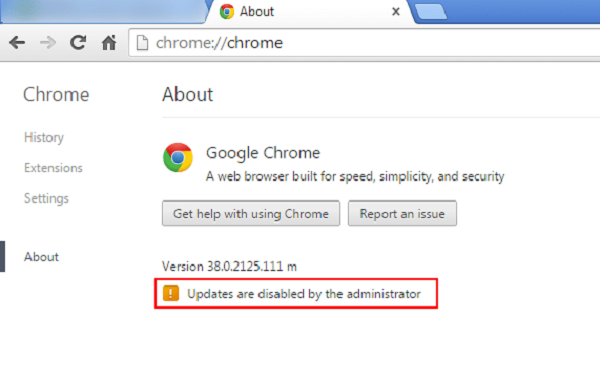Google will begin rolling out a new update to its Google photos app. The photo keeping app is 5 years old and has gradually changed the way we keep and review memories over the years. Google Photos that gives more prominence, bringing search front- and -centre with a new three-tab structure: Photos, search and library.
The redesign is rolling out for Android and iOS users both over the next week. The Google Photos interface has been decluttered to now include only three tabs.
The memories carousel is also part of the photos tab, and this section collates all the best photos over the years and highlights them. The “For You” tab has been removed, and all the content creation from there has been moved to the Memories section. This includes automatic creations like movies, collages, animations, styled photos and more.
“Over the past few years, we’ve also seen that people use Google photos when they feel nostalgic and want to reminisce,” David Lieb, Product Director, Google Photos, said in a blog post. ” Google Photos has become more than just an app to manage your photos, it’s become the home for your life’s memories.”
What’s new with this redesign Google Photos?
- The refreshed app uses a new three-tab layout with Photos, Search and Library pages.
- Photos and videos are prominent.
- The photos tab, now has larger thumbnails, auto playing videos, and less white space between photos.
- Google is adding more types of memories, which include the best picture of you ans your closest friend and family over the years, trips, and highlights from the last week.
- Google memories also includes automatic creations like movies, collages, animations, styled photos and more.
- Google is finally adding Map view to Photos. You can easily interact with the map by pinching and zooming to explore where you’ve taken pictures. To use this features, you have to enable location from your device camera, Location History, or manually add locations.
- Google has also added a new library tab to photos, a place to see your albums, favourites, trash, archive, and more.
Also Read:https://247liveupdate.com/group-video-calls-on-google-duo/