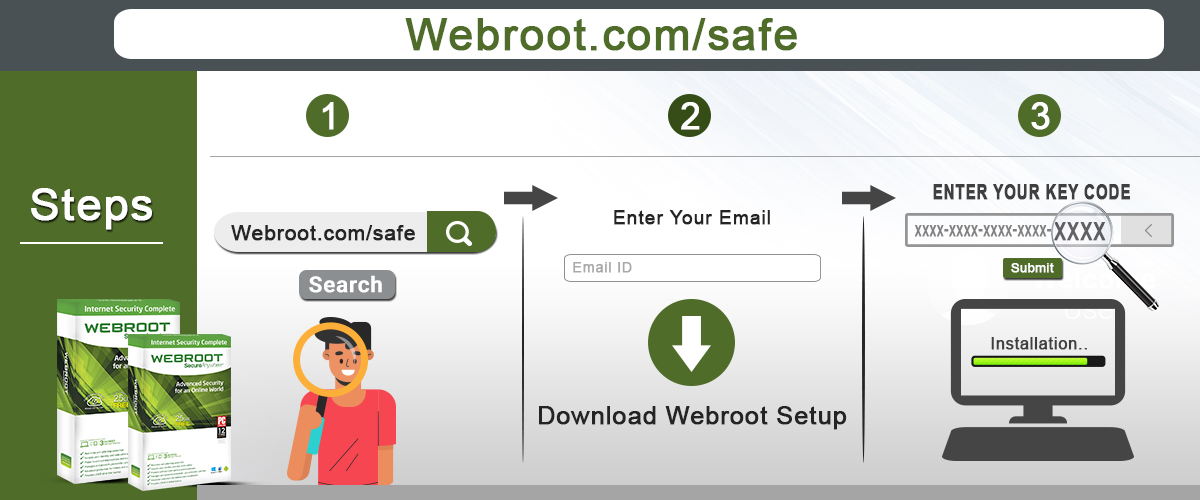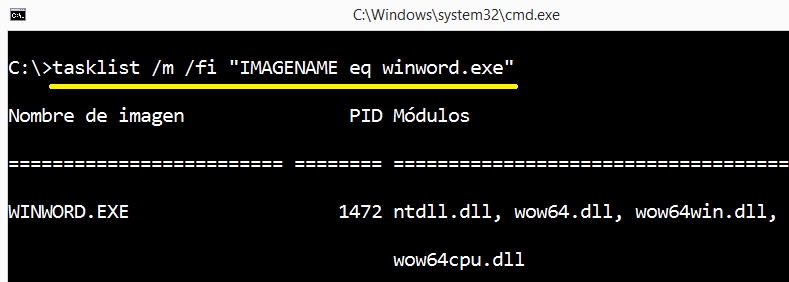There could be many reasons you would want to watch Disney Plus on your desktop rather than a TV. Maybe, your television is not functional at the time, or might want to pass your time on a flight by watching your favorite content, or simply because you like it on a compact screen. Fortunately, Disney Plus is available to watch across multiple platforms. You don’t even need to download the Disney Plus app on your desktop mandatorily. You can simply stream on Disney Plus through a web browser. The fact that Disney Plus is supported by multiple browsers available for Windows PCs and Macs makes it all more convenient. Read this article till the end to know all the possible ways and requirements to enjoy shows and movies on Disney Plus using your desktop.
Start by Signing-Up
The first thing you need to start streaming on Disney Plus is a subscription to the service. Only then will you be able to log in to your Disney Plus account and further watch its shows and movies on your desktop. Below are the steps to subscribe and sign in to Disney Plus through a desktop.
Step 1: Open the browser of your choice (Chrome, Firefox, Edge, Internet Explorer, or Safari), navigate to Disney Plus’s official website, and purchase their membership.
Step 2: Then, go to the login page and enter your credentials.
Step 3: On the search bar located at the top, browse and select the movie/show you want to watch.
Step 4: Tap on the Play button to start streaming.
What All Do You Need to Watch Disney Plus on a Desktop
While streaming movies and shows on Disney Plus using a desktop does not require any skills, it requires certain things, including a stable and high-speed internet connection, an updated browser, and a few more things. Let’s discuss these requirements in detail.
Minimum internet speeds
Disney Plus itself states that a minimum internet speed of 5Mbps is required for streaming High Definition content. Additionally, the service hosts a huge line-up of 4K content. And this type of resolution requires a minimum speed of 25Mbps. In case you are not sure about the speed of your internet connection, you can quickly check it by navigating to speedtest.net on your browser. You will find a meter on the web page, on clicking “GO,” it will quantify the upload and download speed of your internet connection.
How to Watch Disney Plus on Windows?
To watch Disney Plus on a Windows desktop, you will need to use one of the following browsers mentioned:
- Internet Explorer 11 on Windows 8.1 and above
- Microsoft Edge on Windows 10 and above
- Firefox 68 and later on Windows 7 and above
- Google Chrome 75 and later on Windows 7 and above
How to Watch Disney Plus on macOS?
You will need one of the three browsers mentioned below to access Disney Plus on your Mac:
- Safari 11 or above on macOS 10.12 (Sierra) and higher
- Chrome 75 or later on macOS 10.10 and higher
- Firefox 68 and later on macOS 10.9 and above
How to Watch Disney Plus on Chromebooks?
To stream Disney Plus on Chromebooks, you will need Chrome OS 79 and later. You can use the native Chrome browser on Chromebooks to stream Disney Plus content. Besides, you can use the Disney Plus Android app on your Chrome OS.
We hope that with the help of this article, you will stream your favorite content on Disney Plus using your desktop.
Emily Watson is an inventive person who has been doing intensive research in particular topics and writing blogs and articles on webroot.com/safe and many other related topics. She is a very knowledgeable person with lots of experience.
SOURCE: How to Watch Disney Plus on a Desktop