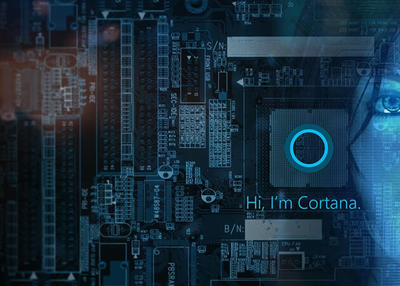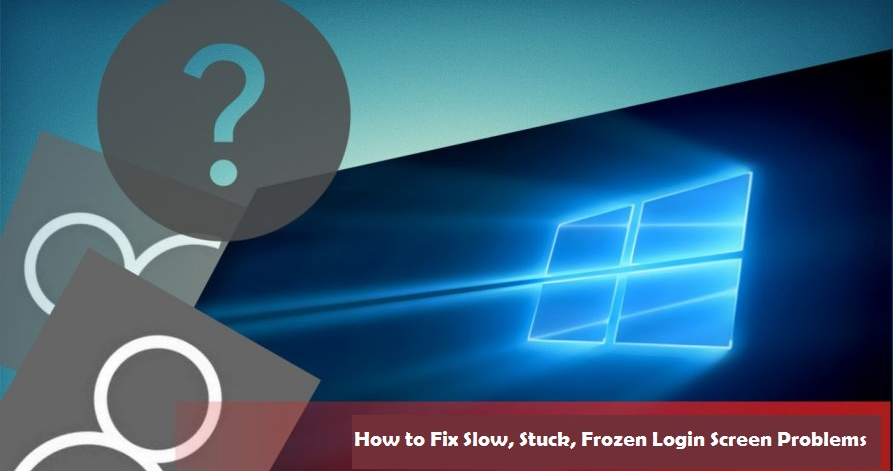There are times when you need to record your computer screen for official or legal purposes. But Windows users don’t know about reliable options to do so. You can be playing a game to teach your friends about it, or recording a tutorial for your YouTube channel. Whatever the case may be, it is essential to have a screen recorder on your PC. Until now, only Windows 10 has a screen recording utility, Xbox Game bar, which is limited to recording an on-screen video game.
Fortunately, you can install a good screen recording software that offers some advanced features that will help you create amazing videos. You can even share your work locally or upload the file on a supported platform. Some software is available for free while others charge some amount but offer great value tools. To help you find the suitable software, we have listed some of the best ones below:
TalkHelper Screen Recorder
TalkHelper offers one of the best screen recorders that lets you capture any area of your desktop screen in a screenshot or a video file. It will make it easy for you to record video tutorials, webinars, or streaming games with voice overs with your microphone and webcam help. You can even add your voice from the microphone or play a background audio file while recording the screen. It has a real-time drawing feature that lets you draw on the screen, add text, or narrow the screen recording. You can choose to record only a particular region around your mouse. It even allows you to add a specific watermark or logo image on the recorded video. It supports Windows 7, 8, 8.1, and 10.
Movavi Screen Recorder
Movavi Screen Recorder is a free screen recording software for Windows 7, 8, 8.1, and 10. It can capture webinars and online calls, record video instructions and tutorials, and shoot streaming videos and online events. Select the area you want to capture and adjust the recording settings later. With its simple editing tools, you can make your recording perfect and save the file in any convenient format to your laptop or PC. You can record sounds from a computer or microphone separately from the screen recording. It also allows you to capture the webcam output without recording the screen. You can also schedule your recording date and time to prevent missing out on anything important.
Camtasia Studio
Camtasia Studio takes screen recording to a whole new level with its award-winning tools and features. It records everything in high quality while giving you the freedom to define the recording resolution you like. You can easily switch between the modes to record the full screen, a selected area, an application window. You can also choose from some predefined resolutions like widescreen, standard, and the recent regions. It also supports a webcam and microphone. You get access to some automated cursor effects like cursor smoothing, highlight, magnify, and spotlight. Using the cursor, you can also choose to enable sound clicks while recording. It is available on Windows 7, 8, and 10.
Icecream Screen Recorder
Icecream Screen Recorder is a minimalistic app with a user-friendly interface, making it easier to record the screen. You can capture gameplay videos in crisp quality without compromising on the overall performance. You wouldn’t have to worry about any watermark on your recording, even when you use a free version. It doesn’t even impose any time limit on screen recording so you can capture the screen for an extended time without getting interrupted. You can also schedule the date and time of the screen recordings. It has some essential video editing tools, but it supports Windows 7, 8, 8.1, and 10.
OBS Studio
OBS Studio is a free screen recording software for Windows 7, 8, 8.1, and 10 (32-bit & 64-bit). It can capture any screen and will let you stream without any hassle. You can create new scenes using multiple resources, including webcam overlays, capture cards, screen capture, audio sources, and more. It is open-source software and is available for free of cost. It is perfectly optimized for games; thus, it can robustly capture the gaming screen and make Live streaming an easy task.
All the screen recording software is unique on their own and has some stunning features to offer. If these fail to work on your PC or laptop despite the operating system support, you should check your disk space to ensure you have enough space for recording.
Source :-- https://trustloon.com/blog/best-screen-recording-software-for-windows-users/