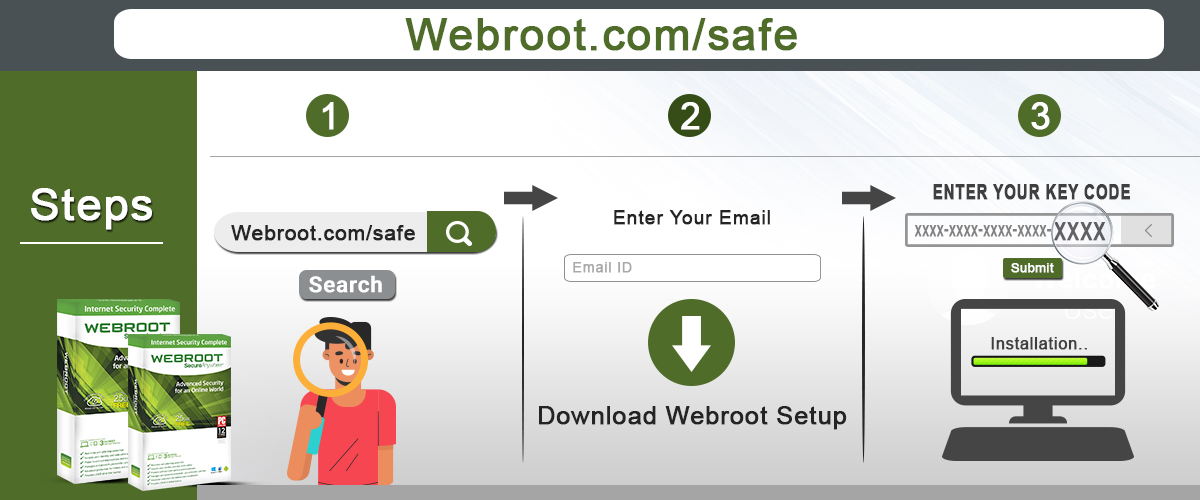Apple has recently launched its iPhone 12 lineup, which offers 5G compatibility. Being on a 5G network, you will get faster speeds to over 20GB per second, and there’s no doubt, it will be draining your battery by up to 20% faster. To prevent your device’s battery from draining quickly, we have come up with certain methods that you can apply on your iPhone 12, or any other device in the lineup.
Optimize 5G to Improve Battery Life on iPhone 12
Apple offers various methods with which you can optimize your device’s battery and get better control on its consumption. To obtain an appropriate balance between battery life and network speed, we recommend you to opt for 5G, only when you are playing high-octane games, streaming HD videos, or conferencing through an HQ Face-Time video connection.
If it isn’t required, and the device is carrying out only some basic tasks, it is recommended that you put the network to 4G in order to minimize the battery consumption. If you think, your 4G network is efficient enough to handle all the tasks; then you can completely disable the 5G networks on your device and make 4G, your default network. You may follow the below-mentioned steps for the same:
- Go to the Settings app on your device of the iPhone 12 lineup.
- Click on the Mobile/Cellular option.
- Go to the Mobile/Cellular Data options.
- Then click on the Voice & Data.
- Three options will appear in front of you:
- If you select the “5G Auto” option, your iPhone will be able to switch to LTE automatically if there is no need for a 5G network on it. This sort of smart switching can reduce the unnecessary battery on your device. The devices operating in the areas that have a strong 5G connectivity are recommended to apply these settings. This option will switch from 5G to a 4G connection whenever your device is doing only basic tasks and from LTE to 5G when your device needs high speeds.
- If you go for the “5G On” option, your device will remain connected to a 5G network. This will, in turn, affect your device’s battery.
- In the case of “LTE,” your device will continue to work on the LTE network, even when 5G networks are available. You can go for this option if you don’t want to compromise your device’s battery health.
Conclusion
So, this was all about how you can manage your iOS device’s battery through 5G network management. Apple has done a great job of providing these options to prevent battery drainage on the iPhone 12 lineup, and now it all depends on the users, how they want to tackle their device’s battery. We, however, recommend you to go for the 5G Auto mode, which switches from 5G to 4G and vice versa according to the device’s requirements.
Emily Watson is an inventive person who has been doing intensive research in particular topics and writing blogs and articles on webroot.com/safe and many other related topics. She is a very knowledgeable person with lots of experience.
SOURCE: How to Save Battery Life of Your Iphone 12 While Using 5G?