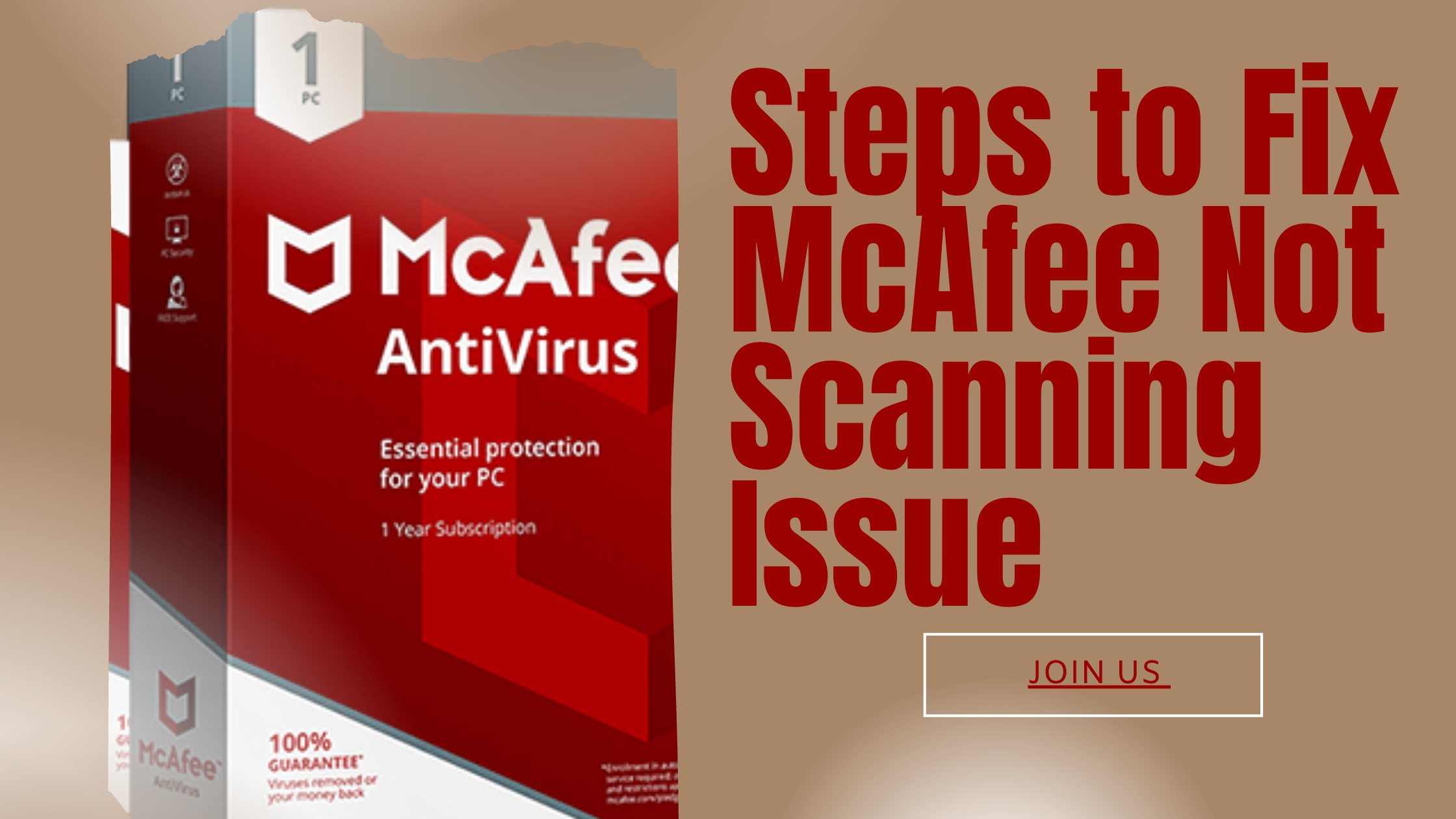We are discussing how to recover files deleted by antivirus in this given paragraph. Here we are going to perform two methods which help users to recover, repair, and help users to search lost files deleted by antivirus.
Antivirus is one of the most important software for your computer which protects your system as well as all important files from the virus attack. But, sometimes an antivirus deletes your important files without your confirmation, So, in this condition or situation we must want to recover it.
We will describe the best manual and automated DRS Windows Recovery Software for a better recovery process.
Reasons Behind the Deletion of File By Antivirus
Recover Deleted Files by Antivirus Using Command Prompt
Users want to recover the deleted files by antivirus using command prompt. It is one of the important computer techniques. These are the following methods which help users to recover and repair the files deleted by antivirus using command prompt.
- Firstly, we go to the windows icon at the bottom left of your computer, then you use the shortcut command “windows + R” keys. A POP - UP window will appear, type cmd in the Pop up box.
- Users will type a letter of that storage or hard drive where the antivirus deleted the files used to store and click on enter. For example - If the deleted files were saved in F in the folder, Users need to type in “F” in the command prompt.
- After performing the above step, you must type “F:attrib-h-r-s/s/d” and hit enter to recover the deleted files by using command prompt. Please check whether it recovered the deleted antivirus files or not. If it is then copy it and paste it into a safe folder of your computer.
Recover Antivirus Deleted Files From Quarantined Items
Every antivirus software tool has a Vault and Quarantine folder named. Every corrupted file which has been infected from the virus is saved in this place.That corrupted or infected files will be deleted after some periods of time by the antivirus software.
- Firstly, the user launched there installed the externally antivirus software on their system, and hit on the menu. Now, click on the quarantine or virus vault. Users need to search the files deleted by the antivirus and click “Restore” to save the files.
- If a user has not installed any externally antivirus software, then it takes a few steps to find the default quarantine folder of the windows program on your computer system.
How to Recover Deleted Files By Antivirus Avast
Why are we asking for Avast Deleting Files? We already know that a virus on your system erased all the files without any reason. So, here we discuss the simple and secure as well as easy method to recover your deleted files by Avast antivirus.
Antivirus software runs a scan performance and detects all the dangerous files of the vault which is called the Avast antivirus chest.
So, there are some steps which guide to recover the files deleted by the avast antivirus-
- Firstly, users can run the program and then click on the protection tab from the left side panel. Users will find the virus chest option.
- Inside the Avast virus, users will see the file which was infected and corrupted by as well as removed from the system. We perform the right click operation on the file and choose the “Restore” option to recover your deleted antivirus in windows pc.
This solution allows the user to recover and restore the deleted file which was deleted due to the antivirus. The Avast antivirus makes it easier to recover all the files very safely.
Recover file detected by antivirus with Software
Here we discuss how to recover files deleted by antivirus. We provide software which is very safe and effective to repair, recover, restore the lost and deleted file from your computer system. This software is capable of both logical and physical issues related to your windows. The name of the software is Window Data Recovery. This software is very useful as well as important for any computer system to solve the file lost problem. This software can easily handle all the versions of the windows such as 10, 07, and below versions of the windows operating system.
Features of Window Data Recovery Software
This software has full of attractive features which are mentioned below-
- This Window Data Recovery Software has multiple recovery modes.
- It has Dual Scanning Modes.
- This software has an attractive feature that it searches files automatically.
- This software has a preview of its recovered data.
- Windows Data Recovery Software recovers its hard and flash drive data.
- This software is extensive and FAT & NTFS supportive.
- It allows users to recover their physical drive.
- It is simple GUI based software.
- It helps users to recover all the corrupted data and deleted files.
- It allows users to restore data from the bad sectors.
- Recovers data from flash memory devices.
Conclusion
In this blog we have discussed two methods to solve our problem regarding loss of our important datas. Here we have discussed two methods. The first method is to recover our data with the help of command prompt while the second method is Windows Data Recovery software which helps users to repair, recover and find their lost data very easily with the help of this software. So, this software makes users' problems very easy because it solves all the problems regarding loss of data. We have seen how to recover files deleted by antivirus. I hope users will enjoy this blog to solve their problem regarding their loss of data issue.