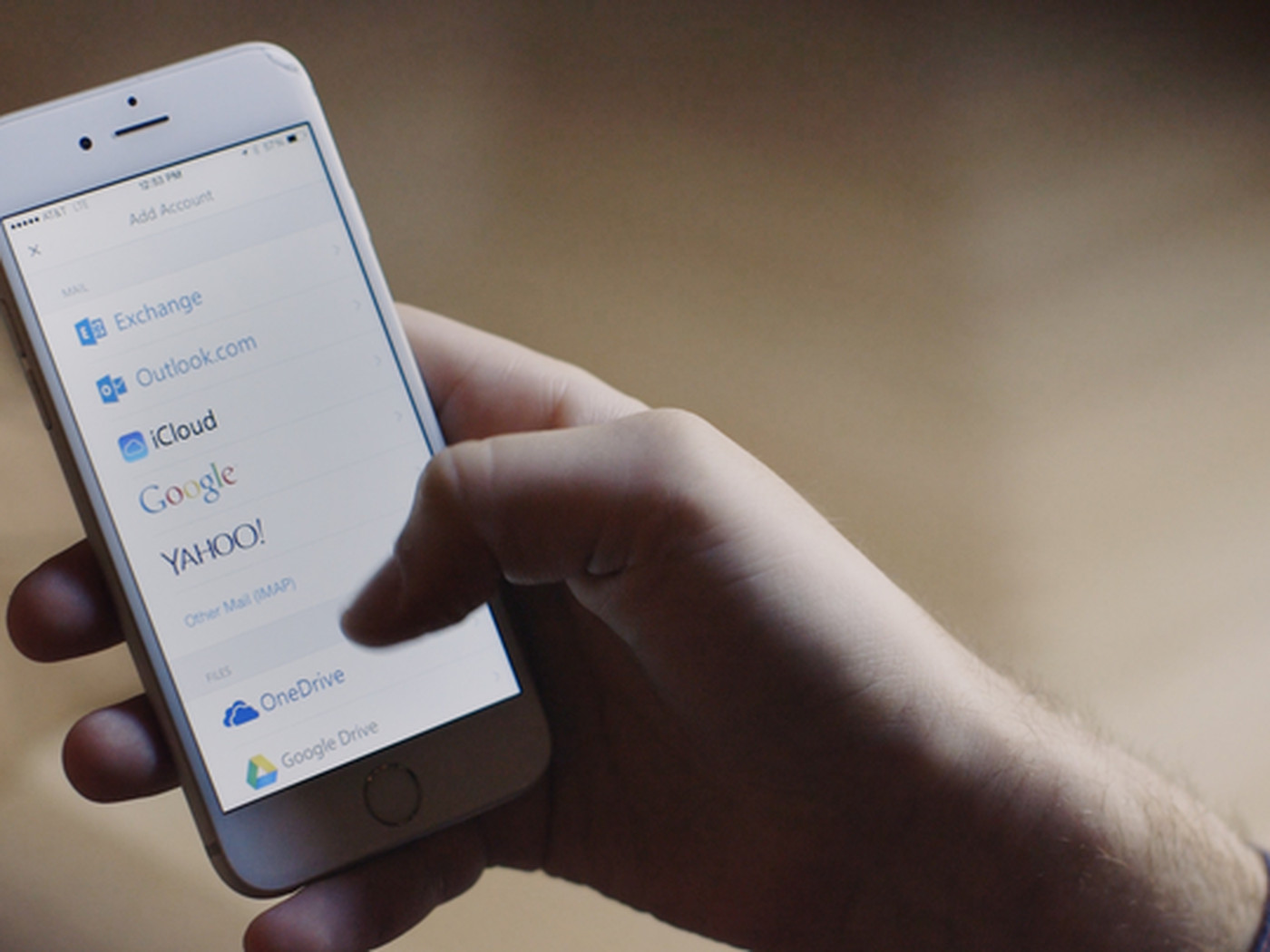Microsoft Outlook Unlicensed Issues :
If Office activation fails, the title bar of your Office programs will display Unlicensed Product or Non-commercial usage / Unlicensed Product, and most Office functions will be blocked. To get all of Office’s functionality back, you’ll need to solve the problem that’s preventing activation.
The following things should be checked to locate the problem-causing point.
- Use the correct Office account to log in.
- Examine your computer for duplicate copies of Office.
- Check the status of your subscription.
- Troubleshoot the activation process.

How to fix it?
There are various methods to solve the “unlicensed” problem of Microsoft, but here we will discuss the “Resetting Office Activation” method.
This ‘Unlicensed Product’ issue turns out to be fairly prevalent among individuals who move devices often while using a single licensing subscription, as well as businesses that constantly add or change Office 365 tenants. The fact that some businesses choose to use roaming credentials to merely sign in might significantly exacerbate the situation.
If this is the case, you should be able to resolve the problem by deleting four separate places in order to reset the activation and reinstall Office in a fresh form.
https://www.unlicensedproduct.com/how-do-i-fix-microsoft-office-unlicensed-product/