Today we are going to see how to use YouTube on your smartphone in the background or with the screen off. While YouTube tends to become a paid platform, it remains the benchmark for listening to music. So let's see how on your phone you can use an alternative browser or an application dedicated to YouTube to listen to music or podcasts.
How to use YouTube with the screen off?
Find out in this article how it is possible to keep a YouTube video in the background. This makes it possible to listen to the video content of YouTube without interruption due to your smartphone screen turning off. This trick works on Android, but it is possible under certain conditions to replicate it on iPhone with PiP mode since version 14 of iOS.
What is YouTube?
YouTube is a video streaming platform. It is a social media where users can upload, rate, and watch their videos. There are both professional videos and amateur videos made by ordinary users. YouTube is an alternative medium to television and allows you to watch various content on VOD from the Internet.
YouTube was founded in 2005 by former PayPal employees and was acquired by Google in 2006. Today in 2020, YouTube has more than 2 billion users logged in every month.
What is YouTube Premium?
YouTube Premium aims to provide a new experience for YouTube users. The YouTube Premium APK version allows you to remove advertisements and lets users watch their videos or listen to their music without interruption. Also, this paid version allows you to watch and save videos (or clips) on your terminal to watch (or listen to them) offline.
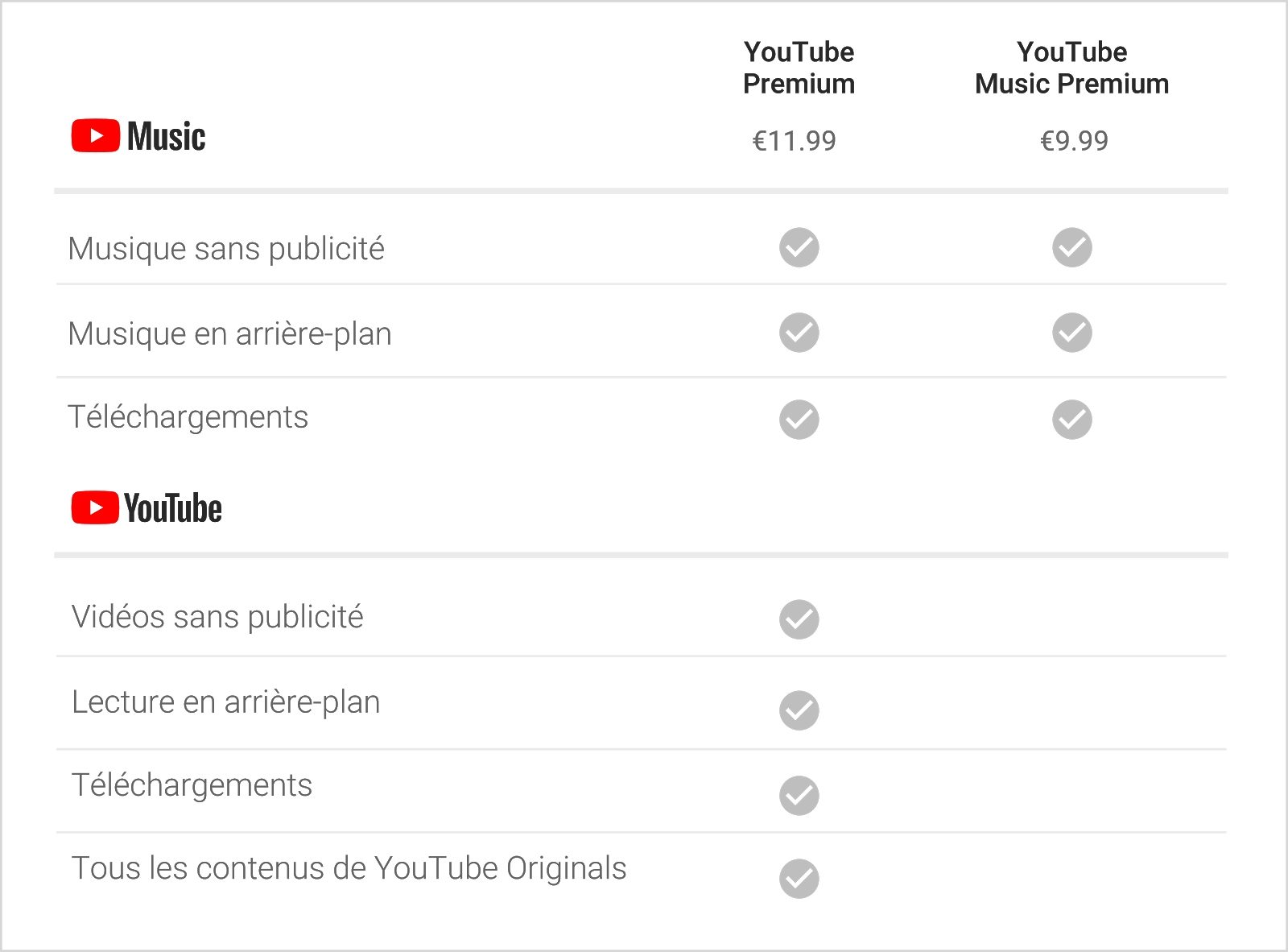 The service can be free or paid depending on what you want to do
The service can be free or paid depending on what you want to do
How to put YouTube in the background on Android?
We present both tips for Android here, however, the result may vary from terminal to terminal. First of all, we see how to use a browser other than the default one, namely Safari for iPhone and Chrome for Android. Then, we use an application specially dedicated to this task, which allows us to replace the default application.
Of course, there is always the choice to subscribe to the Premium version. It all depends of course on how we can use the service. Some people prefer Spotify or even Amazon Music. If it's for Podcast, this will allow you to listen to your content without having to leave the screen on.
Use the Brave browser
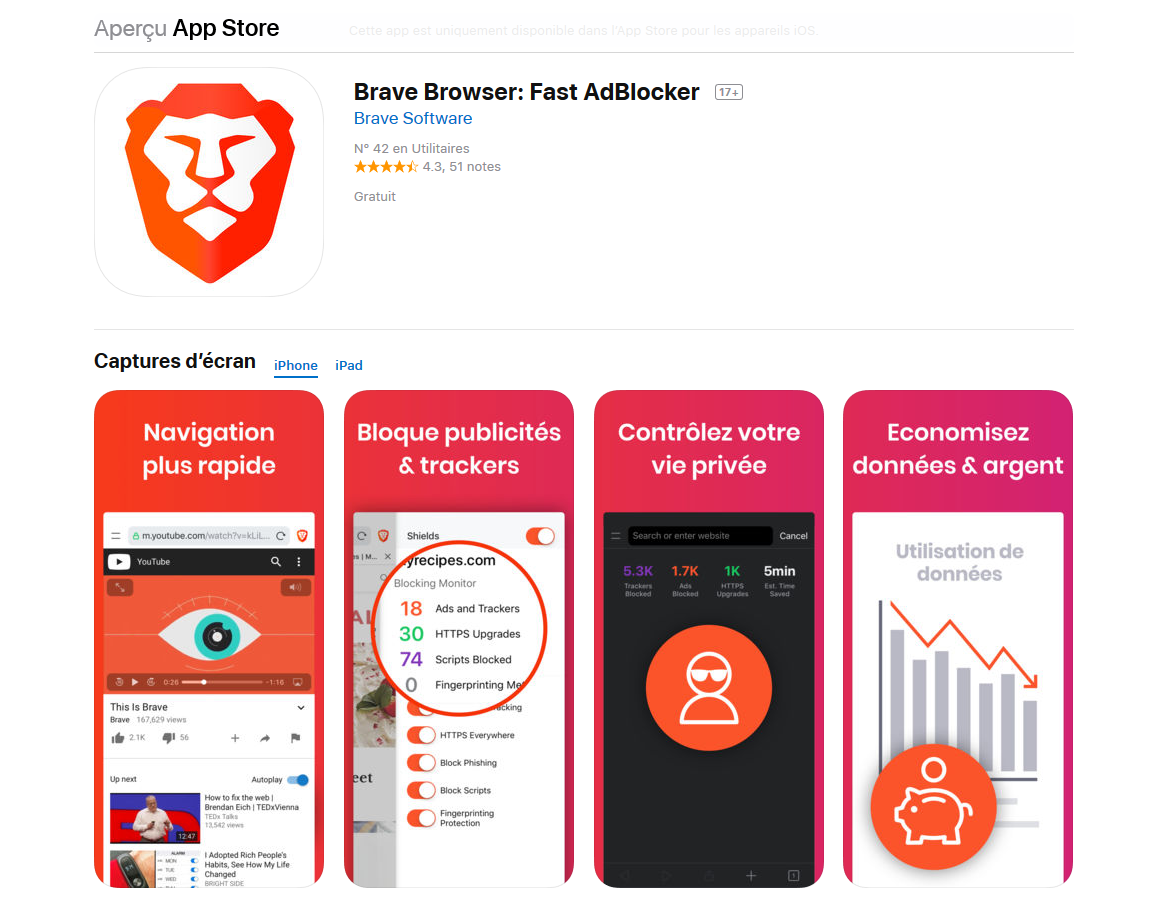
Available on iPhone and Android, Brave is intended to be useful and enjoyable.
We have already spoken of Brave, this browser developed by a former Mozilla developer and which brings an innovative concept to manage advertisements and privacy. Note that Brave has a function, which allows you to keep pages active when you go to the background.
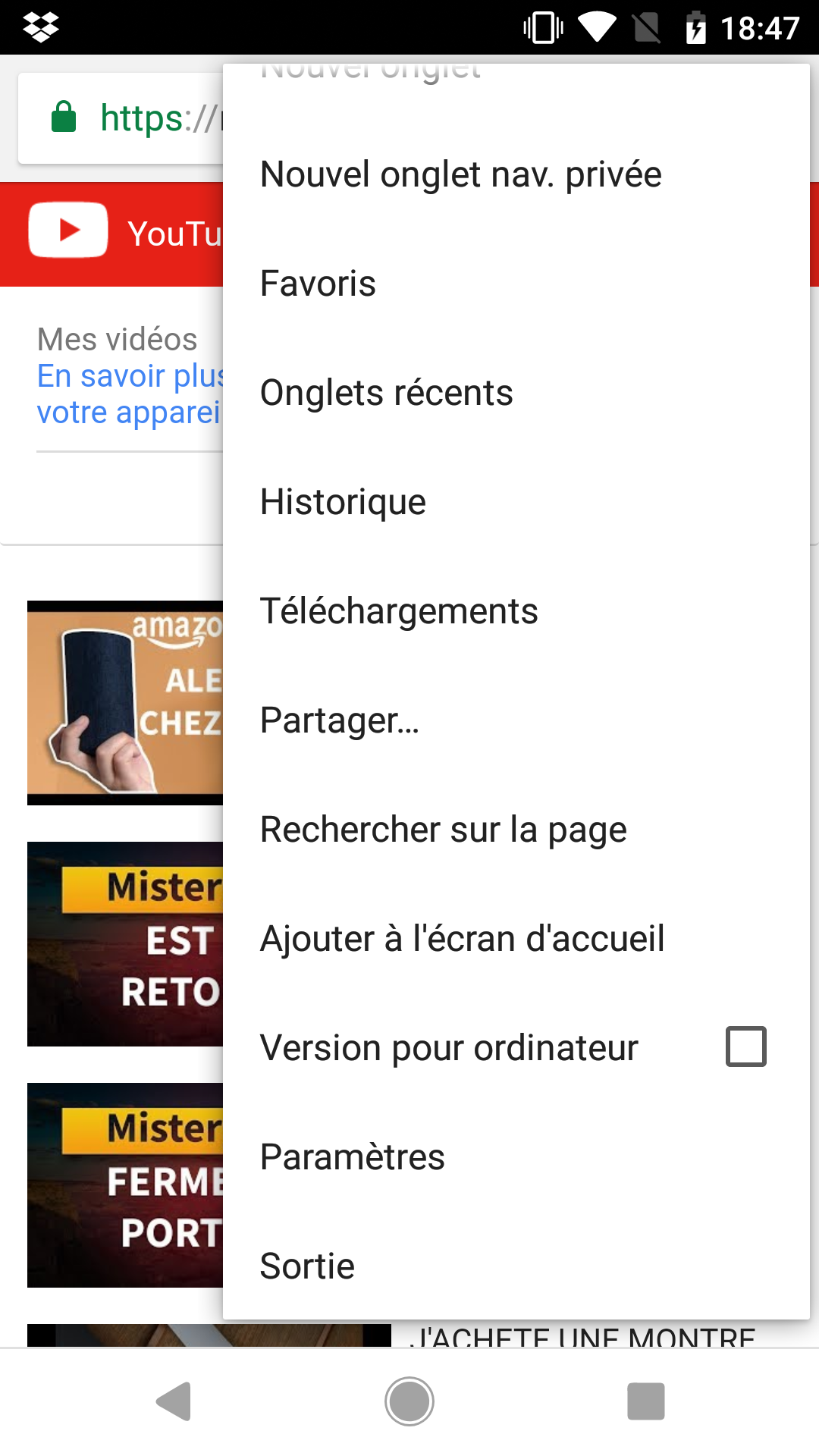 Open the options menu
Open the options menu
To activate the function, nothing could be simpler. Open Brave and go to the official site: youtube.com. Now click on the three little dots to open the options menu.
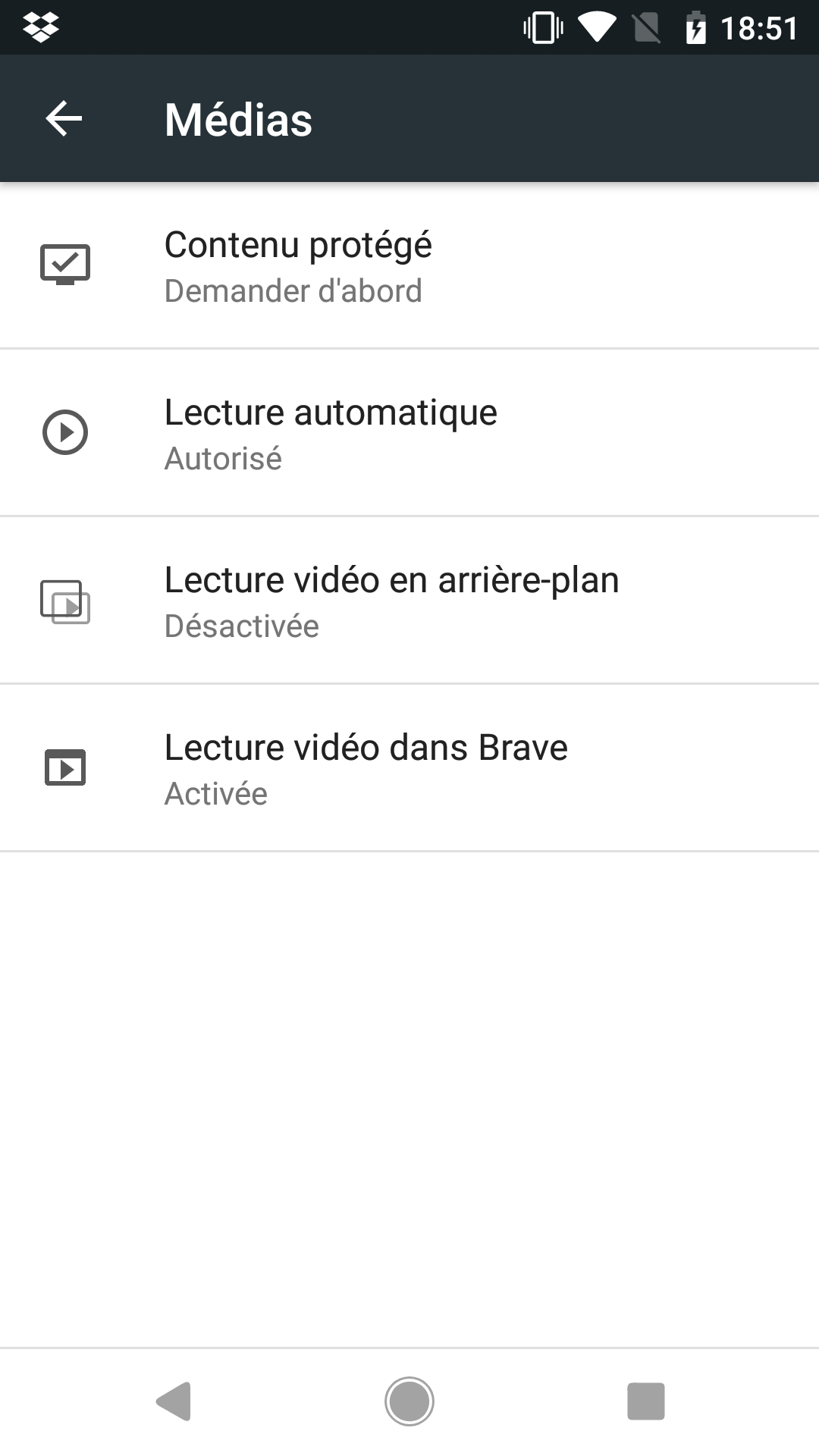 Activate background playback on the desired site
Activate background playback on the desired site
Click Settings> Site settings> Media> Background video playback . Then activate the function and enjoy your content. This trick works on Android and iPhone and this tutorial is followed without particular difficulty.
NewPipe sur F-Droid
The benchmark for alternative applications is NewPipe. Available on F-Droid, the marketplace with open-source applications for Android.
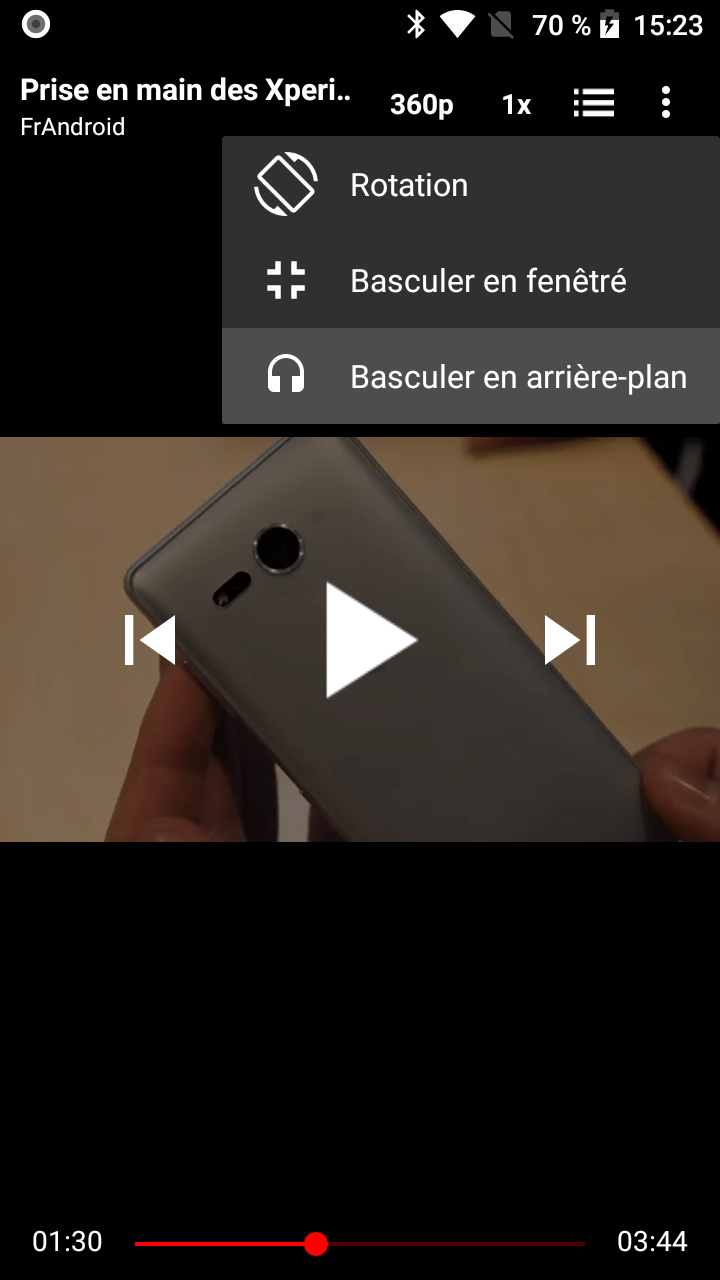
The new pipe allows you to download videos to watch them offline, to use the background mode, and even to put a windowed mode. The application is quite simple, you just have to open the options menu on the video and select your preferences.
Conclusion
Here we present two ways to have YouTube on your phone in the background. We still recommend that you subscribe to YouTube Premium to also support artists and content creators, whom you follow or listen to.



























