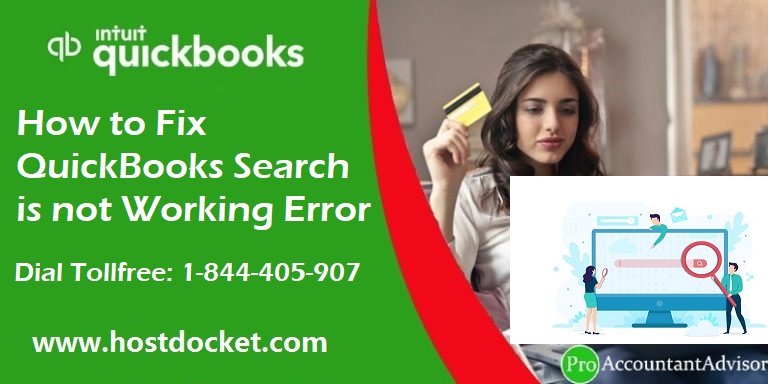There are times when your iPhone does not work after updating it. There might be many reasons behind this. Read the reasons below and then fix your phone:
- Bugs may occur when you update the phone, making the iPhone soft-bricked.
- When you update the phone, there are times that your phone is not updated correctly and hangs the phone due to network issues.
- The application you installed after the Update may not support the software of your current phone model.
- Due to some glitch while updating the phone.
How can I Fix iPhone Not Working after the Update?
After reading the points mentioned above about iPhone Not Working after the Update, you can check different ways to fix it. These are straightforward ways.
Restart your phone: if your mobile phone does not work after an update, the simple way is to restart the phone by pressing both the volume and power buttons together.
Uninstall the unnecessary: You can uninstall the problematic and unusual apps that might be why your phone is not working.
Free the storage space: If iPhone is not working, please check the device's storage and free up the space so you can install that update properly.
Check the external damage and fix it: Check the display and screen of your mobile phone. It could also be the reason for your iPhone not working. If the display is not working, then fix it.
Factory reset: Please reset your mobile phone once. First, backup your data and then reset the iPhone from the setting.
Hard brick: Check if your phone is not hard bricked; if a phone is not showing the logo of apple while booting up, it might be because your phone is bricked
If any of these ways did not work for your query 'iPhone not working after Update, visit the nearest Apple authorized service center. You can search for the nearest apple store on your search engine and call the center and fix an appointment.