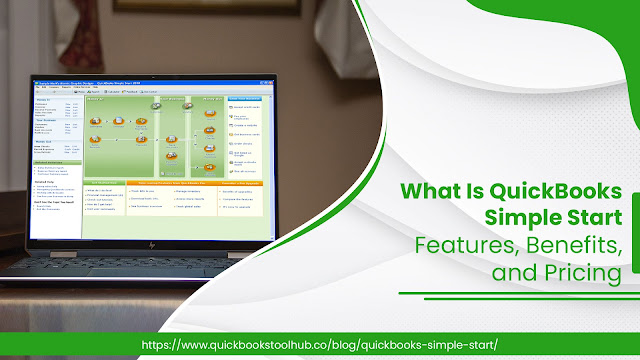One of the most popular versions of QuickBooks is QuickBooks Simple Start. It is an extremely user-friendly and efficient software for freelancers, entrepreneurs, and small businesses. The software allows you to track your income, dispatch invoices, and streamline your daily activities with minimal effort. Moreover, you can also leverage its customer support when you are using it for the first time.
Keep reading to know about its features so you can decide about its feasibility for yourself. What Features Does QuickBooks Online Simple Start Offer?
This OB version gives you various bookkeeping functionalities. These consist of the following.
- Download business transactions from your financial institution. In addition, you can keep this data for your records.
- Snap pictures of receipts and upload them. The software allows for seamless receipt management, as you can match the uploaded receipts to their expenses.
- There are over 20 business reports in Simple Start QuickBooks. These include everything from profit and loss reports to balance sheets.
- Create professional-looking invoices in a few seconds using QB Simple Start. You can also attach your payment links to your invoices.
- This software supports more than 600 finance applications. Thus, you can connect your business operations to a centralized platform and manage them better.
- There is also the 1099 contractor management functionality in QuickBooks Simple Start. You can upload your documents from Simple Start when you need to file them.
- You can also share your books with your accountant and export crucial documents.
- This solution enables you to predict cash flow for a month and three months. Thus, you can plan and ensure that everything goes on smoothly.
- The Simple Start solution comes with complete support for GST accounting. You can create high-quality GST invoices and generate reports to aid in performance analysis.
How to Start Using QuickBooks Online Simple Start?
You can easily set up Simple Start and enjoy its various features. Here are the steps to set up this program.
- Launch Simple Start QuickBooks.
- In the pop-up box, tap ‘Next.’
- Input the relevant data, like the company name.
- Pick the desired form from the available options.
- Input how the business would bill its clients.
- Tap ‘Next’ and give your QuickBooks company file a name.
- The setup process is complete.
What Is the Cost of QB Simple Start Software?
The price of this platform is quite reasonable. So, different users can afford it. The cost of Simple Start begins at $25 per month. If you are employing it for the first time, make use of the 30-day free trial period. This time is sufficient to understand the functions of this product and determine whether it will benefit you. You can also avail of discounts that QuickBooks offers from time to time on this application.
Final Thoughts
Put simply, Simple Start QuickBooks is a feature-rich accounting software best for small-scale businesses. It offers the necessary features for first-time business owners to manage their financial activities. You can use its trial version and decide on investing in it. If you have any other queries, contact a QuickBooks technical support service.
Source URL - https://quickbookstoolhubb.blogspot.com/2022/11/what-is-quickbooks-simple-start.html