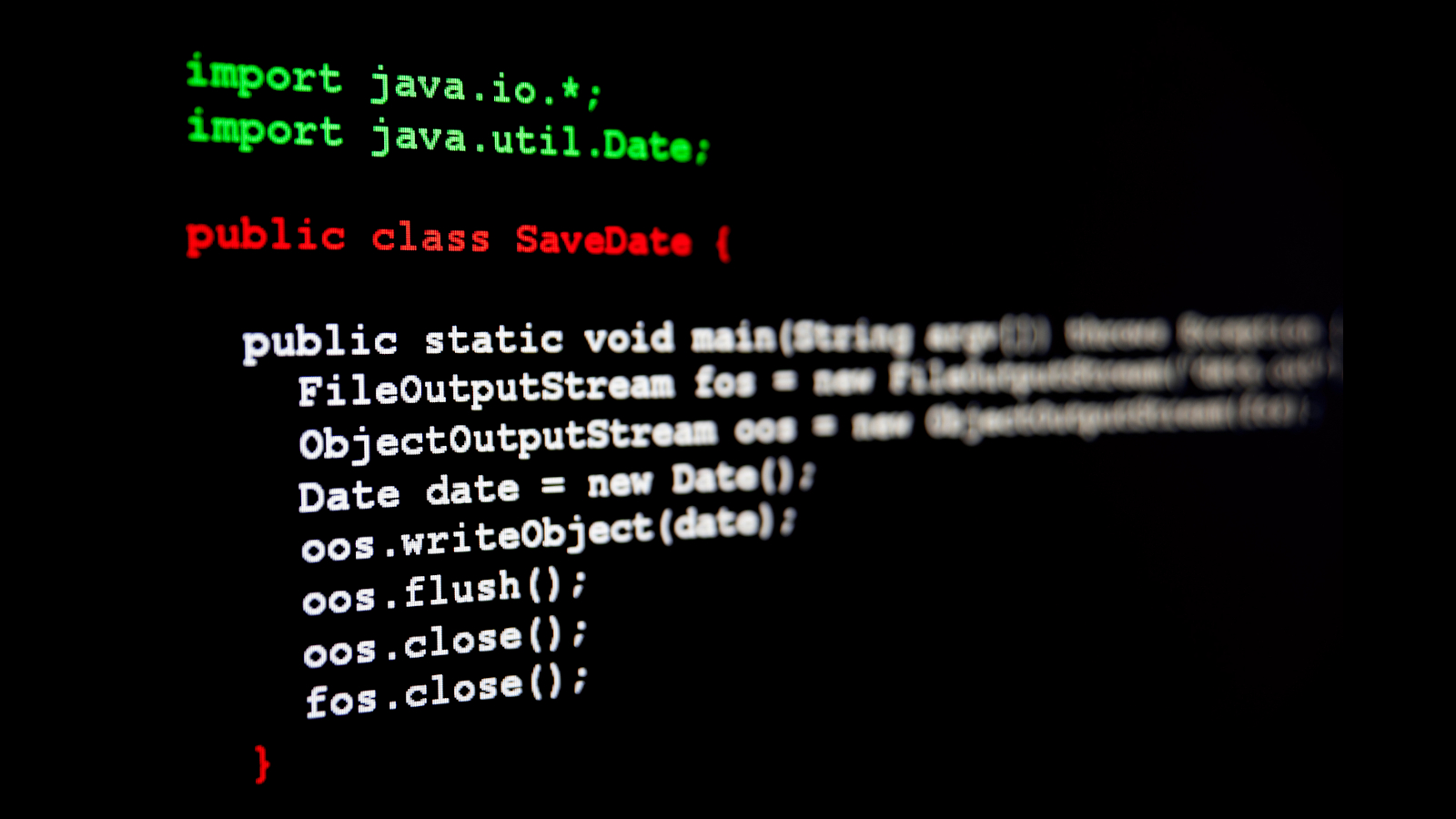
The JavaFX Scene Builder is a visual layout tool that allows you to develop user interfaces (UIs) for your JavaFX applications without having to write any code. You can get the JavaFX Scene Builder here. You can design and develop user interfaces (UIs) with ease by using this drag-and-drop tool, which is both intuitive and simple to use. This article will give an introduction to JavaFX Scene Builder, as well as instructions on how to use the programme and recommendations for working most effectively with it.
A java course will enhance your knowledge and skills.
WHAT IS JAVAFX SCENE BUILDER?
The JavaFX Scene Builder is a visual layout tool that may be used for the purpose of designing and developing user interfaces for JavaFX applications. It offers a straightforward interface that eliminates the need for you to write any code in order to develop user interfaces (UIs). It is an independent programme that works in conjunction with your integrated development environment (IDE) to generate FXML files that describe your user interfaces (UIs).
Declaratively describing the layout and information included inside a user interface is the purpose of the FXML language, which is built on the XML markup standard. Any text editor may be used to edit FXML files, and the FXMLLoader class can be used to load FXML files into a JavaFX application. FXML files can be imported into a JavaFX application.
HOW TO USE JAVAFX SCENE BUILDER?
Installing JavaFX Scene Builder is the first step in getting started with using it. It is available for download on the Oracle website or via your integrated development environment (IDE), provided that it supports JavaFX Scene Builder.
When JavaFX Scene Builder has been installed, you can begin the process of developing your user interface (UI) by dragging and dropping UI components into the canvas. By the use of the Properties panel, it is also possible to add new properties to these UI components as well as edit existing ones.
The JavaFX Scene Builder is compatible with a broad range of user interface components, including buttons, labels, text fields and regions, checkboxes, radio buttons, and many more. You may also add personalised user interface components by developing your own unique controls.
When you have finished developing your user interface, you can save it off as an FXML file and then use the FXMLLoader class to import it into your JavaFX programme. In order to demonstrate how to import an FXML file using JavaFX, here is an example:
java
Copy code
FXMLLoader loader = new FXMLLoader(getClass().getResource("my_ui.fxml"));
Parent root = loader.load();
In this demonstration, we will demonstrate how to load an FXML file referred to as "my ui.fxml" that is included inside the same package as our JavaFX application by using the FXMLLoader class. The FXML file is subsequently loaded into a JavaFX Parent object, which may serve as the primary node in our JavaFX Scene.
Reputed institutes now offer the java online course as well.
BEST PRACTICES FOR WORKING WITH JAVAFX SCENE BUILDER
The following is a list of recommended methods to follow while working with JavaFX Scene Builder:
Make sure that your user interfaces are easy to use:
It is essential to develop user interfaces that are straightforward and simple to comprehend. Make an effort to maintain a user interface that is simple and easy to use, and stay away from adding too many aspects to it.
Employ conventional UI design principles:
If you want your user interfaces to appear and feel professional, you should use variable yet conventional UI design concepts such as consistency, hierarchy, and alignment.
Reuse UI elements:
If your programme has more than one user interface, you should aim to reuse UI components wherever it is feasible to cut down on the amount of time spent developing the application and to guarantee that it is consistent throughout.
Use CSS to style your user interfaces:
You may easily style your UIs by taking use of JavaFX Scene Builder's support for CSS styling, which allows you to do so. Use CSS in order to create a polished appearance and feel for your application, as well as to apply consistent styles to the UI components you have created.
Utilize version control:
It is strongly suggested that you make use of version control software, such as Git or SVN, in order to monitor changes made to your FXML files and to work with other developers.
A java developer course will give you more insights into the topic.


























