
Developing mobile applications is a complex process that requires various tools and expertise.
Developers and designers often have to choose between Android Studio and Flutter since they are two distinct and popular software options for mobile app development.
Android Studio currently holds a market share of approximately 17% in the US, while Flutter is used by 42% of developers worldwide, making it the most popular framework for building cross-platform apps.
As you will see later in this article, Android Studio and Flutter belong to different categories. In fact, they have their own pros and cons that developers can leverage for creating high-quality mobile apps.
What is Flutter?
Flutter is a free mobile application SDK developed by Google to help developers build high-quality mobile apps. Apps built with Flutter use a single codebase and can work across multiple operating systems, including Android, iOS, and Linux.
Since its first release in 2017, Flutter has been updated several times with new features. Flutter 3.7 is the latest version of the SDK as of February 2023. Unlike earlier versions, which prioritized enhancing performance, user experience, and compatibility, Flutter 3.7's main objective is to simplify the development of mobile apps. It was updated with new debugging and internationalization tools, custom menu bars, improved Material 3 support, new scrolling tools, etc.
Dart language is the force behind Flutter SDK. It is a programming language that enables developers to create beautiful and engaging user interfaces easily.
When to use Flutter
Developers choose Flutter when they need to build mobile apps with high-level and smooth UI that can function seamlessly across multiple mobile operating systems. With a vast selection of customizable motion widgets and animations, Flutter is also a good choice for rapid development and testing of app features. In his remarks on scaling Alibaba's Xianyu, Bruce Chain, a Senior Engineer at Alibaba Group, noted that using Flutter shortened the time to develop new features from 1 month to 2 weeks.
Pros and cons of Flutter
Pros of Flutter
The major advantage of Flutter has to be how it enables developers to build apps quickly. Hot reload is one of the android flutter features that allows this speedy development cycle. With it, you can easily test your work, add features and fix bugs where necessary.
Another advantage is the custom widgets in Flutter that make it easier for developers to change UI design to meet the requirements of an app. We should also remember the valuable advantage of building apps with a single codebase that works efficiently across multiple platforms.
Cons of Flutter
Flutter relies on the Dart programming language, which developers do not commonly use. This is often a challenge. In addition, Flutter tends to be larger than those built with other frameworks. This can affect storage requirements.
What is Android Studio?
Android Studio is a powerful software program developed by Google to help developers create apps for Android devices. Android developers widely use it because it provides a comprehensive suite of features and tools to help streamline the app development process.
Android Studio is part of the Integrated Development Environment (IDE) family, which includes IntelliJ IDEA and Eclipse. The IntelliJ IDEA platform provides the foundation for building Android Studio. It( Android Studio) was extended with additional features and tools to improve efficiency in mobile app development.
Moreover, Android Studio allows numerous programming languages, but Google recommends Kotlin. Over the years, this Google-preferred language for android app development has become increasingly popular among Android developers due to its concise syntax, null safety features, and interoperability with Java.
Other essential features of Android Studio include integration tools, performance analysis tools, comprehensive code templates, intuitive wizards, refactoring tools, and a Gradle-based build system, etc.
When to use Android Studio
Android Studio is needed when building android apps from scratch or testing and upgrading existing ones. It is especially useful when developers build complex apps requiring advanced features such as Gradle daemon or Kotlin daemon. Uber, Pinterest, Evernote, and Coursera are some of the apps built using Android Studio.
Pros and cons of Android Studio
Pros of Android Studio
Android Studio offers developers a Gradle-based solution to quickly and efficiently build, test, and deploy Android applications. Also, Android Studio's emulator allows developers to test their applications on various virtual devices, including different screen sizes, resolutions, and Android versions.
Cons of Android Studio
Android Studio's installation time can be slower compared to other IDEs due to its larger size and the number of components it installs. This may cause some inconvenience for developers who need to set up their development environment quickly.
Android Studio's high RAM usage can be problematic for developers who work with multiple applications simultaneously. This can slow down the overall performance of the system.
Android Studio vs. Flutter: What is the difference?
In this table, we highlight the key differences between Flutter and Android Studio, focusing on their features and uses as well as their unique strengths and weaknesses.
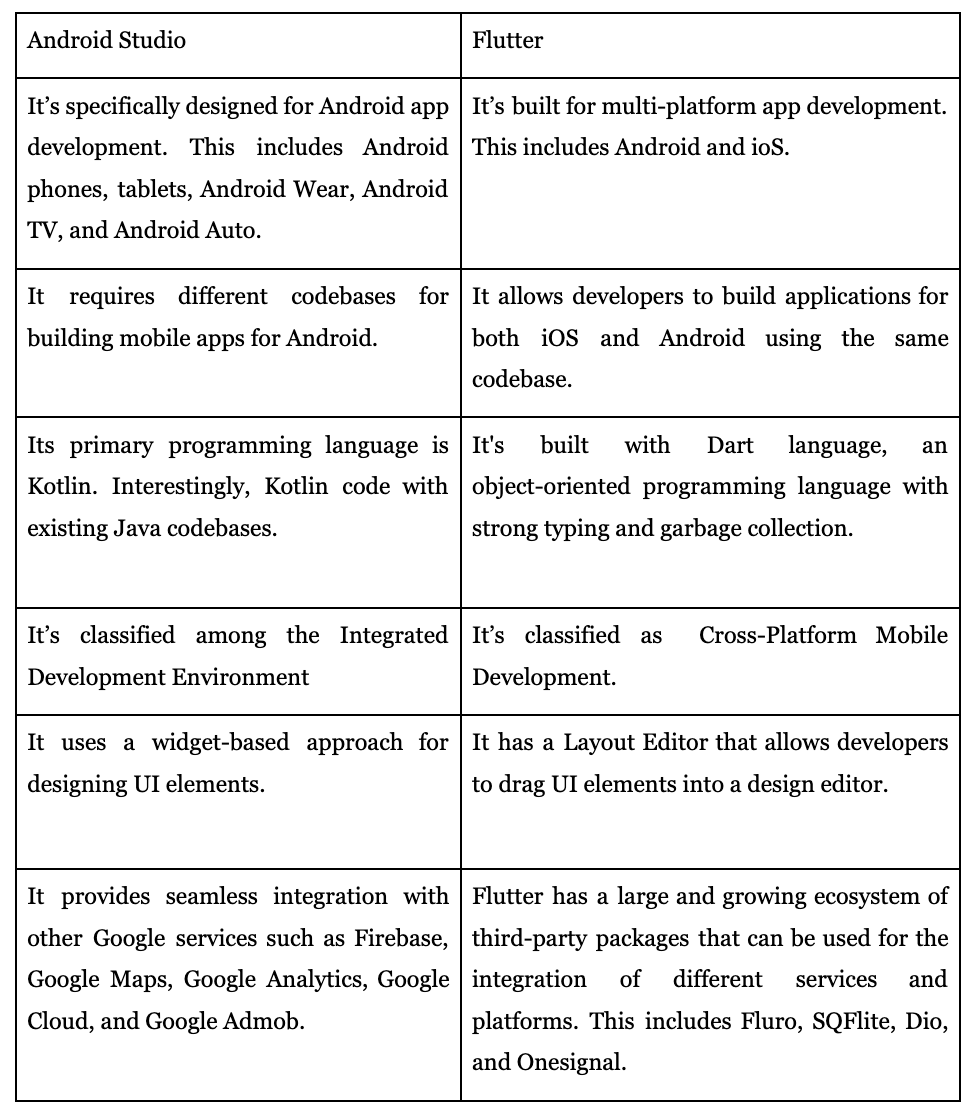
Flutter has a large and growing ecosystem of third-party packages that can be used for the integration of different services and platforms. This includes Fluro, SQFlite, Dio, and Onesignal.
Summary
Android Studio and Flutter are valuable tools for developers to create high-quality mobile applications. But, as explained earlier, both platforms have pros and cons. So, either of them can be used depending on project needs, developer expertise, or personal preference.



























