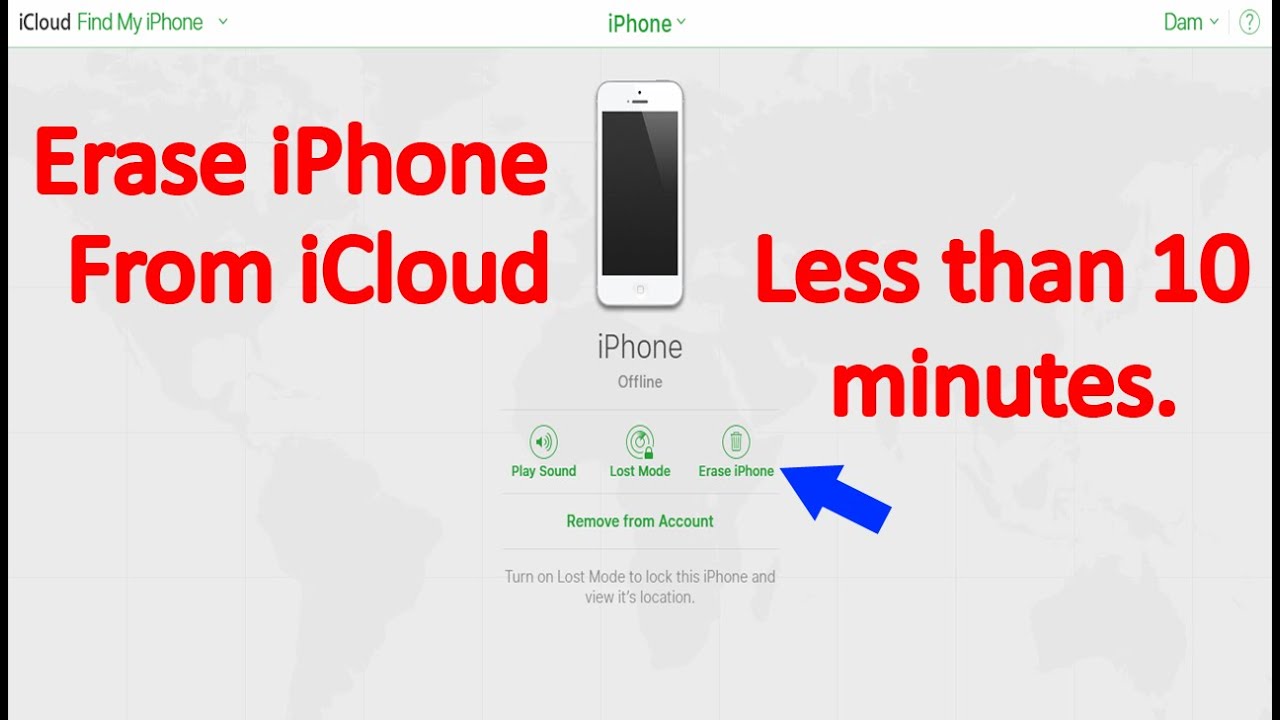Introduction
In today's digital age, managing data efficiently is crucial for individuals and businesses alike. The sheer volume of information we generate requires effective tools and techniques to organize, analyze, and utilize data effectively. Online tools provide a convenient and accessible solution for managing data efficiently. In this article, we will explore some essential tips and techniques on how to manage data using online tools effectively.
1. Cloud Storage and File Sharing
Cloud storage platforms like Google Drive, Dropbox, and Microsoft OneDrive offer secure and convenient solutions for storing and accessing data. By storing your files in the cloud, you can access them from any device with an internet connection. These platforms provide ample storage space, often at no cost, with the option to expand if needed. Additionally, they offer file sharing capabilities, allowing you to collaborate with others and control access permissions. Organize your data into folders and use naming conventions to ensure easy retrieval and maintain a well-structured storage system.
2. Online Data Backup
Data loss can be devastating, whether due to hardware failure, theft, or accidental deletion. To mitigate the risk, online backup tools like Backblaze, Carbonite, or Google Backup and Sync automatically store copies of your data in secure servers. These tools provide regular backups and versioning, ensuring that you can retrieve previous versions of your files if needed. Schedule regular backups to safeguard your data against potential disasters and human error.
3. Data Visualization and Analytics
Online data visualization tools such as Tableau Public, Google Data Studio, and Power BI enable users to create interactive charts, graphs, and dashboards. These tools help in understanding complex datasets by presenting them visually. They allow you to explore patterns, trends, and correlations within your data, making it easier to identify insights and make data-driven decisions. Additionally, online analytics platforms like Google Analytics and Mixpanel offer powerful features to track website traffic, user behavior, and marketing campaigns, providing valuable insights for businesses.
4. Project Management and Collaboration
When managing data-intensive projects, online project management tools like Trello, Asana, and Basecamp can help keep everything organized. These tools allow you to create tasks, assign responsibilities, set deadlines, and track progress. By integrating data-related tasks into project management tools, you can ensure data-related activities are prioritized and completed on time. Collaboration features in these tools facilitate communication and seamless sharing of files, ensuring everyone involved has access to the necessary data.
5. Data Security and Privacy
Protecting sensitive data is paramount in the digital era. Online tools offer various security features to safeguard your information. Ensure that you use strong and unique passwords for each tool, enable two-factor authentication, and regularly update your security settings. If you are dealing with sensitive data, consider encryption tools like VeraCrypt or Boxcryptor to add an extra layer of protection. Stay informed about data protection regulations such as GDPR (General Data Protection Regulation) and ensure compliance when handling personal or sensitive information.
6.Google Sheets
Google Sheets is a powerful online tool for managing and analyzing data in a spreadsheet format. It offers a wide range of functionalities that can simplify data management tasks. With Google Sheets, you can create, edit, and collaborate on spreadsheets in real-time, making it ideal for team projects and data-driven collaborations.
The tool provides features like formulas, pivot tables, and conditional formatting, enabling you to perform complex calculations, data analysis, and visualization within the spreadsheet itself. Moreover, Google Sheets integrates seamlessly with other Google tools, allowing you to import data from Google Forms, export data to Google Docs for report generation, or even automate data updates using Google Apps Script. Overall, Google Sheets is a versatile online tool that empowers users to effectively manage and manipulate data in a convenient and collaborative environment.
In order use this tool you need to use what is Google Sheet
Conclusion
Effectively managing data is essential for individuals and organizations to harness its potential and make informed decisions. Online tools provide a range of solutions for data management, including cloud storage, backup, visualization, collaboration, and security. By utilizing these tools, you can streamline your data management processes, enhance productivity, and unlock valuable insights from your data. Embrace the power of online tools and take control of your data management practices in today's digital world.