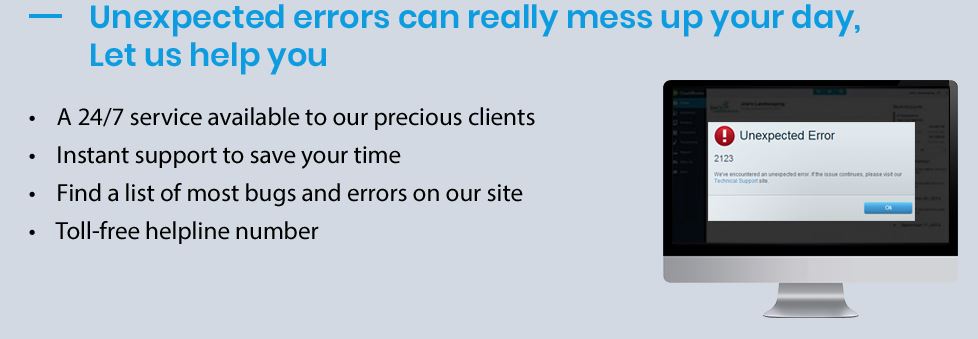Introduction
QuickBooks is an incredibly useful accounting software that is used by businesses of all sizes. However, like any software, it can experience technical issues that can interfere with its smooth operation. One of the most common issues faced by QuickBooks users is the occurrence of QuickBooks Crash Com Error Server Busy, which can result in the software crashing.
This issue can be frustrating, but fortunately, there are ways to resolve them. In this article, we will provide tips and tricks for resolving QuickBooks Crash Com Error When Server Busy.
QuickBooks Crash Com Error
A QuickBooks Crash Com error in occurs when there is a communication problem between the software and other applications. This can lead to the program crashing or freezing. There are several reasons why a Crash Com error may occur, including a damaged or corrupt QuickBooks installation, conflicting software or antivirus programs, system updates, or network connectivity issues.
If you encounter a Com error while using QuickBooks, the first step is to restart your computer and try opening the software again. If the error persists, you can try the following solutions:
1. Update QuickBooks
QuickBooks releases updates that fix bugs and address software issues. Updating the software may help resolve Com errors. To update QuickBooks, click on the Help menu and select "Update QuickBooks Desktop." Follow the prompts to install the update.
2. Run QuickBooks Install Diagnostic Tool
The QuickBooks Install Diagnostic Tool is a program that can automatically diagnose and fix problems with QuickBooks installation files. To use this tool, download and install it on your computer. Then, run the diagnostic tool and follow the prompts to complete the repair process.
3. Restart the COM+ System Application
Sometimes, restarting the COM+ system application can help resolve Com errors. To do this, press the Windows key + R, type "services.msc" in the Run dialog box, and press Enter. Scroll down to find the COM+ System Application and right-click on it. Select "Restart" to restart the service.
Server Busy
The "Server Busy" error message may occur when QuickBooks is waiting for a response from the server and doesn't receive it within a certain time frame. This can be caused by a variety of reasons, including network connectivity issues, antivirus software, or system updates.
If you encounter a "Server Busy" error message while using QuickBooks, you can try the following solutions:
1. Disable Antivirus
Antivirus software can sometimes interfere with QuickBooks and cause it to display a "Server Busy" error message. To check if your antivirus is causing the issue, disable it temporarily and try opening QuickBooks again.
2. Delete Temporary Files
Deleting temporary files can sometimes help resolve server busy errors. To do this, press the Windows key + R, type "%temp%" in the Run dialog box, and press Enter. Select all the files in the folder and delete them.
3. Check for Updates
Updating QuickBooks can sometimes fix server busy errors. Follow the same steps as outlined in solution #1 under Com Error to update QuickBooks to the latest version.
4. Disable Printer Sharing
If you have printer sharing enabled, it may be causing conflicts with QuickBooks and leading to server busy errors. To disable printer sharing, press the Windows key + R, type "control printers" in the Run dialog box, and press Enter. Right-click on your default printer and select "Printer properties." Go to the "Sharing" tab and uncheck the box that says "Share this printer."
In conclusion,
QuickBooks Crash Com errors and server busy errors are common issues that QuickBooks users may encounter. However, by following the tips and tricks outlined in this article, you can resolve these errors and continue using the software without interruptions. If you continue to experience technical issues with QuickBooks, it may be helpful to contact QuickBooks support at toll-free number +1-(855)-955-1942 for further assistance.