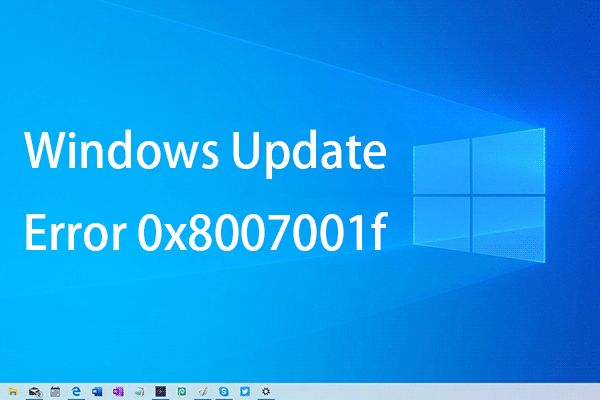When it comes to operating systems, security is of utmost importance. Windows OS, developed by Microsoft Corporation, has implemented several security features over the years to protect users' data and devices. In this article, we will explore some of the top security features offered by Windows OS.
1. Windows Defender: Windows Defender is a built-in antivirus software that provides real-time protection against malware, viruses, and other security threats. It continuously scans files, downloads, and websites to detect and remove any malicious software. With regular updates, Windows Defender stays up to date with the latest threats and security measures.
2. Secure Boot: Secure Boot is a feature that ensures only trusted software is loaded during the system startup process. It helps protect against bootkit and rootkit malware that can compromise the system's integrity. Secure Boot verifies the digital signature of the operating system and boot files, preventing unauthorized software from loading.
3. Windows Hello: Windows Hello is a biometric authentication feature that allows users to log in to their devices using facial recognition, fingerprint, or iris scan. These biometric credentials are unique to each individual, providing an extra layer of security compared to traditional passwords. Windows Hello is supported on compatible hardware devices.
4. BitLocker: BitLocker is a disk encryption feature that helps protect data stored on the device's hard drive. It encrypts the entire drive, making it inaccessible without the encryption key. BitLocker can be used to protect both the system drive and external storage devices. It safeguards data even if the physical drive is stolen or lost.