
How to convert AVIF to JPG
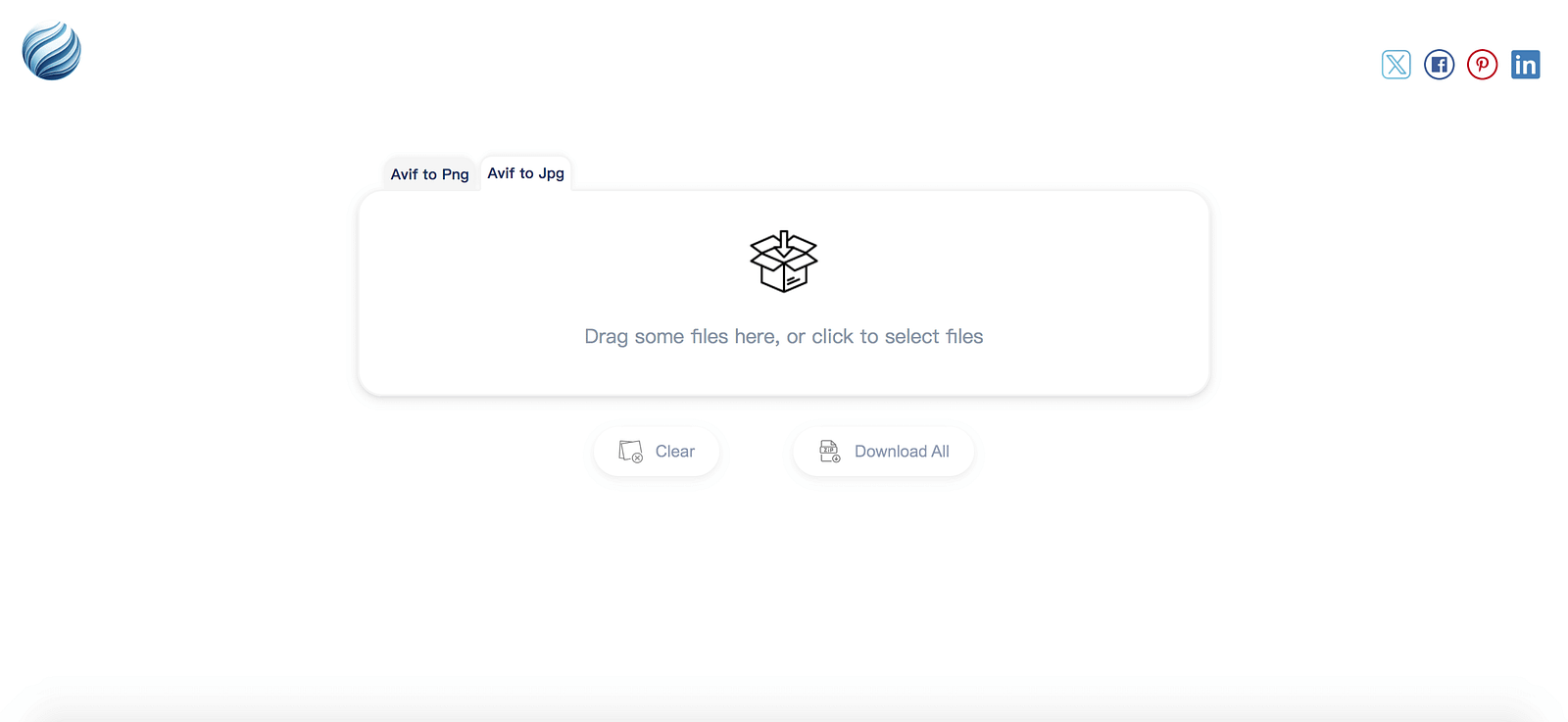
AVIF (AV1 Image File Format) is a relatively new image format that offers superior compression and quality compared to traditional formats like JPG and PNG. However, due to compatibility issues with older devices and software, you may sometimes need to convert AVIF images to more widely supported formats like JPG or PNG.
Here’s a step-by-step guide on how to convert AVIF to JPG using https://aviftojpgconvert.com/:
- Go to the AvifToJPG website.
- Click on the center area or drag the images to upload your AVIF image.
- Waiting a second to the conversion is complete, click on the “Download” button or “Download all” to save the JPG image to your computer.
In this article, we will explore the pros and cons of converting AVIF images to JPG and PNG, and discuss the various methods available for converting AVIF to these formats.
Before we dive into the conversion process, let’s briefly understand the differences between AVIF, JPG, and PNG.
AVIF vs. PNG
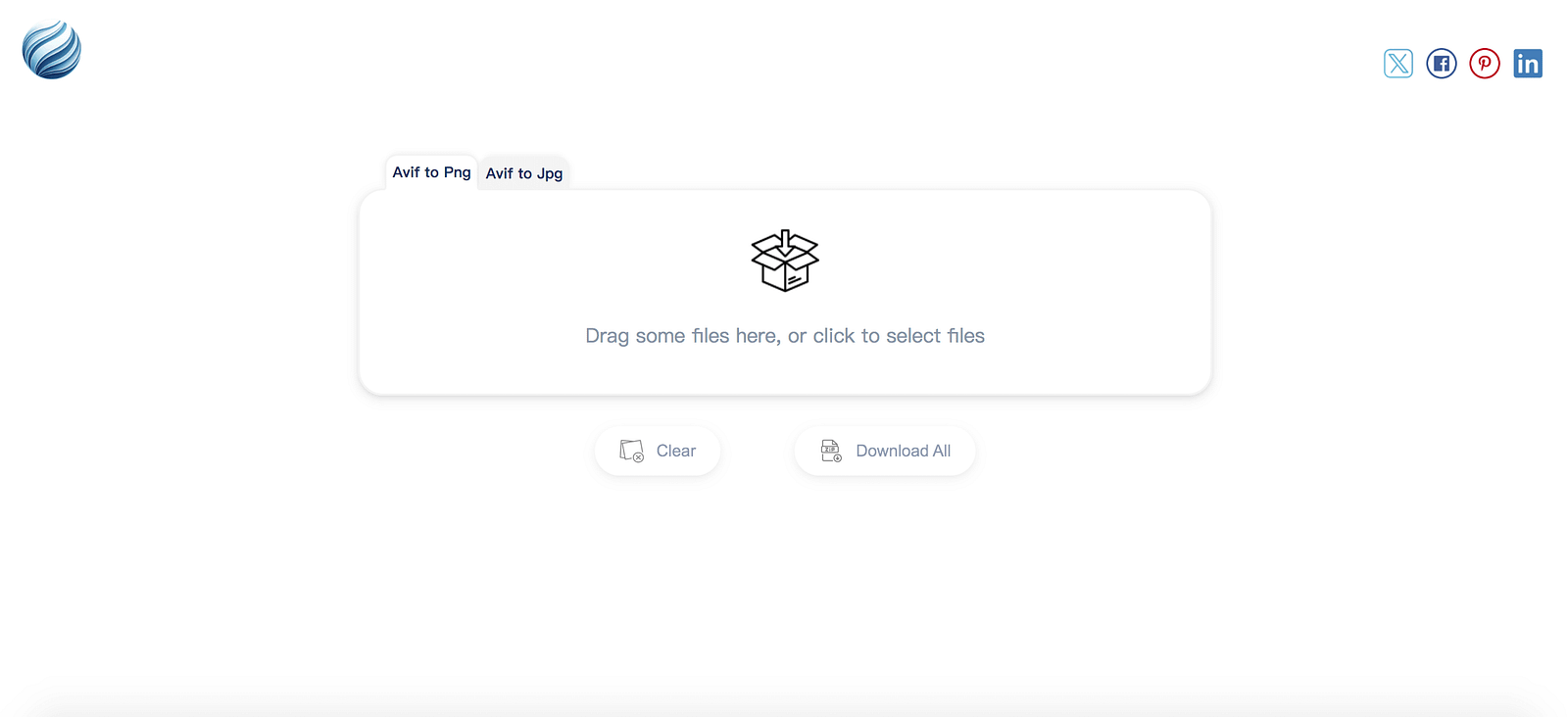
AVIF and PNG are both lossless image formats that support transparency, but they differ in terms of compression efficiency and browser support.
AVIF, being a newer format, uses the AV1 video codec to compress images effectively and keeps a smaller file size while maintaining high image quality. This makes it ideal for web and mobile applications, where reducing file sizes without sacrificing visual fidelity is crucial for fast loading times.
On the other hand, PNG is a widely supported format that has been around for a long time. While it also supports transparency, it tends to produce larger file sizes compared to AVIF. PNG is often used for graphics and images that require lossless compression, such as logos or illustrations.
When deciding whether to convert AVIF to PNG, consider factors such as browser compatibility, image complexity, and file size requirements.
How to convert AVIF to PNG
If you have an AVIF image that needs to be converted to PNG, there are a few different methods you can use:
1. Online conversion tools
One of the simplest ways to convert AVIF to PNG is by using online conversion tools. These tools allow you to upload an AVIF image and convert it to PNG format directly from your web browser. Some popular online conversion tools include convertaviftopng.com and Zamzar.
Here’s a step-by-step guide on how to convert AVIF to PNG using https://convertaviftopng.com/:
- Go to the AvifToPng website.
- Click on the center area or drag the images to upload your AVIF image.
- Waiting a second to the conversion is complete, click on the “Download” button or “Download all” to save the PNG image to your computer.
2. Image editing software
If you have image editing software like Adobe Photoshop or GIMP installed on your computer, you can use these programs to convert AVIF to PNG. Here’s a general guide on how to perform the conversion using Adobe Photoshop:
- Open Adobe Photoshop and go to the “File” menu.
- Select “Open” and choose the AVIF image you want to convert.
- Once the image is opened, go to the “File” menu again.
- Select “Save As” and choose PNG as the output format.
- Specify the desired file name and location, then click on the “Save” button.
Keep in mind that the exact steps may vary slightly depending on the software version and features. Refer to the software’s documentation or help resources for more detailed instructions.
3. Command line tools
If you prefer using command line tools, there are several options available for converting AVIF to PNG. One such tool is avif2png, which is a command line utility specifically designed for AVIF to PNG conversion.
To use avif2png, you will need to have a basic understanding of command line interfaces. Here's an example command to convert an AVIF image to PNG:
avif2png input.avif output.png
Replace input.avif with the path to your AVIF image file and output.png with the desired name and location for the converted PNG image.
Make sure you have the necessary software and dependencies installed before attempting to use command line tools.
Conclusion
Converting AVIF images to JPG or PNG can be useful in scenarios where compatibility or specific requirements call for a different image format. While AVIF offers superior compression and quality, older devices and software may not support it. By converting AVIF to widely supported formats like JPG or PNG, you can ensure that your images are viewable across a larger range of devices and applications.
Whether you choose to convert AVIF to JPG or PNG, make sure to consider the file size, compatibility, and image complexity to determine the optimal format for your needs. Online conversion tools, image editing software, and command line tools provide different methods to perform the conversion, so you can choose the one that suits your preference and technical expertise.
Remember to always keep a backup copy of your original AVIF images before converting them, as the conversion process may result in a loss of some AVIF-specific features or details.

























